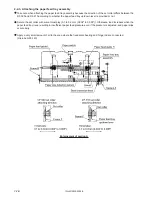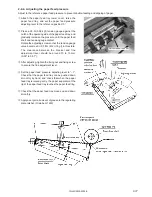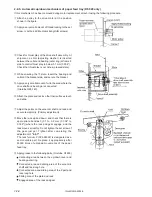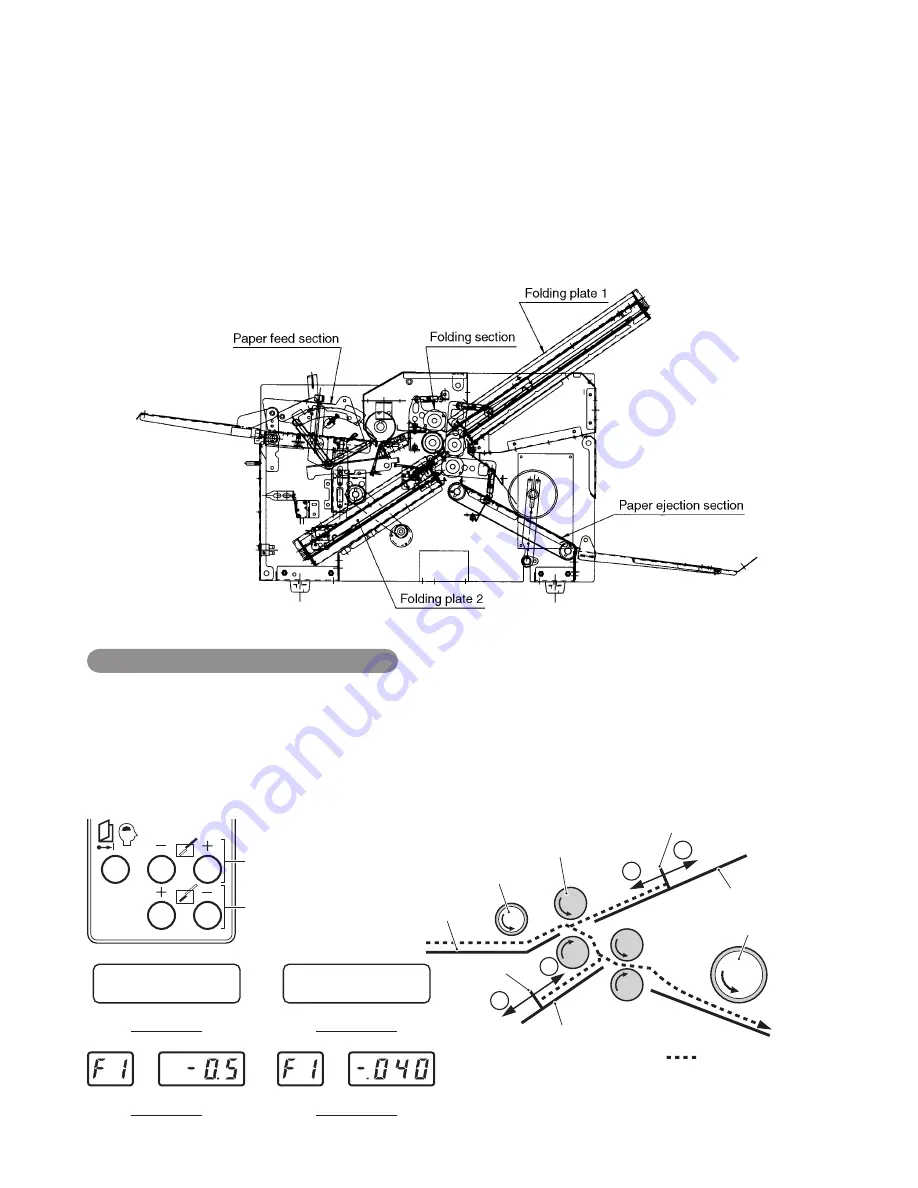
1-4
12H-M12M0-0309-0
1
2
3
4
A
A
B
B
Paper
ejection
section
Folding stopper
Folding rollers 1 to 4
Paper feed ring
Paper feed tray
Folding plate 1
Stacker roller
Folding stopper
Folding plate 2
Flow of paper
1-2. Layout of Folding Plates and Folded Size by Folding Mode
The DF-900 series is equipped with folding plates to ensure smooth paper conveyance from paper feed to ejection.
This section describes the layout of folding plates and folded size by folding plates 1 and 2 in each folding mode.
1-2-1. Layout of folding plates
As seen from the control panel side, the paper feed section is located at the top left, folding plate 1 at the top right,
folding plate 2 at the bottom left, and paper ejection section at the bottom right.
This layout subjects paper to the least stress from paper feed to ejection. However, because folding plate 2 is located
at the lower side of the paper feed section, this makes adjustment of the folded size by hand difficult, and all folded
size adjustments must be performed on the control panel.
Adjusting the folded size (folding position)
Folded size (folding position) is adjusted by moving the folding stopper using the folding stopper adjusting keys of
folding plates 1 and 2 on the control panel.
Each time the key is pressed, the folding stoppers move by 0.125 mm (0.005"). The window shows the distance
moved. At this point, the folding stoppers do not move. They move when the start or test key is pressed.
Pressing the “+” key moves the folding stoppers of folding plates 1 and 2 in direction
A
shown in the figure. Pressing
the “–” key moves them in direction
B
.
A4 +3.O/-1.O
STAND BY
Folding plate 1
folding stopper adjusting key
Folding plate 2
folding stopper adjusting key
LTR +.O3O/-.O4O
STAND BY
DF-920 UK
DF-920 USA
DF-915 UK
DF-915 USA