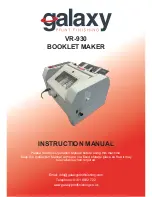1-6
2. NAMES AND OPERATION OF CONTROL PANEL
No.
Name
Operation
Start key
Press to start paper folding.
Stop key
Press to stop paper folding. Pressing this key at the function setting mode
screen registers that setting.
Test key
Press to test fold two sheets of paper.
Mode key
Press to switch the function setting mode.
Chapter 3 APPLIED USE “4. FUNCTION SETTING MODE”
(
p.3-11)
Clear key
Press to change or erase the number of sheets to be processed or paper
length entered.
Numerical keys (0 to 9)
Press to enter the number of sheets to be processed or paper length.
Speed key
Press to select the processing speed from five levels (Speed 1 to 5).
When the power is turned on, the speed used the last time is displayed.
Folding plate 1 folding
stopper adjusting key
Press to adjust the position (folding position) of the folding stopper of
folding plate 1.
Folding plate 2 folding
stopper adjusting key
Press to adjust the position (folding position) of the folding stopper of
folding plate 2.
Adjustment registration
key
If the position of the folding stopper has been finely adjusted in standard
folding operations, the adjustment value can be registered with this key.
Custom folding
registration key
Press to register the position of the folding stopper and stacker roller which
have been moved when using custom folding modes.
Custom folding
registration lamp
When this lamp is lit, it means that the custom folding mode is registered.
Folding mode key
Press to select the folding mode from five standard folding modes. If the
custom folding mode is registered, use this key to select it.
Standard folding lamp
Displays the folding mode selected from five standard folding modes.
When a folding mode registered with the folding stopper position
adjustment value is selected, the corresponding lamp blinks.
Liquid crystal display
(LCD)
Displays the size of standard paper stacked on the paper feed tray (A3 to
B6), paper length registered, and error messages.
Numerical display
(Counter)
When using the add count mode, displays the number of sheets processed.
When using the subtract count mode, displays the number of sheets left to
be processed.
11
13
10
12
14
15
16
7
3
5
2
1
4
8
9
6
Summary of Contents for DF-1000
Page 4: ...Memo ...
Page 9: ...v Caution Label Location SAFETY PRECAUTIONS ...
Page 11: ...1 1 Chapter 1 BEFORE OPERATION ...
Page 12: ...1 2 1 NAMES AND OPERATION OF PARTS 13 14 15 11 16 12 7 10 9 8 2 5 6 3 4 1 17 21 20 19 18 ...
Page 14: ...1 4 1 NAMES AND OPERATION OF PARTS 32 30 34 31 23 38 22 26 27 37 36 33 35 24 25 29 28 ...
Page 20: ...1 10 Memo ...
Page 21: ...2 1 Chapter 2 BASIC OPERATION ...
Page 29: ...3 1 Chapter 3 APPLIED USE ...
Page 50: ...3 22 Memo ...
Page 51: ...4 1 Chapter 4 TROUBLESHOOTING ...
Page 77: ...5 1 Chapter 5 MAINTENANCE ...
Page 83: ...A 1 Appendix ...
Page 85: ...A 3 Memo ...