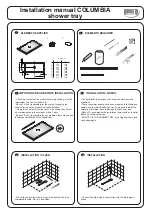15
21
.5°C
Wed. 11:00
Set point:
COMFORT
21
.5°C
Wed. 11:00
Set point:
COMFORT
21
.5°C
Wed. 11:00
Set point:
COMFORT
Runback ON, Setback ON,
Max Temp ON
Temperature
Runback
Set point
Heating End
Time
Temp. increased
By user to Max.
Max Temp.
Set point
Heating Start
Setback Limit
Temperature
Temp Range available to User
TROUBLESHOOTING
If the power of the Lithium
battery drops, in the screen,
a small icon will remind the
user that the battery is flat.
When a towel rail has been
paired with a Gateway, the
text “Link” and an antenna
with flashing waves appears
on the top right of the screen.
If the towel rail is paired with an internet
connected Gateway the time and date are always
updated when the towel rail reconnects to the
Gateway.
When the Gateway is not
powered or it is too far away
from towel rail, the Link
text alternates with a red
antenna without waves to
alert the user that the towel
rail cannot communicate
with the Gateway.
If a towel rail is paired with a Gateway, and the
internet connection is lost the heating system is
not accessible from the app.
However the running schedule remains in the
towel rail memory and continues with the last user
setting so long as the lithium battery is not flat.
The Lithium battery (CR2032) life is around 5
years from date of manufacture, this life can be
decreased depending storage conditions.
To change the battery contact your installer or
an electrician.
Outside of the Runback period the temperature
will fall to the Setback temperature if the towel rail
is not re-activated. (Building Fabric Protection)
When all 3 settings are activated then the user
has a choice between Setback as a minimum and
the Max temp setting as a maximum.
The Towel rail will always come on at the
Runback set point.
In the example above the user has activated
Runback and then increased the temperature to
the Max Temp set point after a time.
ERROR CODES
The Towel rail continuously checks to ensure
that it is working correctly all the time, however
in some cases the towel rail may display an Error
code on the screen.
Below you will find each code and a short
description on the cause of each issue.
OC Disconnected or Open circuit temperature
sensor.
SC Damaged or Short circuit temperature
sensor.
Summary of Contents for Colorado DGi+ 450
Page 18: ...18 NOTES...
Page 19: ...19 NOTES...