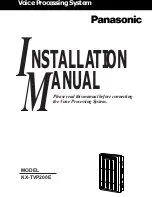Chapter 8 User Operations
8-6
4. Press 1 for Special Answering Options. There are two Special Answering Options, Do
Not Disturb (DND) and Call Forward. When the Mailbox is in the DND mode, the
call will not be transferred to the extension, but taken directly to the mailbox greeting
instead. When the Mailbox Type is Virtual, the DND mode will be automatically
enabled. When the mailbox is in the Call Forward mode, the call will be transferred
directly to the Call Forward Target. Follow the system prompts to modify the Special
Answering Options. Select Normal mode to answer the call normally.
Press 2 for Call Forward Target. The Call Forward Target is needed when the mailbox
Special Answering Options is set to Call Forward. Enter the target extension number
you wish to forward the call to.
To Modify your Personal Distribution List:
1. Enter
your
mailbox.
2. Pres 4 to enter the Personal Options.
3. Press 5 to Modify your Personal Distribution List. There can be up to 9 Personal
Distribution Lists in each mailbox; each list can hold up to 15 members. Follow the
system prompts to add and remove members from the list.
Summary of Contents for IM 2000
Page 1: ...User Manual IP Enabled Voice Mail System Version 1 2 IM...
Page 28: ...Chapter 4 Integration with PBX 4 13 Figure 4 8...
Page 72: ...Chapter 9 DTMF Programming 9 14 Figure 9 2...
Page 73: ...Chapter 9 DTMF Programming 9 15 Figure 9 3...
Page 74: ...Chapter 9 DTMF Programming 9 16 Figure 9 4...
Page 75: ...Chapter 9 DTMF Programming 9 17 Figure 9 5...
Page 76: ...Chapter 9 DTMF Programming 9 18 Figure 9 6...