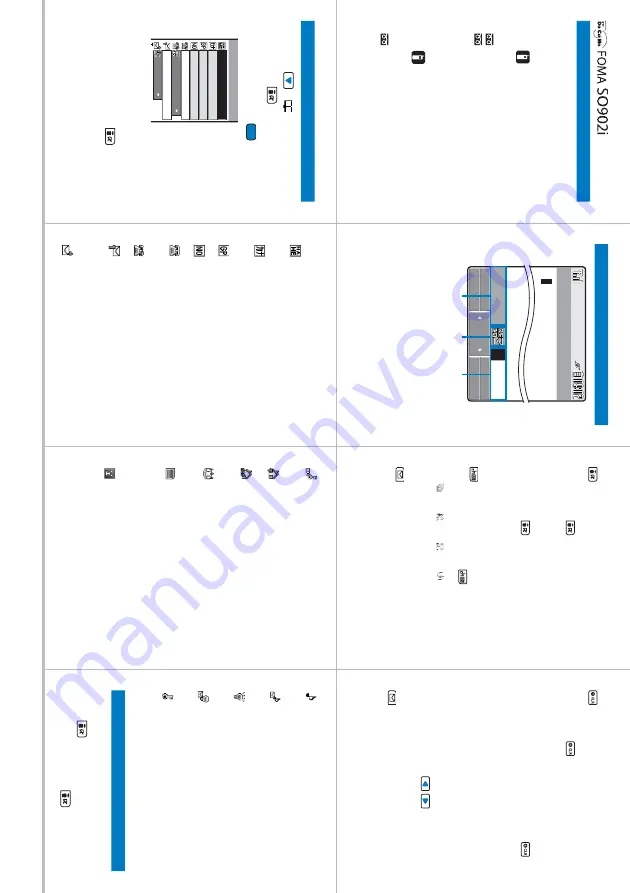
2
1
3
4
5
6
7
Entering T
ext
(P
.307)
OK
MENU
Pict/Sym
Mode
Func
R.510
漢
カナAa12
あ
Input text memo
1
2
3
※
The scr
een is an image.
1
Number of bytes that can be enter
ed
•A
half-width character is counted as
one
byte and a full-width character
as
two bytes.
2
While you edit Deco-mail.
3
Character mode or pictograph/symbol
mode
■
Changing the character mode
(Mode)
•
Character mode for half-width: Ever
y time
you pr
ess
(Mode), the character mode
changes in the or
der of [
漢
]
→
[
カナ
]
→
[
Aa
]
→
[
12
].
•
Character mode for full-width: Ever
y time
you pr
ess
(Mode), the character mode
changes in the or
der of [
漢
]
→
[
カ
]
→
[
A
]
→
[
1
].
■
Changing the pictograph/symbol mode
(Pict/Sym)
•
Ever
y time you pr
ess
(Pict/Sym), the
character mode changes in the or
der of
[
]
→
[
]
→
[
]
→
[
].
■
Changing the character mode between full-
width and half-width
(Func)
→
[Multi/Single]
■
Entering a character assigned to the same
key twice or more in succession
After entering the first character
, move the
cursor
.
■
Deleting a character
•
The character at the cursor is deleted by
pr
essing
for less than a second. The
last character is deleted when the cursor
is at the end of the text.
•
All characters at and after the cursor
position ar
e deleted by pr
essing
for
over a second. All characters ar
e deleted
when the cursor is at the end of the text.
■
Inserting a character
Move the cursor to the position to inser
t a
character
.
■
Changing the block of characters
Move the cursor with
.
■
Undoing text
(Func)
→
[Undo]
■
Items you can save
:
Name (Requir
ed)
Enter a name within 16 full-width/32 half-
width characters.
:
Reading
Enter the r
eading within 32 half-width
characters.
:G
roup
Select fr
om 20 dif
fer
ent gr
oups.
:
Memor
y No.
Enter fr
om 000 to 999.
:
Phone number
Up to thr
ee entries ar
e available. Enter
each entr
y within 26 digits.
:
Phone number type
Select fr
om nine dif
fer
ent icons.
:
E-mail addr
ess
Up to thr
ee entries ar
e available. Enter
each entr
y within 50 half-width
alphanumeric characters.
:
E-mail addr
ess type
Select fr
om five dif
fer
ent icons.
:
Secr
et code
Enter the specified Secr
et code for the
mail addr
ess in four digits.
:
Postal code
Enter a code within seven half-width digits.
:
Addr
ess
Enter an addr
ess within 64 full-width/128
half-width characters.
:
Bir
thday
Enter a date within the range fr
om 1900/
01/01 to 2050/12/31.
:
Call image
Select or shoot a call image to be
displayed when placing/r
eceiving a call,
right after r
eceiving mail and when
displaying the individual Phonebook entr
y.
:
Chara-den character
Select a Chara-den character to be sent
when placing a videophone call.
:
Des phone tone
Select a ring tone that sounds for an
incoming voice/videophone call.
:
Des mail tone
Select a ring tone that sounds immediately
after r
eceiving mail.
:
Select phone Illum.
Select an indicator color that flashes for
an incoming voice/videophone call.
:
Select mail Illum.
Select an indicator color that flashes
immediately after r
eceiving mail.
:
Secr
et
Select whether or not to display the
Phonebook data.
Editing an Entry
(P
.95)
1
From the Phonebook, select an entry
→
(Edit).
2
Edit each item
→
(Complete).
Saving an Entry in the FOMA
Terminal Phonebook
(P
.87)
1
Press
(
) in the stand-by
display
→
(Create).
2
[Main memory]
→
.
Public
Mobile1
Edit phonebook
To
save data in the UIM phonebook
Select [UIM].
3
Save other items
→
(Complete).
Quick Manual
■
General Contact
<DoCoMo Information Center>
From DoCoMo mobile phones or PHSs
(in Japanese only)
(No prefix)
151
(toll-free)
※
Not available fr
om or
dinar
y phones.
From ordinary phones
0120-800-000
(toll-free) (in Japanese)
0120-005-250
(toll-free) (in English)
※
A
vailable fr
om DoCoMo mobile phones
and PHSs.
■
Contact for Repair (in Japanese only)
From DoCoMo mobile phones and PHSs
(No prefix)
11
3
(toll-free)
※
Not available fr
om or
dinar
y phones.
From ordinary phones
0120-800-000
(toll-free)
※
Av
ailable fr
om DoCoMo mobile phones
and PHSs.
●
Check the number you call and dial it cor
rectly
.
Summary of Contents for FOMA SO902I
Page 229: ...227 i Channel What is i Channel 228 Displaying the i Channel 229...
Page 232: ......
Page 330: ...328 Appendix External Device Interface Troubleshooting Kuten codes...
Page 331: ...329 Appendix External Device Interface Troubleshooting Kuten codes...
Page 332: ...330 Appendix External Device Interface Troubleshooting Kuten codes...
Page 357: ...355 Index Quick Manual Index 356 Quick Manual 364...
Page 365: ...MEMO...




















