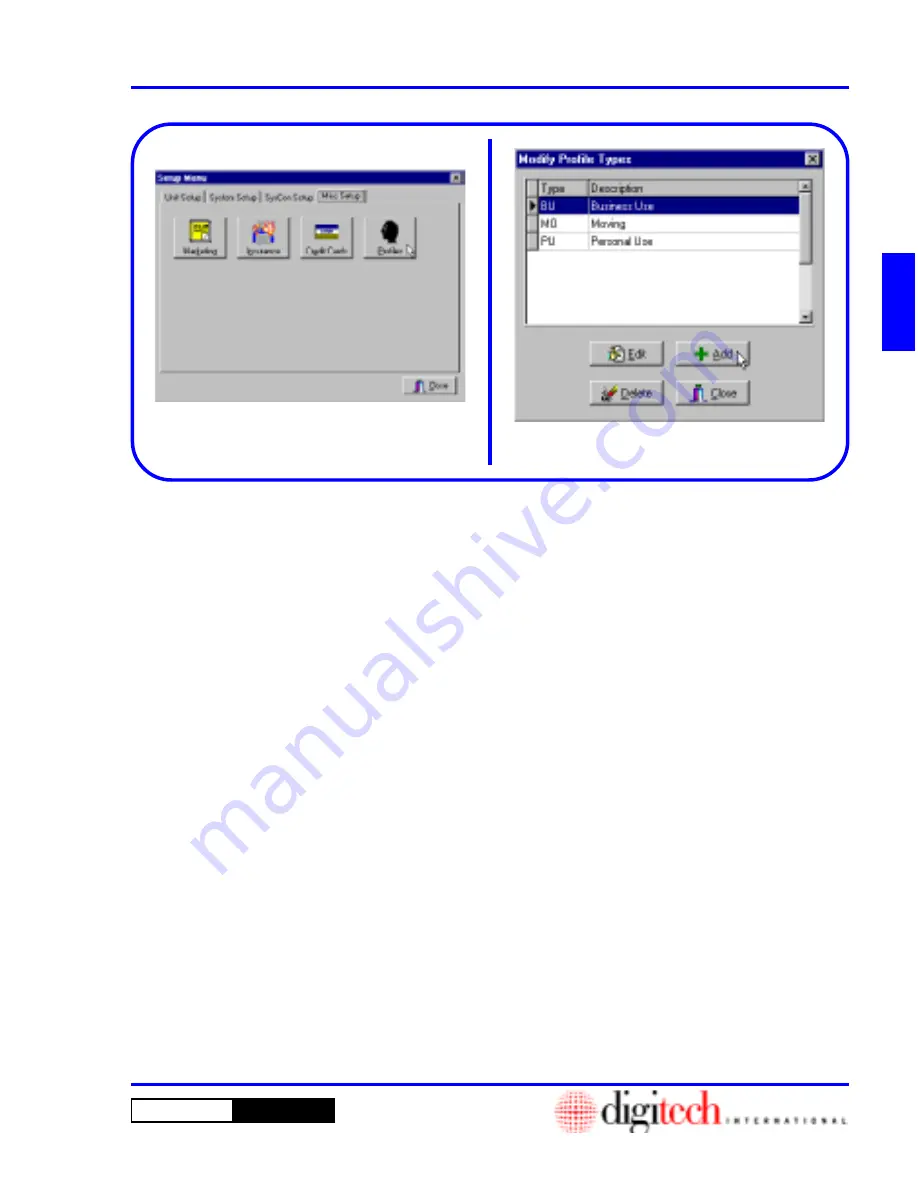
2 - 17
DigiGate-700
™
for Windows
®
- User’s Guide
DigiGate-700
for Windows
™
®
1.
Click
on the
Misc Setup
tab of the
Setup
Menu
, then
Click
on the
Profiles
button.
Figure 2-32.
2. This will open the
Modify Profile Types
window. Figure 2-33.
3. To add a new code,
Click
on the
Add
Button.
Figure 2-33.
Figure 2-32
Figure 2-33
Tenant Profile Codes
Miscellaneous Setup
This section deals with information about your tenants, their use of the Unit, payment method, etc. The
information in this section can be set as the default for fields to be entered at Move-In. It may also be
modified at the time of Move-In when necessary.
You may also decide which of these are needed for your location and make them Required Fields.
See page 2-11.
Summary of Contents for DigiGate-700
Page 1: ...World Class Security Solutions DigiGate User s Guide ...
Page 2: ......
Page 3: ...User s Guide DigiGate 700 ...
Page 166: ...This Page Left Blank Intentionally 3 86 Operating Instructions DigiGate 700 for Windows ...
Page 202: ...This Page Left Blank Intentionally B 8 Appendix Title DigiGate 700 for Windows ...
Page 224: ...This Page Left Blank Intentionally G 6 DigiGate 700 for Windows Program Error Codes ...
Page 244: ...This Page Left Blank Intentionally K 8 DigiGate 700 for Windows Program Registration Codes ...
Page 262: ...X 10 Index DigiGate 700 for Windows This Page Left Blank Intentionally 2 3 ...
Page 263: ......
Page 264: ......
Page 265: ......
Page 266: ...DigiGate User s Guide Digitech International Inc 800 523 9504 toll free www digitech intl com ...






























