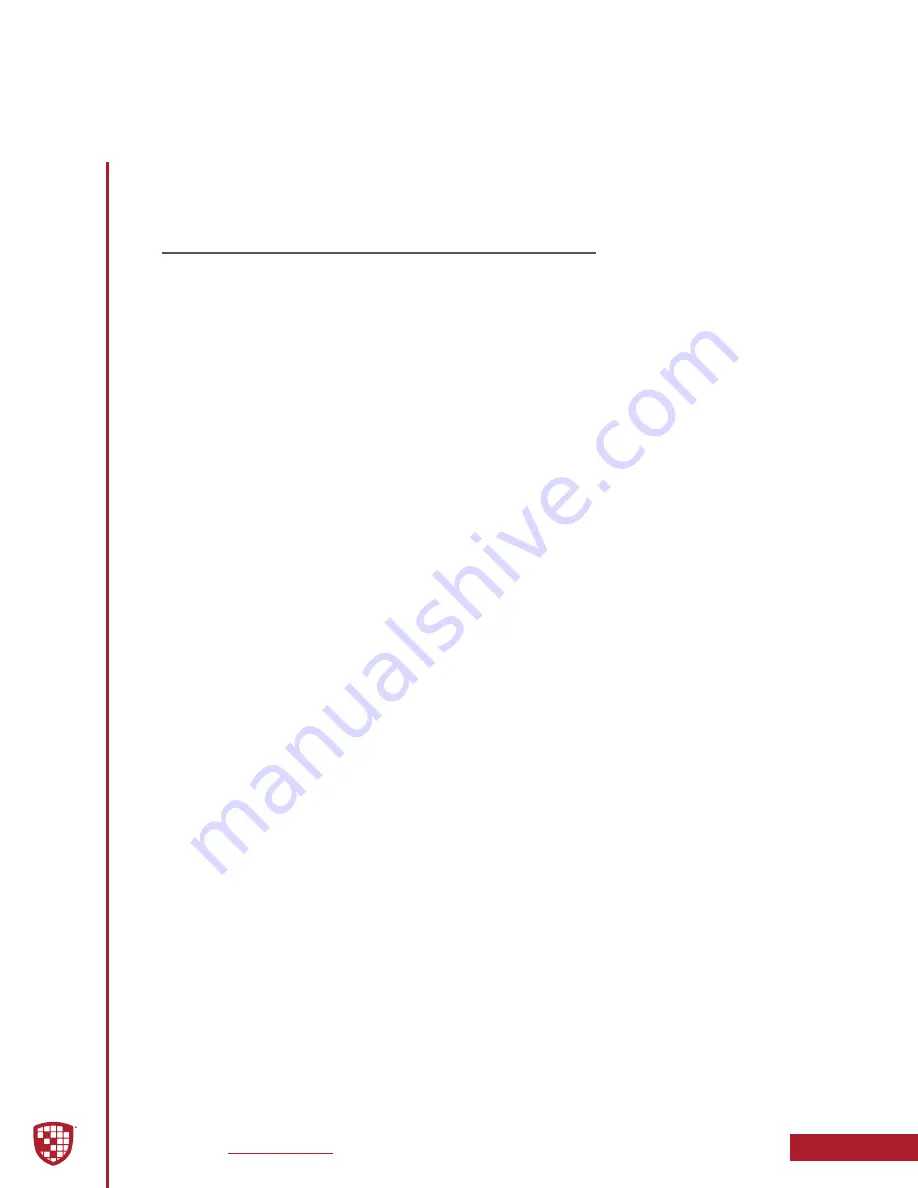
Digital Ally, Inc.
|
Introduction
1-1
DVM-800 Operation Guide
|
860-00186-00 Rev L
1.1 Overview of Features
• External road facing Camera with 12x variable optical zoom
• Two cameras built into the rear view mirror:
◦
One forward road facing.
◦
One passenger facing with IR illumination.
• Back Seat camera
• Optional License Plate backup camera system available
• Capable of recording full D1 on two video channels simultaneously
• Integrated 3.5” color monitor – only visible when in use
• Wireless Microphone with 3000 foot range
• Two in-car covert microphones
• Recordings can be started by any of the following:
◦
Automatically by the G-Force sensor (cornering, braking, and
collision), GPS coordinates, Vehicle Speed, IF Box sensors (sirens,
lights, covert switch, etc.)
◦
Manually by using the Record Button
◦
Wireless Microphone
• Recordings end:
◦
When active input sensor trigger ends
◦
Manually by using the Record Button
• Pre-Event recording will capture up to 30 seconds prior to the start of a
recording. Pre-Event Record time is adjustable in 6 second increments
• Records metadata with the audio and video, including device serial number,
vehicle speed, date, time, sensors, radar, and GPS coordinates
•
Automated wireless 802.11(n) upload of video events to your back office server
•
Configuration and device updates can be wirelessly downloaded to each vehicle
• Easy to use with minimal or no driver interaction required
• Secure user login to the DVM
•
User may add traffic stop profile information at time of event
• Integrated playback controls for in-vehicle viewing
• LED and LCD status indicators
•
Configurable LCD monitor integrated behind the one-way rear-view mirror glass
•
Configurable LCD brightness for day and night modes
• Compact interface box to allow multiple automatic record trigger options
•
Output Alarm that can turn on/off a device when an event recording begins
• VuVault
®
back office software available for organizing and viewing video event
files, and advanced device configuration
Section 1
Introduction to the DVM-800 System






































