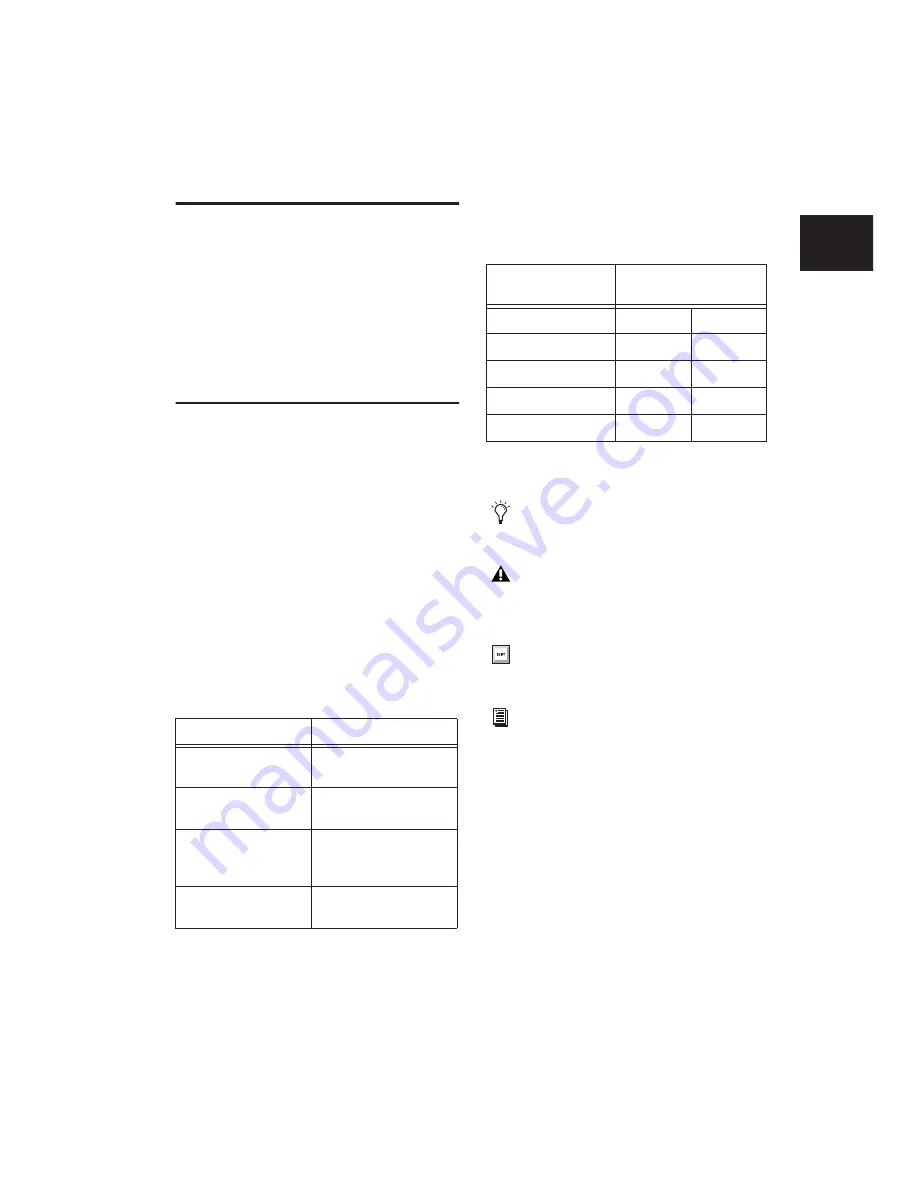
Chapter 1: Introduction to Control|24
5
Digidesign Registration
Review the enclosed Registration Information
Card and follow the instructions on it to quickly
register your purchase online. Registering your
purchase is the only way you can be eligible to
receive complimentary technical support and
future upgrade offers. It is one of the most im-
portant steps you can take as a new user.
About This Guide
This guide assumes you have already installed
Pro Tools, and that you already have an under-
standing of its features and operating conven-
tions as explained in the
Pro Tools Reference
Guide
.
This guide also assumes a basic understanding
of traditional recording and mixing consoles
and techniques.
Conventions Used in This Guide
All Digidesign guides use the following conven-
tions to indicate menu choices and key com-
mands:
:
Control|24 features a SHORTCUTS section that
provides the following modifier-key equiva-
lents:
The following symbols are used to highlight im-
portant information:
Convention
Action
File > Save Session
Choose Save Session
from the File menu
N
Hold down the Control
key and press the
N
key
Control-click
Hold down the Control
key and click the mouse
button
Right-click (Windows)
Click with the right
mouse button
Control|24
SHORTCUT
Modifiers
Windows
Mac
SHIFT/ADD
Shift
Shift
OPT(ALT)/ALL
Alt
Option
(CTL)
Control
Command
CTL/CLUTCH
Start
Control
User Tips are helpful hints for getting the
most out of Control|24.
Warnings include information that could
affect the performance of Control|24 hard-
ware or Pro Tools session data.
Shortcuts show you useful keyboard or
mouse shortcuts.
Cross References point to other related sec-
tions in this guide or the Pro Tools guide.
Summary of Contents for Control 24
Page 1: ...Control 24 ...
Page 4: ......
Page 11: ...1 Part I Introduction ...
Page 12: ...2 ...
Page 20: ...Control 24 Guide 10 ...
Page 21: ...11 Part II Analog Connections ...
Page 22: ...12 ...
Page 42: ...Control 24 Guide 32 ...
Page 43: ...33 Part III Control 24 Basics ...
Page 44: ...34 ...
Page 62: ...Control 24 Guide 52 ...
Page 82: ...Control 24 Guide 72 ...
Page 94: ...Control 24 Guide 84 ...
Page 95: ...85 Part IV Applications ...
Page 96: ...86 ...
Page 110: ...Control 24 Guide 100 ...
Page 136: ...Control 24 Guide 126 ...
Page 140: ...Control 24 Guide 130 ...
Page 152: ...Control 24 Guide 142 ...






























