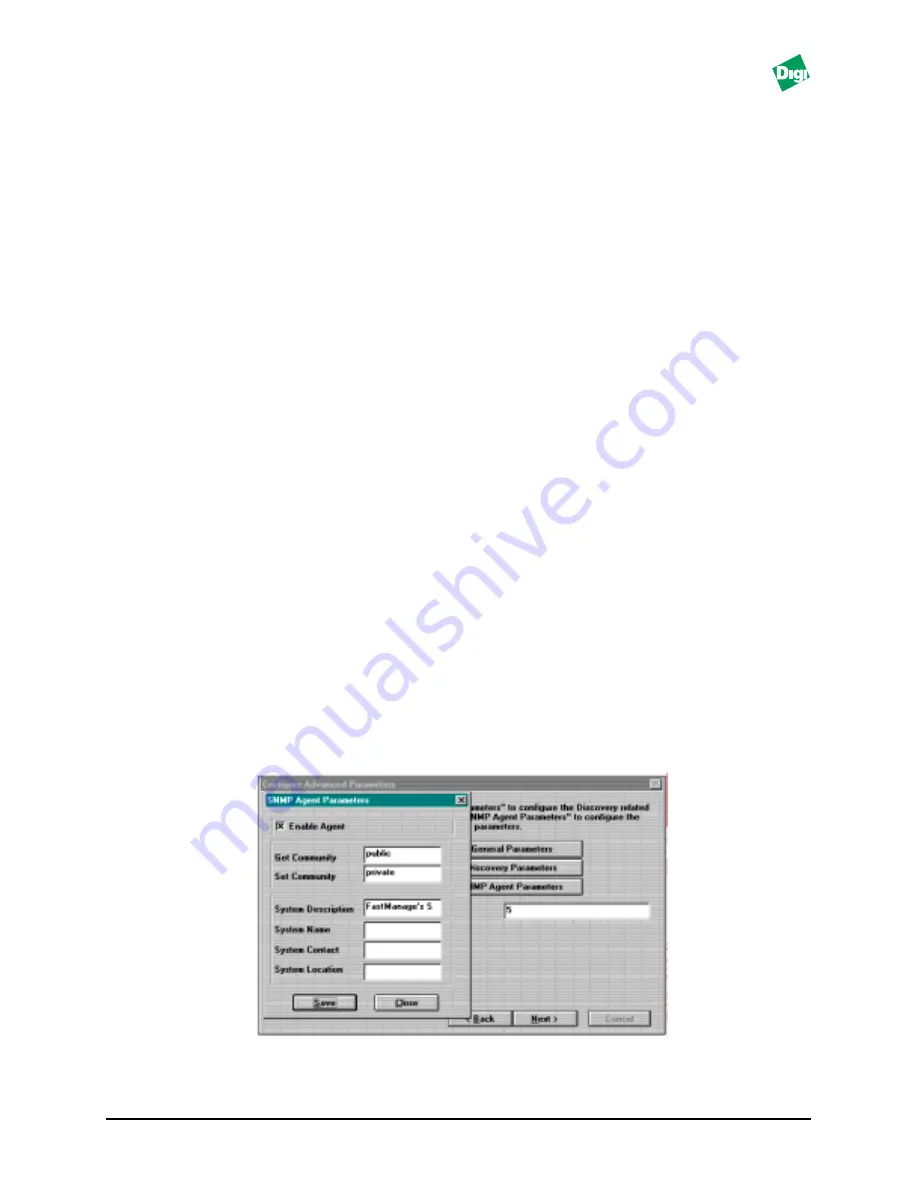
MIL-3000FTX Series of FastPort Print Servers
8-7
•
Enable IPX
: When selected, FastManage enables IPX protocol. If not
selected, FastManage will not perform any SNMP over IPX operation.
Not checked by default.
•
Do IPX Routing
: When enabled, users can manage IPX devices across
the router. If the device name is specified in the host file, then that
device will be discovered (
Enable IPX
,
Do IPX routing
, and the
Poll “hosts” file
all have to be enabled). The “Enable IPX”
parameter must be selected to enable this option. Checked by default.
•
Do IPX Discovery
: Use SNMP over IPX and find all devices that
respond. The “Enable IPX” parameter must be selected to enable this
option. Not checked by default.
•
Enable NetBIOS
: When this option is chosen, this enables NetBIOS
using the NetBeui protocol. If not selected, this will not perform any
SNMP over NetBIOS operation.
•
Strict Name Resolution
: When this is enabled, all device names
starting with SNMPA will be treated as NetBIOS names. The “Enable
NetBIOS” parameter must be selected to enable this option. Checked by
default.
•
Do NetBIOS Discovery
: Uses SNMP over NetBIOS and finds all
devices that respond. The “Enable NetBIOS” parameter must be
selected to enable this option.
•
Default
: Initialize all the parameters to default values.
•
Save Options
: Saves all changes to the
issnmp.ini
file.
•
Cancel
: Cancels the changes.
8.2.2.3SNMP Agent Parameters
Figure 8-5. SNMP Agent Parameters
















































