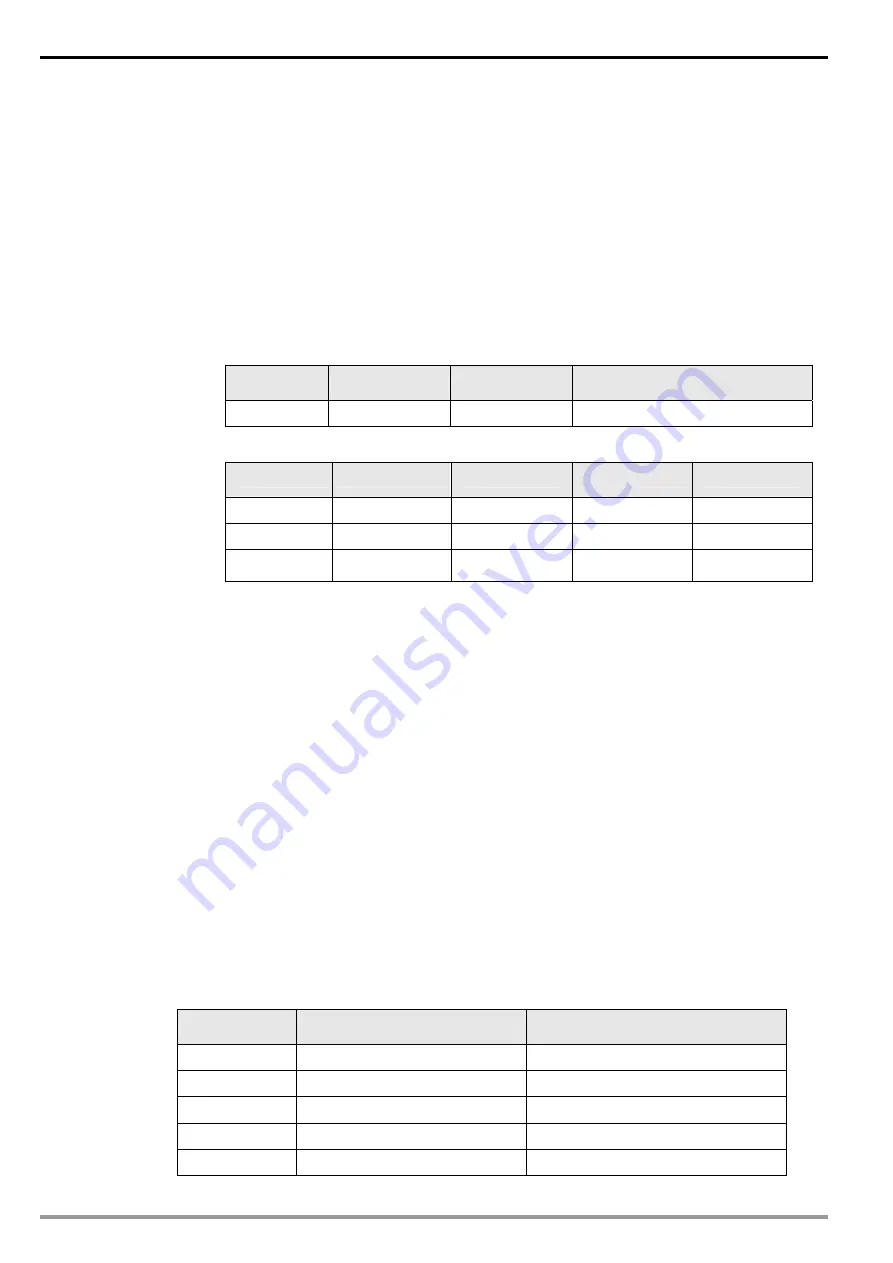
DeviceNet Slave Communication Module IFD9502
DVP-PLC Application Manual
22
32 words.
The length of I/O data to be exchanged can be modified through changing Class9C as
listed below, but the start device of I/O mapping cannot be changed. The modification will
be valid after IFD9502 is re-powered. Maximum 64 words are allowed for I/O data
exchange.
If you are to return the I/O mapping to default setting, change Attribute1 of Instance1 of
Class 0x9C into H’0001 and re-power IFD9502. Please note that doing so can only recover
the current I/O data mapping in HMI.
Class 0x9C Data Config
Instance0:
Attribute ID
Access rule
Name
Data type
1 Get
Revision
UINT
Instance1:
Attribute ID
Access rule
Name
Data yype
Default
1 Get/Set
Reset
parameter
USINT
H’0000
2
Get/Set
Input data length
USINT
4 words
3 Get/Set
Output data
length
USINT 4
words
3.6 When IFD9502 is connected to custom equipment
In the custom mode, IFD9502 can still establish EXP/IO connection when there is no equipment connected to
it.
1.
Settings of the equipment connected to IFD9502 in custom mode
Before connecting the custom equipment to bus through IFD9502, you have to configure and check the
following parameters.
y
Configuration of the equipment: RS-485 or RS-232 communication
y
Node address of the equipment: 01
y
Baud rate of the equipment: 19,200bps
y
Communication format of the equipment: 8, N, 2, RTU
y
According to the actual need, configure the I/O mapping between IFD9502 and the equipment in the
configuration software.
2.
Reading and modifying parameters in the custom equipment
z
IFD9502 allows you to inquire the custom equipment by explicit messages (fits in Modbus
protocol). The format of inquiry is shown in the table below.
Byte position
Data written into custom equipment
Data read from custom equipment
0
Frag [0]+XID+MAC ID
Frag [0]+XID+MAC ID
1
R/R [0]+Service code [0x10]
R/R [0]+Service code [0x0E]
2
Class ID [0x9E]
Class ID [0x9E]
3
Instance ID LSB
Instance ID LSB
4
Instance ID MSB
Instance ID MSB
















































