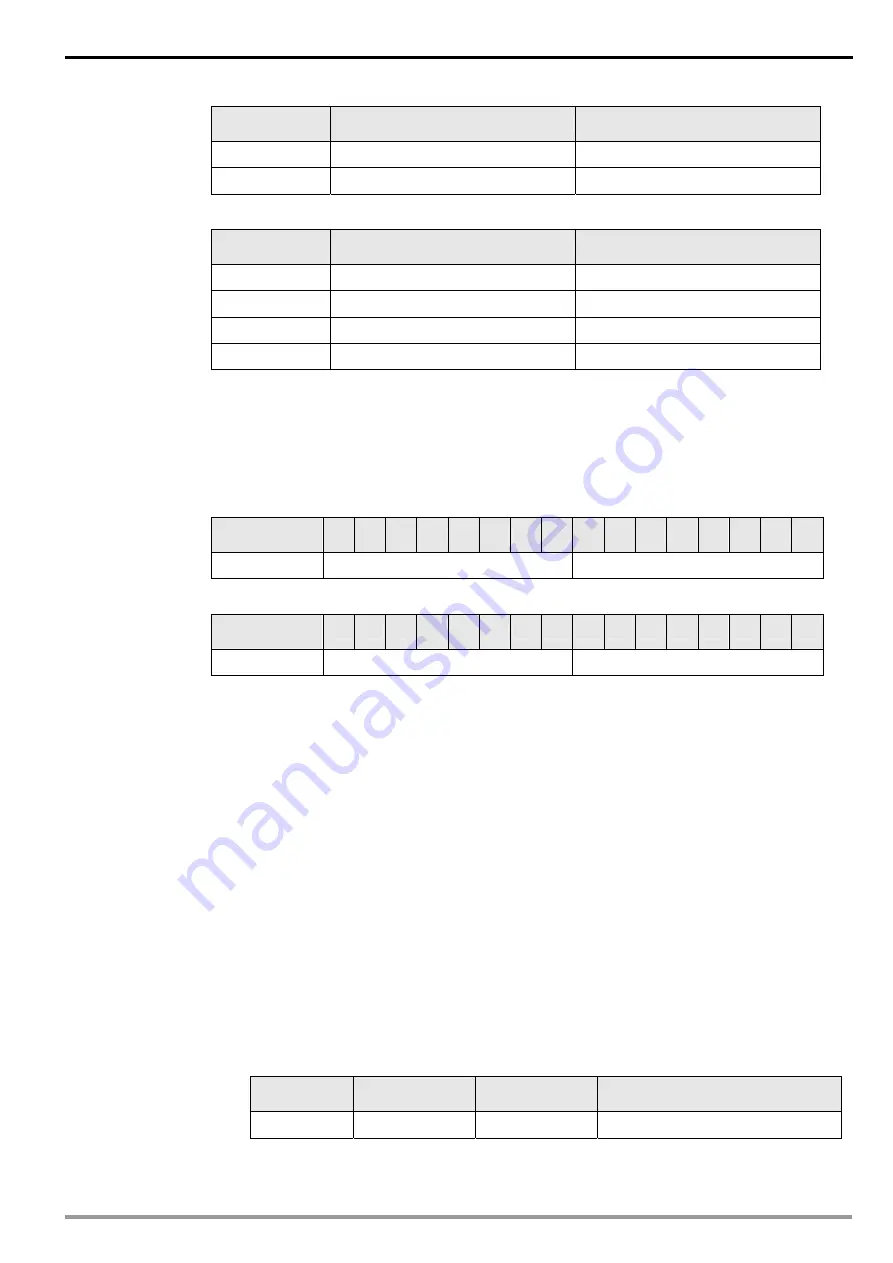
DeviceNet Slave Communication Module IFD9502
DVP-PLC Application Manual
17
Byte position
Data written into servo drive
Data read from servo drive
6
Service Data LSB
N/A
7
Service Data MSB
N/A
z
Format of messages responded
Byte position
Data written into servo drive
Data read from servo drive
0
Frag [0]+XID+MAC ID
Frag [0]+XID+MAC ID
1
R/R [1]+Service code [0x10]
R/R [1]+Service code [0x0E]
2 N/A Response
data
LSB
3 N/A Response
data
MSB
z
Note
When modifying parameters in the parameter table of Delta ASD-A servo drive, make sure that
the parameter allows you to modify it before you modify it.
3.
I/O data mapping (Default)
z
Servo
drive
→
DeviceNet master
Node address of
servo drive
b15 b14 b13 b12 b11 b10 b9
b8
b7
b6
b5 b4 b3 b2
b1
b0
H’0409
-
Digital output DO1 ~ DO5
z
DeviceNet
Master
→
Servo drive
Node address of
servo drive
b15 b14 b13 b12 b11 b10 b9
b8
b7
b6
b5 b4 b3 b2
b1
b0
H’0407
-
Digital input DI1 ~ DI8
z
Explanation:
When the equipment connected to IFD9502 is a servo drive, the length of data downloaded
from IFD9502 to the servo drive is preset as 1 word at addresses H’0407 (corresponding
address of DI1 ~ DI8). IFD9502 is able to download maximum 16 words. The length of data
uploaded to IFD9502 from the servo drive is preset as 1 word at addresses H’0409
(corresponding address of DO1 ~ DO5). IFD9502 is able to be uploaded maximum 16
words.
The length of I/O data to be exchanged and address for mapping can be modified through
changing Class9B s listed below. The modification will be valid after IFD9502 is re-powered.
Maximum 32 words are allowed for I/O data exchange.
If you are to return the I/O mapping to default setting, change Attribute1 of Instance1 of
Class 0x9B into H’0001 and re-power IFD9502. Please note that doing so can only recover
the current I/O data mapping in servo drive.
Class 0x9B Data Config
Instance0:
Attribute ID
Access rule
Name
Data type
1 Get
Revision
UINT
Instance1:
















































