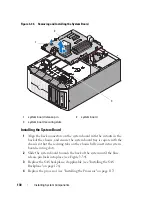140
Troubleshooting Your System
f
Repeat step a and step b.
g
Set the NVRAM_CLR jumper to the disabled position.
h
Close the system.
i
Reconnect the system and peripherals to power and restart.
j
Enter the System Setup program and reenter any custom BIOS
settings that were reset. Be sure to leave all USB ports enabled. See
"Using the System Setup Program" on page 41.
Troubleshooting a NIC
Problem
•
NIC cannot communicate with network.
Action
1
Run the appropriate online diagnostic test (see "Running the System
Diagnostics" on page 164).
2
Check the appropriate indicator on the NIC connector (see "NIC
Indicator Codes" on page 18).
•
If the link indicator does not light, check all cable connections.
•
If the activity indicator does not light, the network driver files might
be damaged or missing.
Remove and reinstall the drivers if applicable. See the NIC's
documentation.
•
Change the autonegotiation setting, if possible.
•
Use another connector on the switch or hub.
If you are using a NIC card instead of an integrated NIC, see the
documentation for the NIC card.
3
Ensure that the appropriate drivers are installed and the protocols are
bound. See the NIC's documentation.
4
Enter the System Setup program and confirm that the NICs are enabled
(see "Entering the System Setup Program" on page 41).
Summary of Contents for POWEREDGE T300
Page 10: ...10 Contents ...
Page 132: ...132 Installing System Components ...
Page 174: ...174 Jumpers and Connectors ...
Page 176: ...176 Getting Help ...
Page 188: ...188 Glossary ...