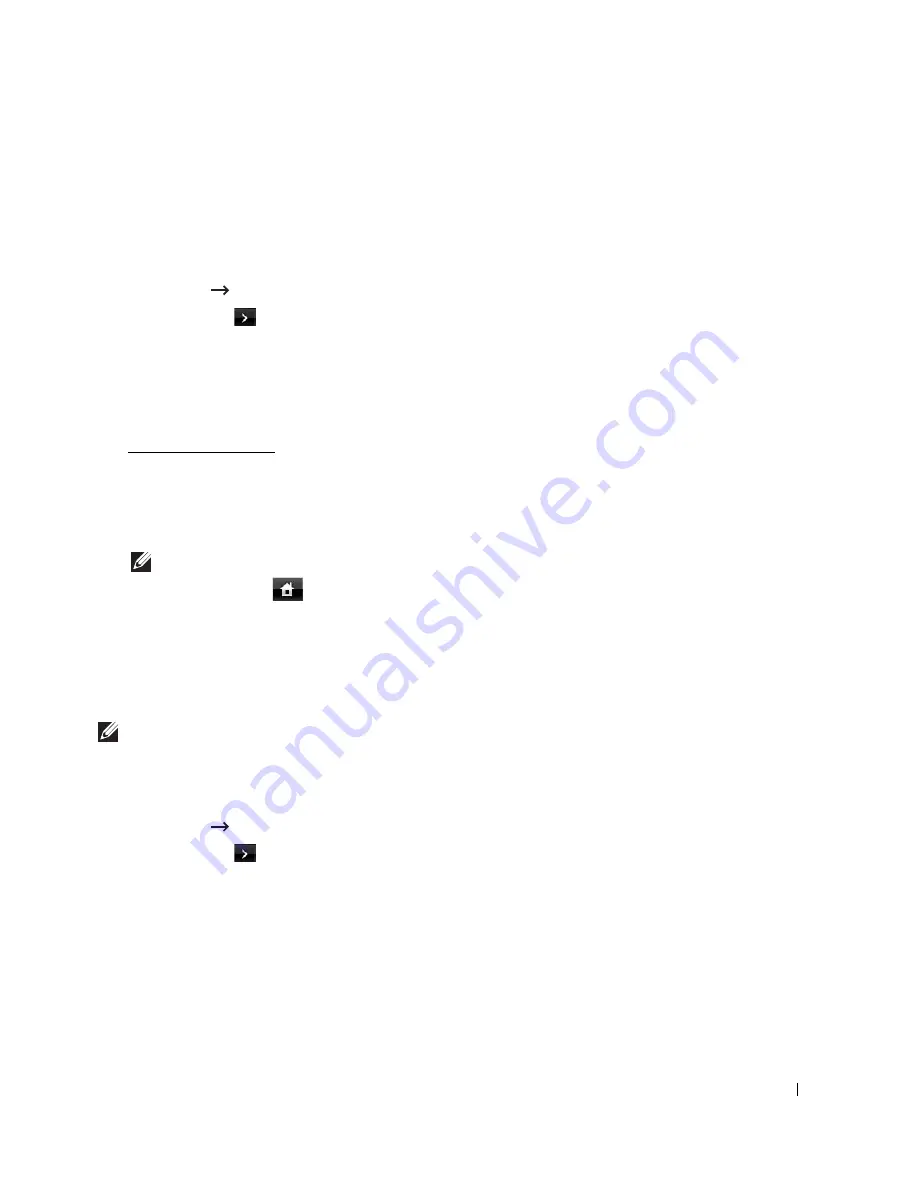
191
Setting Network Protocols
When you first install and power up the printer, all supported network protocols are enabled. If a
network protocol is enabled, the printer may actively transmit on the network even when the
protocol is not in use. This may slightly increase network traffic. To eliminate unnecessary traffic,
you may disable unused protocols.
1
Press
Setup
Machine Setup
from the home screen.
2
Press the
Next
(
) button.
3
Press the up/down arrows to select
Network Setup
.
4
Press the up/down arrows until you see the desired protocol
5
If you selected
Ethernet Speed
, select a network speed.
If you selected
TCP/IP (IPv4)
or
TCP/IP (IPv6)
, assign a TCP/IP address. For details, see
"Configuring TCP/IP".
If you selected
EtheTalk
.
a
Press
Activate
.
b
Press the left/right arrows to change the setting to
On
(enable) or
Off
(disable).
NOTE:
When you set
EtheTalk
, you must
restart your machine to apply new settings.
6
Press the home icon (
) to return to the Standby mode.
Configuring TCP/IP
•
Static Addressing: TCP/IP address is assigned manually by the system administrator.
•
Dynamic Addressing BOOTP/DHCP (default): TCP/IP address is assigned automatically by
a DHCP or BOOTP server on your network.
NOTE:
Only the system administrator can set the IP address for
TCP/IP (IPv6)
.
Setting TCP/IP
To enter the TCP/IP setting from your printer’s operator panel, take the following steps:
1
Press
Setup
Machine Setup
from the home screen.
2
Press the
Next
(
) button.
3
Press the up/down arrows to select
Network Setup
.
4
Press the up/down arrows until you see the desired protocol
If you selected
TCP/IP (IPv4)
.
a
Press
IPv4 Activate
.
b
Press the left/right arrows to change the setting to
On
(enable) or
Off
(disable).
Summary of Contents for 2355dn
Page 1: ...Dell 2355dn Laser MFP User s Guide ...
Page 77: ...76 4 Click Browse and select the downloaded firmware file 5 Click Update Firmware ...
Page 79: ...78 ...
Page 107: ...106 ...
Page 139: ...138 ...
Page 197: ...196 ...
Page 229: ...228 ...
Page 230: ...229 Macintosh Installing Software for Macintosh Setting Up the Printer Printing Scanning ...
Page 249: ...248 4 Click Next 5 Click Finish ...
Page 321: ...320 ...
Page 329: ...328 ...






























