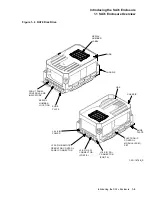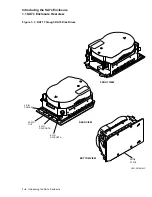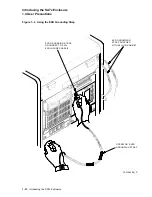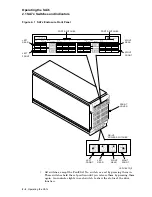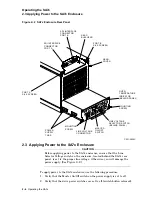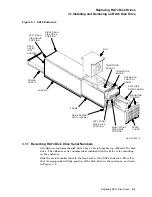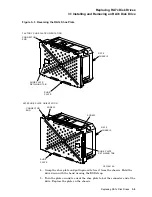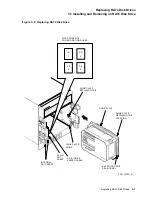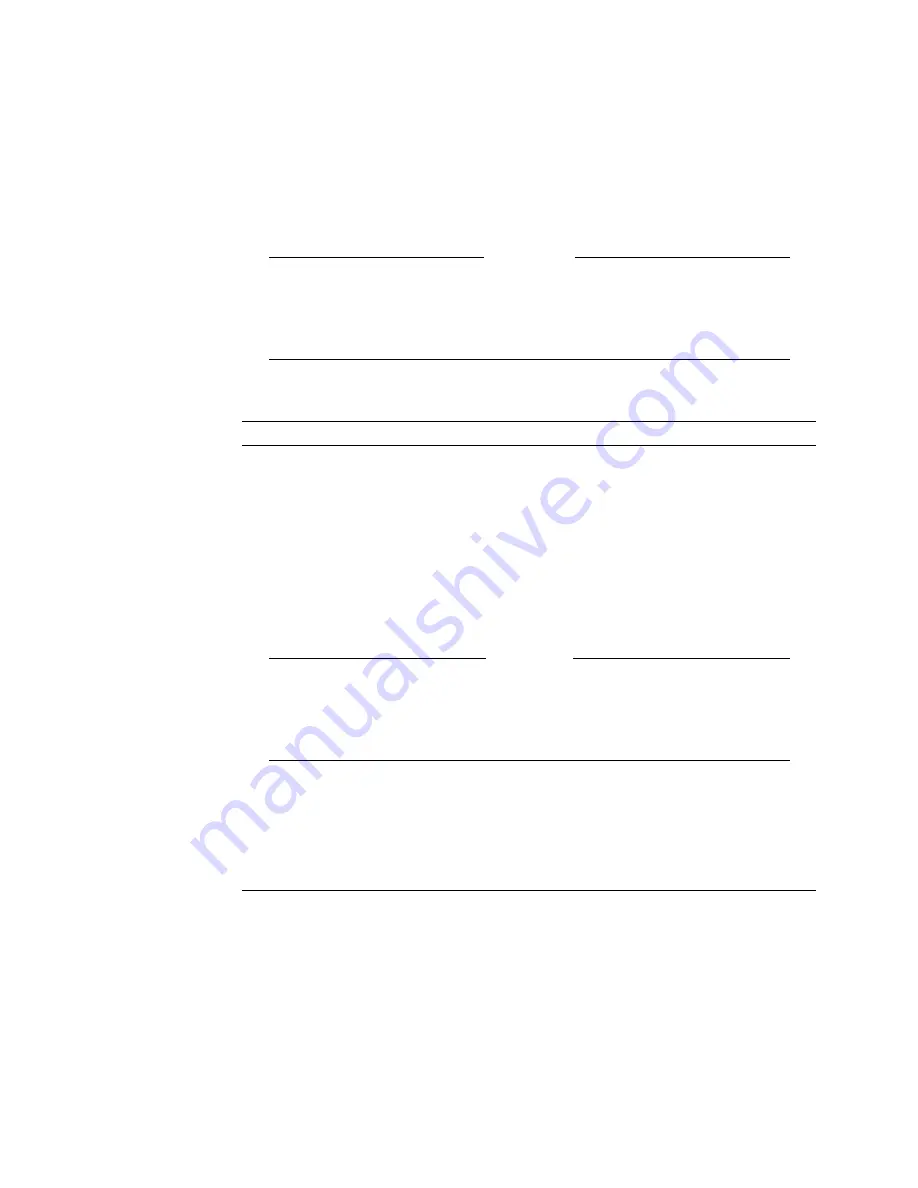
Operating the SA7x
2.2 Using SA7x Rear Panel Switches and Indicator
2.2 Using SA7x Rear Panel Switches and Indicator
Two rear panel switches and an indicator are located on the power supply chassis,
as shown in Figure 2–2. These switches and indicator affect how the entire
SA7x enclosure operates. Table 2–3 is a summary of the rear panel switches and
indicators.
WARNING
Hazardous voltages are present inside the storage array cabinet and
enclosures. You must be a qualified Digital Services engineer to perform
installation procedures. Otherwise, you may injure yourself or others and
you may damage the equipment.
Table 2–3 Power Supply Controls and Indicators
Control/Indicator
Function
Master On/Off
The rocker-type Master On/Off switch for the SA7x enclosure
is located in the center of the rear panel.
Press the side of the switch labeled ‘‘1’’ (on) to apply power to
the SA7x enclosure.
Press the side of the switch labeled ‘‘0’’ (off) to remove power
from the enclosure.
Line Voltage Selector
switch
As you face the rear panel, the Line Voltage Selector switch is
located to the right of the Master On/Off switch. It is visible
through a hole in the rear panel. You must set this switch
to the available line voltage during installation. The selected
voltage is shown on the switch element.
CAUTION
The SA7x enclosure power supply is universal for both 120 Vac (60 Hz) or
240 Vac (50 Hz). The power supply is set to 240 Vac (50 Hz) at the factory
and must be reset to 120 Vac (60 Hz) for some installations. Selecting the
wrong voltage will damage the power supply.
Fault indicator (red)
The red Fault indicator is visible through holes in the right
side of the power supply back panel. When the power supply
detects an overtemperature or overvoltage condition, it
automatically shuts down power to the enclosure and the
Fault indicator lights. If the Fault indicator lights, turn off
the Master On/Off switch and refer to Chapter 5 to correct the
condition.
Operating the SA7x 2–5