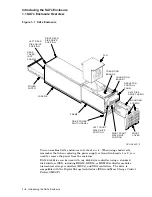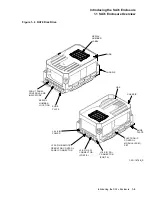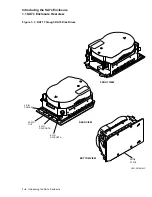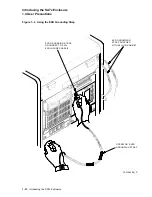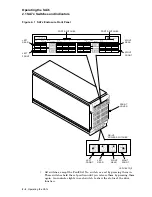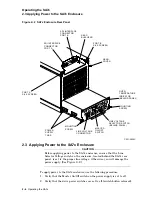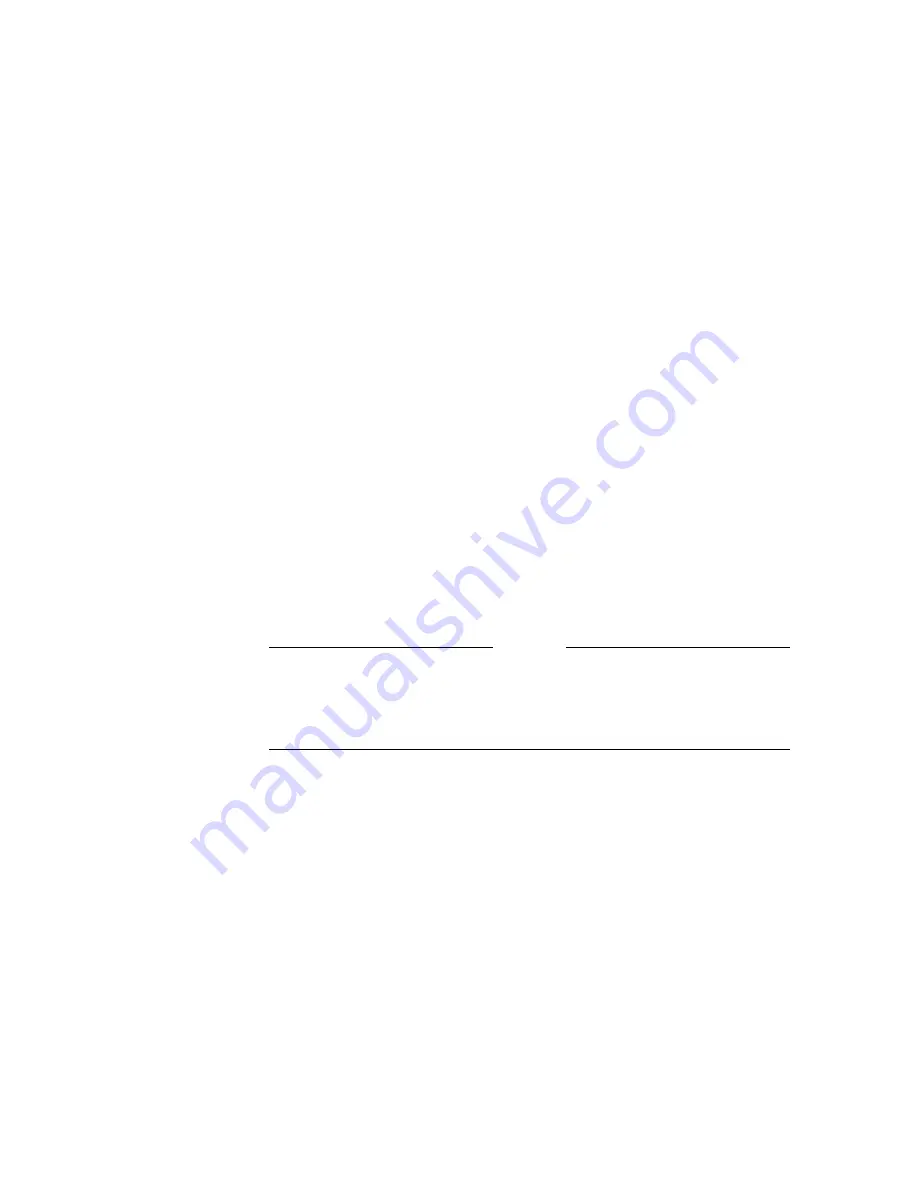
Introducing the SA7x Enclosure
1.1 SA7x Enclosure Overview
The major subassemblies of the SA7x enclosure are:
• Chassis
• Frame
• Operator control panel (OCP)
• Transition board 1 (TB1)
• Transition board 2 (TB2)
• Power supply
• Fan assembly
• Enclosure-internal cables
Figure 1–1 shows the major subassemblies of the SA7x enclosure. Except for the
RA70 disk drive description, Figure 1–1 is accurate for all SA7x enclosures.
The frame slides into the chassis and contains the mounting facilities for the
other subassemblies. The disk drives fit into recesses located in the front and
rear of the frame. The OCP is mounted above the front disk drives and plugs
into TB1. TB1 interfaces the OCP to TB2. TB2 is located above the front disk
drives and interfaces drive signals through TB1 to the OCP. The power supply
is located in the rear of the frame, below the rear disk drives. The fan assembly
is fitted into the central portion of the frame. Interconnecting cables for the
subassemblies run along the outer sides of the frame behind acoustic paneling.
RA7x disk drives may be mounted in any of the four disk drive positions.
Installation procedures suggest to install the first two drives in the rear positions
and the second two drives in the front positions.
Caution
The SA7x enclosure will accommodate a single RA7x disk drive. However,
if only one drive is installed in the enclosure, a drive position filler is
required to route cooling air and prevent overheating. See Section 3.2 for
instructions on installing and removing a drive position filler.
The disk drive is installed in an enclosure with the rear panel of the drive, which
contains interface connectors, facing outward. The drives are operated from four
sets of switches and indicators on the enclosure OCP, one set for each disk drive
in the enclosure.
SDI bus cables from the disk drives are routed inside the enclosure to a cable
bulkhead at the top rear of the enclosure.
The enclosure power supply provides operating power to the major subassemblies
of the enclosure. The rear panel of the power supply contains the Master On/Off
switch for the enclosure.
Each RA7x disk drive is powered and controlled independently. A drive can be
operated with other disk drive positions unoccupied or while maintenance is
being performed on another drive. The power switches for the disk drives are
located on the front panel of the enclosure. Each drive power switch contains a
symbol to indicate its associated drive and an indicator that lights when power is
applied to the drive.
Introducing the SA7x Enclosure 1–5