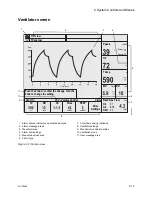Aespire View
3-10
M1132382
EZchange canister (optional)
Push the absorber canister release to activate the EZchange canister
mode. The canister will swing down to the EZchange position. The
EZchange canister mode seals the breathing circuit when the canister
holder is down. This permits continued ventilation and rebreathing of
exhaled gases while replacing the absorber canister.
Systems with EZchange canister have the following label on the
canister holder. When the system is in EZchange position, the
message ‘No CO2 absorption’ shows on the ventilator display.
To return to absorber mode, reinsert the canister into the holder, push
the canister back up and snap it into absorber position. When the
canister is in the absorber position, the exhaled gas flows through the
absorber, removing CO2.
Note
Check the absorber canister to ensure it has side rails. If the canister
does not have side rails, it will not work on the EZchange canister
holder.
AB
.82
.04
2
AB.
74p
.0
43
Summary of Contents for Aespire View
Page 1: ...Aespire View User s Reference Manual Software Revision 6 X...
Page 16: ...Aespire View 1 8 M1132382...
Page 46: ...Aespire View 3 16 M1132382...
Page 50: ...Aespire View 4 4 M1132382...
Page 88: ...Aespire View 7 8 M1132382...
Page 112: ...Aespire View 9 10 M1132382...
Page 148: ...Aespire View I 4 M1132382...