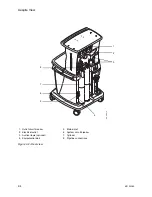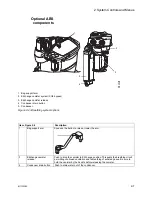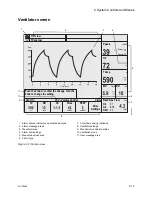Aespire View
3-4
M1132382
Changing ventilator
modes and settings
1. Push the Menu key.
2. Select
Ventilation Mode
from the
Main Menu
.
3. Use the ComWheel to highlight the desired setting (PSVPro
shown), and push the ComWheel to confirm the change.
4. Set the values for the selected ventilation mode.
•
The value is highlighted while being set.
5. Push the ComWheel or the quick key to activate the change.
•
The system returns to the normal monitoring screen.
•
The ventilation mode shows on the screen.
Main Menu
Ventilation Mode
VCV
Alarm Setup
PCV
Setup/Calibration
SIMV/PSV
Screen and Audio Setup
PSVPro
Cardiac Bypass
Off
SIMV-PC
PCV-VG
Normal Screen
Summary of Contents for Aespire View
Page 1: ...Aespire View User s Reference Manual Software Revision 6 X...
Page 16: ...Aespire View 1 8 M1132382...
Page 46: ...Aespire View 3 16 M1132382...
Page 50: ...Aespire View 4 4 M1132382...
Page 88: ...Aespire View 7 8 M1132382...
Page 112: ...Aespire View 9 10 M1132382...
Page 148: ...Aespire View I 4 M1132382...