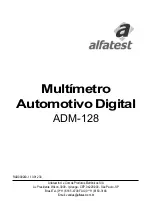DM16E1 / DM4E1 Operation and Installation Manual - 204-4001-19
76
#
-------------------------------------------------------------------------
#
DataCom Telematica - DM16E1 Multiplexer
#
/local/settings/ports/router
#
-------------------------------------------------------------------------
#
Card Settings
#
Slot 6 - Port 02 - Router (2)
#
#
Operation :[ Enable ]
#
Router Direction :[ Aggregate ]
#
E1 Aggregate Direction Speed :[32]
#
Router Clock :[ Internal ]
#
#
#
#
#
#
#
#
#
-------------------------------------------------------------------------
#
<ENTER> Save and Exit <ESC> Exit <SPACE/TAB> Change
#
<PgUp> Pre[V]ious Port
#
-------------------------------------------------------------------------
Configurations:
•
Operation: Configures activation of the port. If this activation is not performed, WAN2 remains
physically inactive, which makes connection to the router impossible.
•
Router Direction: Allows the selection of routing data transmission/reception directions. When the
router is set to a local direction, it is not possible to insert it in the table of tributary channels (exclusive for
use of routers directed to aggregate).
When the router is set to be directing data to a local tributary channel, it should also be verified that it is not
used in the table of tributary channels. Options are:
−
Aggregate: Data are directed to the aggregate and can be removed at any point of the ring. The
E1 channel used in this configuration should regenerate the clock of the remote equipment.
−
Local E1_n: Data are directed to one of the E1 tributary channels available in the equipment.
When this option is used, it should be verified that this same tributary channel is not included in the
tributary table for use as E1 (G, BG in the position of the tributary channel for DM16E1, or Gn, Bn for
DM4E1 in the E3 mode, where n is the number of the tributary channel used). The clock used by E1
tributary channel is regenerated, and the use of an external clock reference (which is provided by the
network) is necessary.
−
Local V.35: Data are directed to the V.35 interface, which is present in the backplane of the
equipment. In this configuration, the transmission rate does not need to be configured, and it depends
only on the CT113 clock used in the interface input. The same CT113 is used along with CT104. When
this option is used, interface V.35 should not be configured in the table of tributary channels. If direction
Local V.35 is used along with the bridge tributary channel within the equipment, signals CT106, CT107,
and CT109 generated in V.35 should be ignored.
•
E1 Aggregate Direction Speed: This setup enables to fragment the tributary, if will be necessary.
Once the option “Router Direction” is being used as “Aggregate” it is possible to set the structured
operation to E1 by using the aggregate direction. As for this set, choose a number of channels different
from 32. If it is operating as structured, the timeslot 1 will be always considered as the first data timeslot.
However, if it will be used as “Local E1_n” (where “n” is equivalent to the number of used tributary); it will
not enable to structure the E1. Thus, when the WAN2 is pointing to E1 tributary, its fragmentation will not
be possible, then, by using 32 channels to exchange the data. Once this option will be used, the interface
V.35 should not be configured in the table of tributaries.
•
Router Clock: Configures the router to run providing internal clock to or recovering clock from
(recovered) the remote equipment. This configuration is effective only when the router is configured in
direction to some local E1 tributary channel or in direction to the 32-channel aggregate. In order to use
the router between two devices within the same ring, an internal clock should be used in at least one of
the locations.