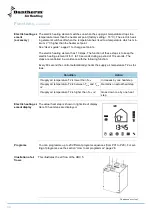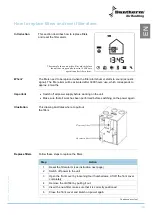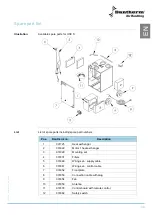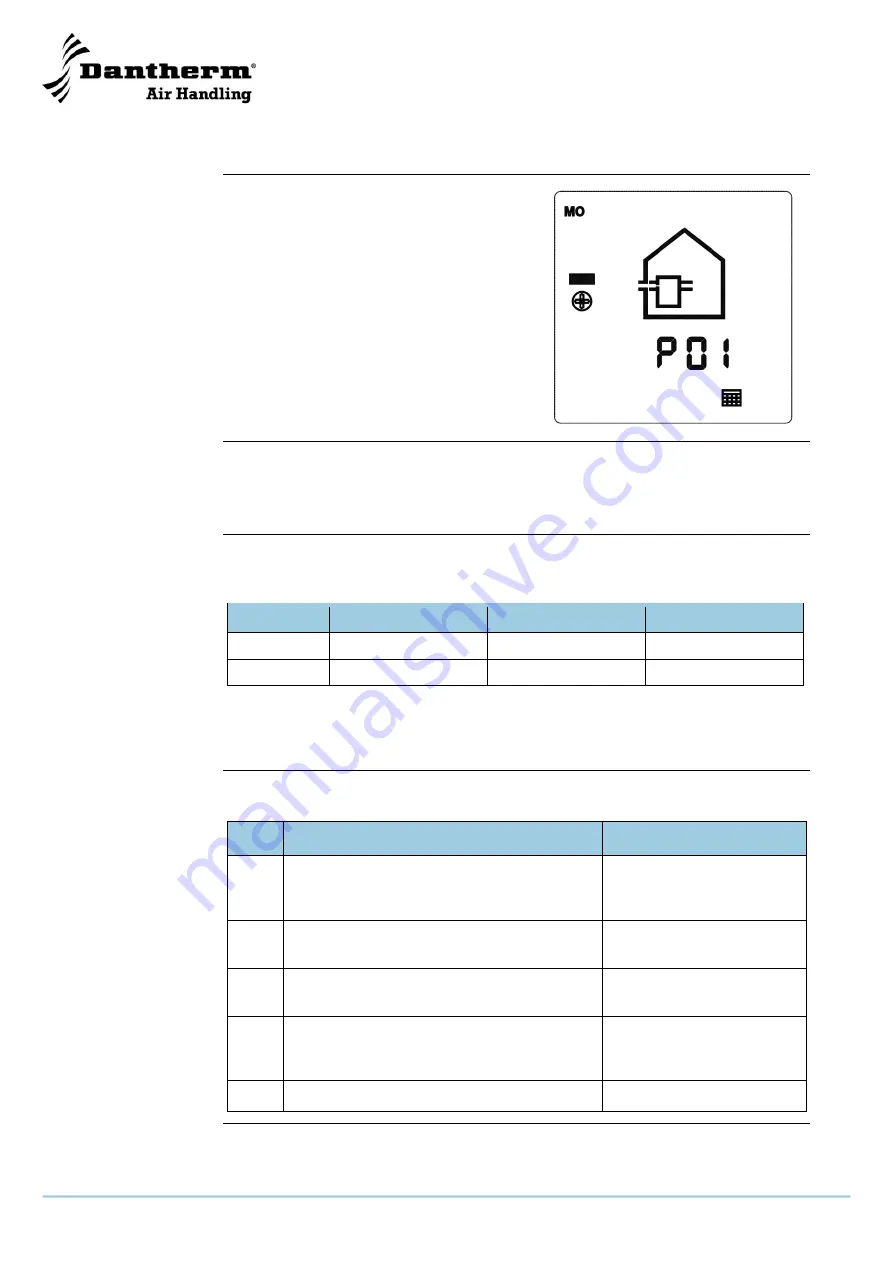
28
How to set programmes
Introduction
This section describes how to set a pro-
gramme.
Display shows that the menu ”Programs” is activated
(P01 is flashing):
NB
One programme can only be selected until midnight.
This means that a programme running from 22:00 to 07:00 has to be programmed as
two programs.
Example
If you want the fan speed to be running at step 1 all nights from 22:00 to 07:00, the fol-
lowing programs have to be programmed:
Program
Period of time
Weekdays
Fan speed
P 01
22:00 to 24:00
Monday until Sunday
Step 1
P 02
00:00 to 07:00
Monday until Sunday
Step 1
When a program ends, the fan speed automatically returns to the manually selected
step. See the section ”How to set fan speed” page 25 for manual selection of fan
speed.
Procedure
Follow this procedure to enter the programs:
Step
Action
Result
1
Follow the procedure for activating the remote
controller and menu in the section ”How to
use the remote controller
The selected menu is acti-
vated
2
Press UP/DOWN buttons to find the program
that has to be changed
Digits showing program
change
3
Press OK at the program that has to be
changed
Weekday is flashing
4
Press UP button to select the flashing week-
day or DOWN button to opt out the flashing
weekday
Next weekday is flashing
5
Repeat step 4 for all weekdays
Next weekday is flashing
Continued overleaf
Summary of Contents for HRV 5
Page 1: ...Focus Trust Initiative HRV 5 Service manual DA GB DE No 039994 rev 2 0 08 03 2011...
Page 2: ...2005 layout...
Page 3: ...HRV 5 Service manual EN DA DE No 039994 rev 2 0 08 03 2011...
Page 54: ...52...
Page 104: ...52...
Page 138: ...36 Fortsetzung auf der n chsten Seite...
Page 148: ...46 Abmessungen Abbildung Die Abbildung zeigt die Abmessungen eines HRV 5...
Page 154: ...52 Firmenstempel Datum und Unterschrift...
Page 157: ...2005 layout...