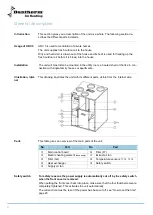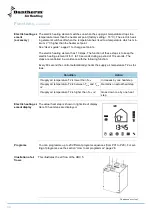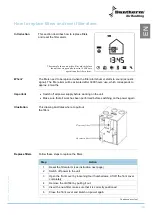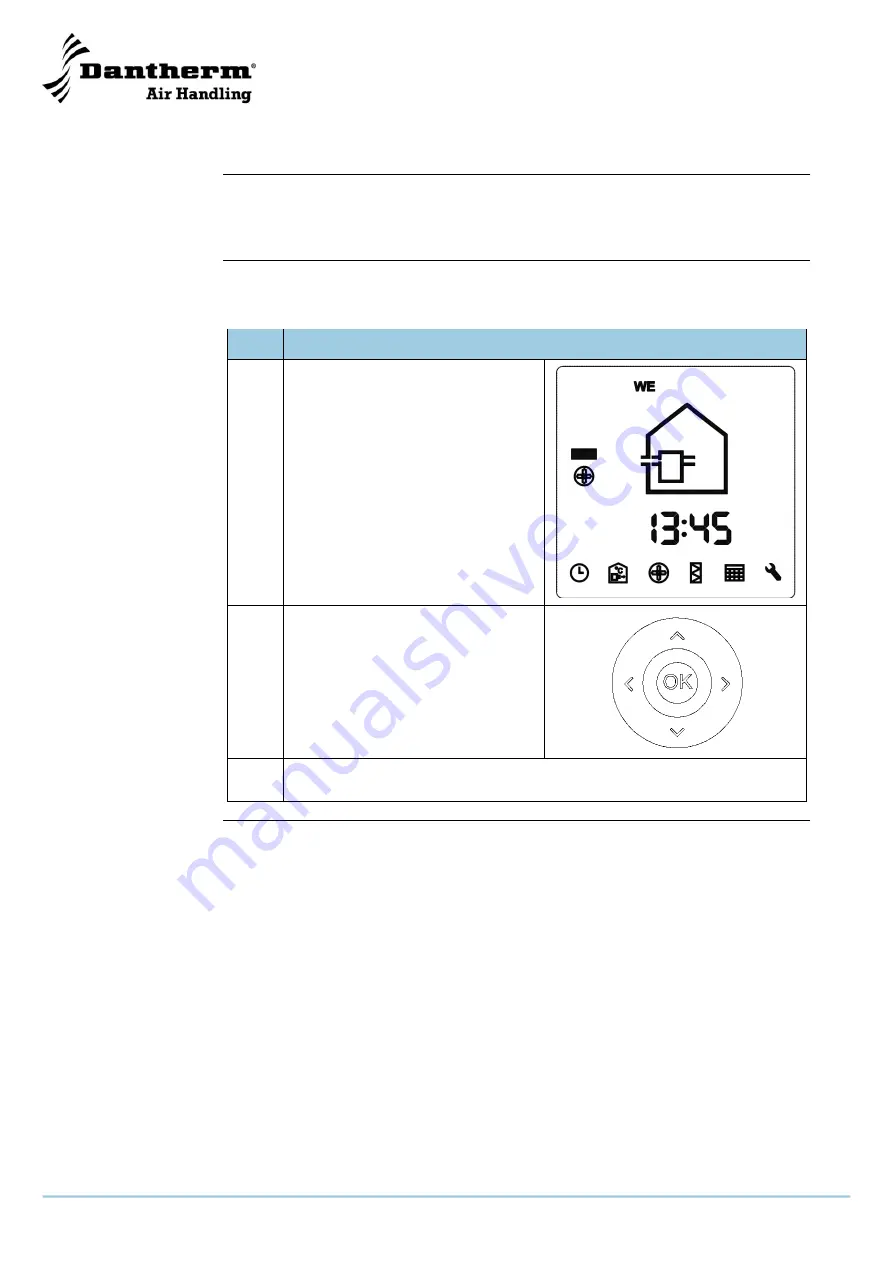
22
How to use the remote controller
Introduction
This section describes how the remote controller can be used to set various parame-
ters. The section describes the superior use of the remote controller. The 6 different
menu settings are described in the following sections.
Activating the
menu
Follow this procedure to activate a menu:
Step
Action
1
Activate the remote controller by
pressing any key (if deactivated).
The display will show a normal
screen (see example at the right)
The example shows that it is
Wednesday, the time is 13:45, the
fan is running at step 1
2
Press OK to activate the menu.
The first icon ”CLOCK” will start
flashing
3
Move to the required menu by means of the right and left buttons and press
on OK to activate the menu
Summary of Contents for HRV 5
Page 1: ...Focus Trust Initiative HRV 5 Service manual DA GB DE No 039994 rev 2 0 08 03 2011...
Page 2: ...2005 layout...
Page 3: ...HRV 5 Service manual EN DA DE No 039994 rev 2 0 08 03 2011...
Page 54: ...52...
Page 104: ...52...
Page 138: ...36 Fortsetzung auf der n chsten Seite...
Page 148: ...46 Abmessungen Abbildung Die Abbildung zeigt die Abmessungen eines HRV 5...
Page 154: ...52 Firmenstempel Datum und Unterschrift...
Page 157: ...2005 layout...