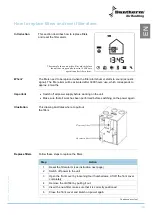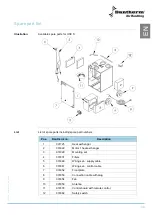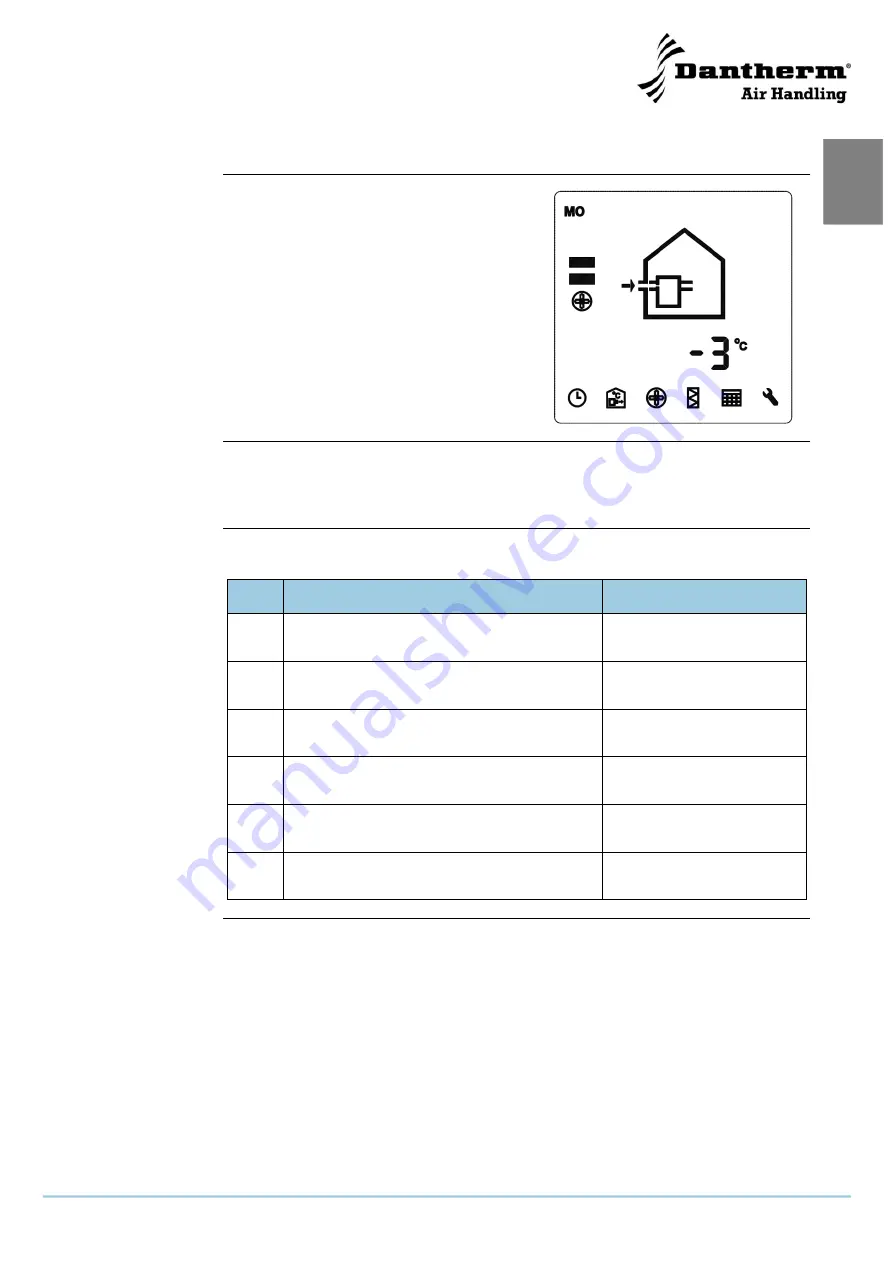
31
0
3
9
7
5
4
•
V
e
rsi
o
n
2
.0
•
0
8
.0
3
.2
0
1
1
EN
EN
EN
EN
EN
How to read out air temperatures
Introduction
This section describes how to read out the var-
ious air temperatures.
The arrow to the left of the house indicates
that the temperature shown is the temperature
that is drawn in from outside (Outdoor temper-
ature)
The display shows that the outdoor
temperature is minus 3 °C:
NB
The radio signal from the control to the remote controller updating the temperature in-
formation may be delayed by 15-20 seconds before the first information is updated af-
ter activation. In the meantime it will show 00.
Procedure
Follow this guide to read out the temperatures:
Step
Action
Result
1
Activate the remote controller by pressing any
key (if deactivated).
The remote controller is now
active
2
Press RIGHT button and read out the outdoor
air temperature
Information can be read
3
Press RIGHT button and read out the supply
air temperature
Information can be read
4
Press RIGHT button and read out the return
air temperature
Information can be read
5
Press RIGHT button and read out the exhaust
air temperature
Information can be read
6
Press RIGHT button and complete the read-
ing
The display returns to ”nor-
mal screen” again
Summary of Contents for HRV 5
Page 1: ...Focus Trust Initiative HRV 5 Service manual DA GB DE No 039994 rev 2 0 08 03 2011...
Page 2: ...2005 layout...
Page 3: ...HRV 5 Service manual EN DA DE No 039994 rev 2 0 08 03 2011...
Page 54: ...52...
Page 104: ...52...
Page 138: ...36 Fortsetzung auf der n chsten Seite...
Page 148: ...46 Abmessungen Abbildung Die Abbildung zeigt die Abmessungen eines HRV 5...
Page 154: ...52 Firmenstempel Datum und Unterschrift...
Page 157: ...2005 layout...