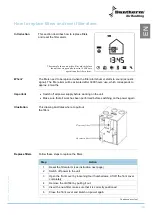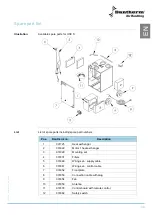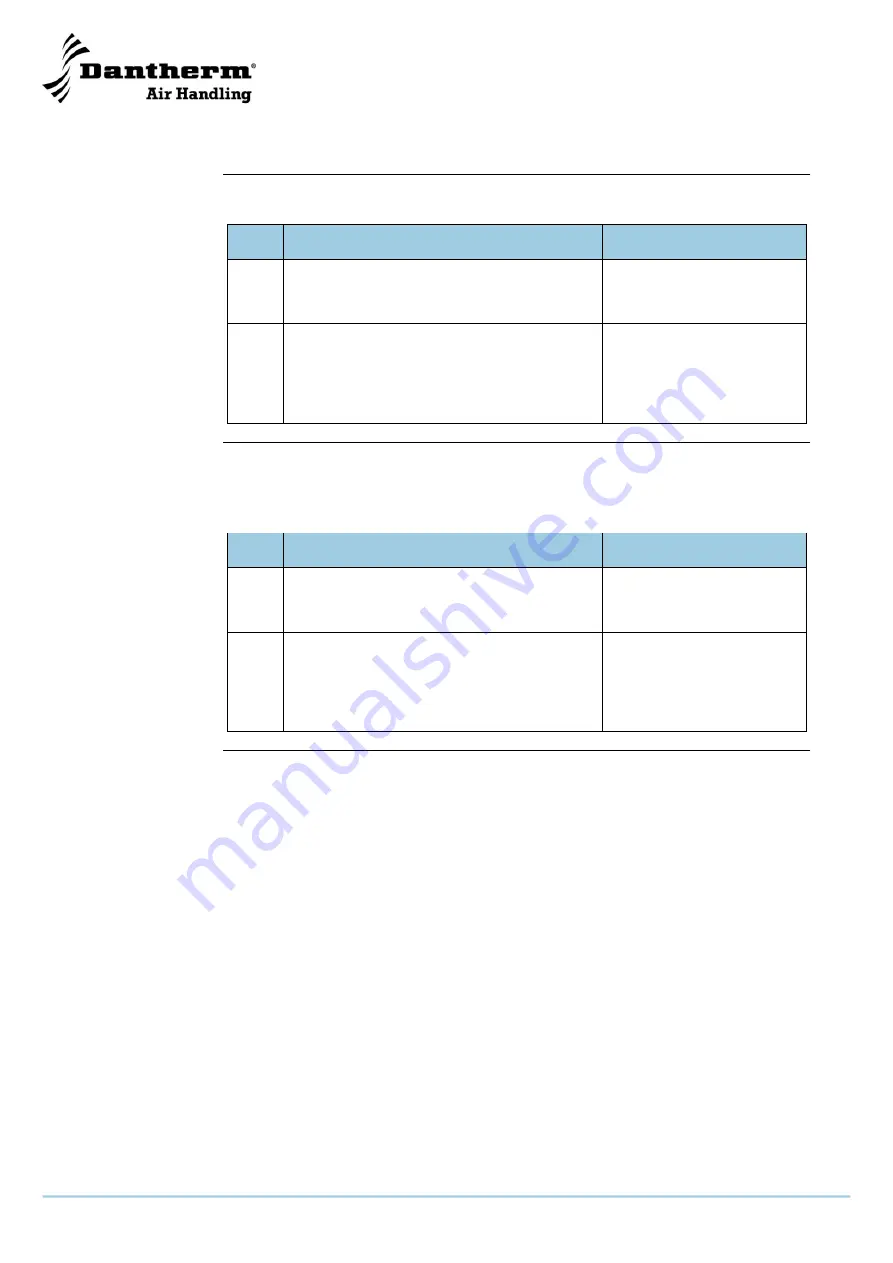
36
How to replace filters and reset filter alarm,
continued
Reset filter alarm
Follow this guide to reset the filter alarm:
Step
Action
Result
1
Follow procedure for activating the remote
controller and menu in the section ”How to
use the remote controller
The filter menu is active
2
Press OK
The filter alarm has now
been reset, but the buzzer
will continue to sound until
the unit has been opened
and restarted
How to reset the fil-
ter timer ”before
time”
The filter timer can be manually reset. This is convenient if the filters have been re-
placed, before the filter alarm became active.
Follow this procedure to reset the filter timer:
Step
Action
Result
1
Follow procedure for activating the remote
controller and menu in the section ”How to
use the remote controller
The filter menu is active
2
Press the UP button twice
The display shows the value
of ”3000” for a few seconds
to indicate that it has been
reset, after which it returns
to idle screen”.
Summary of Contents for HRV 5
Page 1: ...Focus Trust Initiative HRV 5 Service manual DA GB DE No 039994 rev 2 0 08 03 2011...
Page 2: ...2005 layout...
Page 3: ...HRV 5 Service manual EN DA DE No 039994 rev 2 0 08 03 2011...
Page 54: ...52...
Page 104: ...52...
Page 138: ...36 Fortsetzung auf der n chsten Seite...
Page 148: ...46 Abmessungen Abbildung Die Abbildung zeigt die Abmessungen eines HRV 5...
Page 154: ...52 Firmenstempel Datum und Unterschrift...
Page 157: ...2005 layout...