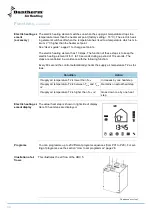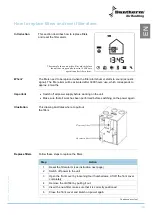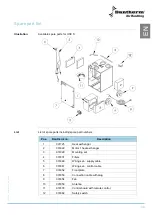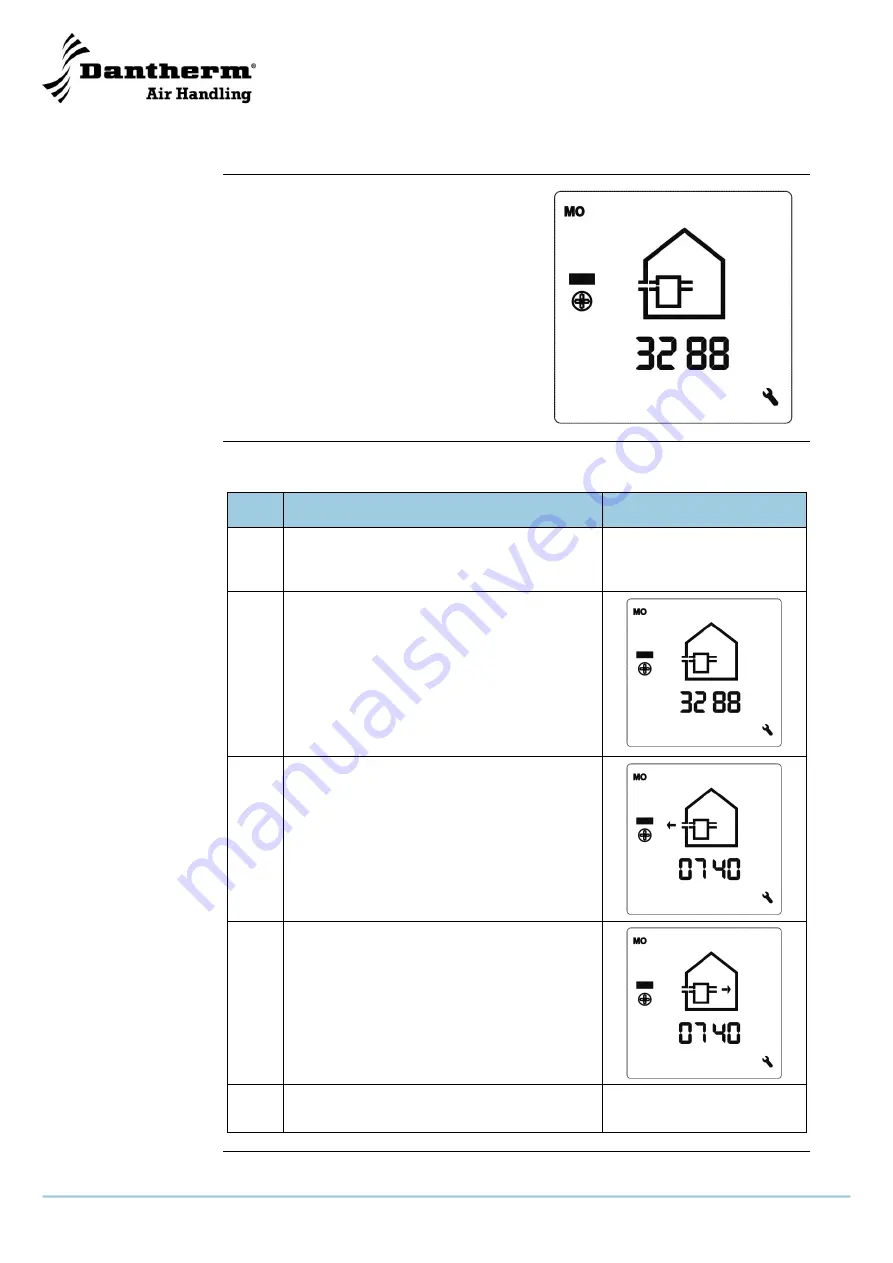
30
How to read out information under the service menu
Introduction
This section describes how to read out opera-
tional information from the service menu.
Display shows that the menu ”Service” is activated.
This shows the first screen display of the menu:
Procedure
Follow this guide to read operational information:
Step
Action
Result
1
Follow procedure for activating the remote
controller and menu in the section ”How to
use the remote controller
The selected menu is acti-
vated
2
Read out the screen
First reading displays the number of years
(first digit) and number of days (the last three
digits) without any faults
The example shows three years and 288 days without
any faults
3
Press OK and read out the screen
Second reading displays the speed of the ex-
tract fan in RPM value
The example shows that the extract fan is
running at 740 RPM
4
Press OK and read out the screen
Third reading displays the speed of the supply
fan in RPM value
The example shows that the supply fan is
running at 740 RP
5
Press OK
The display returns to nor-
mal screen
Summary of Contents for HRV 5
Page 1: ...Focus Trust Initiative HRV 5 Service manual DA GB DE No 039994 rev 2 0 08 03 2011...
Page 2: ...2005 layout...
Page 3: ...HRV 5 Service manual EN DA DE No 039994 rev 2 0 08 03 2011...
Page 54: ...52...
Page 104: ...52...
Page 138: ...36 Fortsetzung auf der n chsten Seite...
Page 148: ...46 Abmessungen Abbildung Die Abbildung zeigt die Abmessungen eines HRV 5...
Page 154: ...52 Firmenstempel Datum und Unterschrift...
Page 157: ...2005 layout...