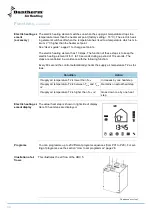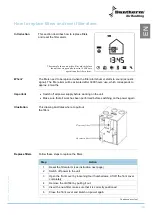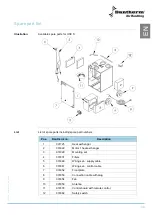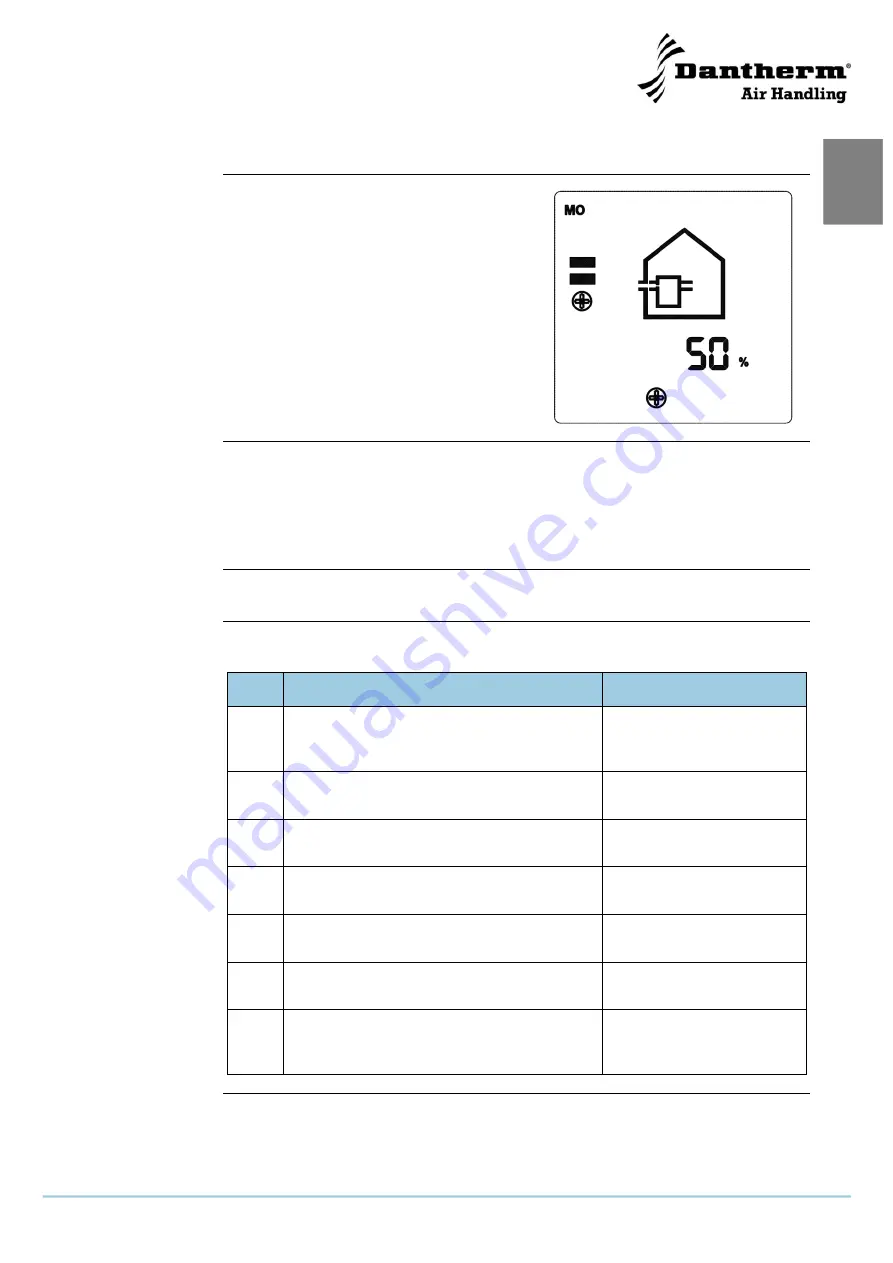
25
0
3
9
7
5
4
•
V
e
rsi
o
n
2
.0
•
0
8
.0
3
.2
0
1
1
EN
EN
EN
EN
EN
How to set fan speed
Introduction
This section describes how to set the fan
speed.
Display shows that menu ”Fan speed” is activated. This
example show that step 2 is at 50 %
Important
Only trained and certified technicians are allowed to set the fan speeds!
When installation and setting of the unit is completed, all settings have to be entered in
the appendix B (start up and running information). This will make sure that all setpoints
and fan speed settings can be reconstructed, in case that the control has been re-
placed.
NB
Factory se
ttings and set ranges are described in the section ”Setpoints” page 14.
Procedure
Follow this procedure to set the fan speed:
Step
Action
Result
1
Follow procedure for activating the remote
controller an
d menu in the section ”How to
The selected menu is acti-
vated
2
Press UP/DOWN buttons to set the fan
speed, step 1, percentage
Percentage digits change
3
Press OK
Percentage digits for step 2
are flashing
4
Press UP/DOWN buttons to set fan speed,
step 2, percentage
Percentage digits change
5
Press OK
Percentage digits for step 3
are flashing
6
Press UP/DOWN buttons to set fan speed,
step 3, percentage
Percentage digits change
7
Press OK
Percentage digits for the re-
lation between extract air
and supply air are flashing
Continued overleaf
Summary of Contents for HRV 5
Page 1: ...Focus Trust Initiative HRV 5 Service manual DA GB DE No 039994 rev 2 0 08 03 2011...
Page 2: ...2005 layout...
Page 3: ...HRV 5 Service manual EN DA DE No 039994 rev 2 0 08 03 2011...
Page 54: ...52...
Page 104: ...52...
Page 138: ...36 Fortsetzung auf der n chsten Seite...
Page 148: ...46 Abmessungen Abbildung Die Abbildung zeigt die Abmessungen eines HRV 5...
Page 154: ...52 Firmenstempel Datum und Unterschrift...
Page 157: ...2005 layout...