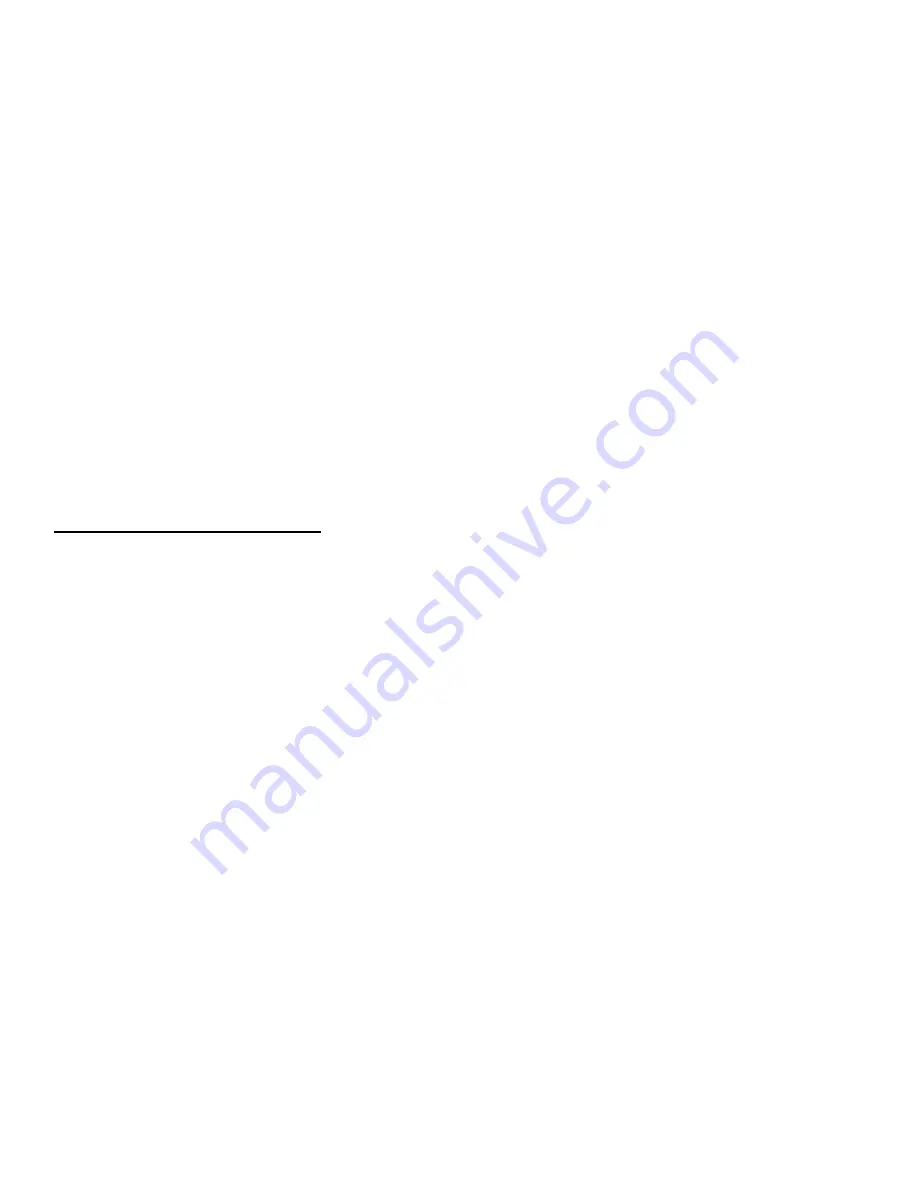
26
MAN# 650814
GFORCE
LEVEL
(SET LEVEL parked on level surface, flat ground)
FORWARD
(START/ACCEL in straight line to calibrate)
BACK
Exit GFORCE setup menu
CAMERA
TRIGGER (GEAR-REVERSE, EX+, WAIT, DISABLE)
Select the trigger that Will switch to camera video input
BACK
Exit CAMERA setup menu
DEMO MODE
START
Initiate demo on Instrument Cluster
BACK
Exit DEMO MODE menu
FULL RESET
TO FACTORY (NO, YES)
Reset
CONFIRM RESET (NO, YES) If YES, reset GRAFIX to factory defaults
BACK
Exit RESET menu
BACK
Exit SETUP sub-menu, return to MAIN MENU
Note: You can exit the SETUP sub-menu at any time by switching off the keyed power to the Control Box. Any
setting changes that have been made will be saved.
Detailed Instructions
SYSTEM
Note: In order to reduce the risk of accidents or injury, access to the SYSTEM menu features
are only allowed when the vehicle is not moving. If a speed signal is detected, SYSTEM will be
grayed out in the MAIN MENU list, making it non-selectable by the user. Also, if a gear
position indicator is configured in the vehicle or detected by the Control Box, the gear
position must be in either the park or the neutral position. Any other position will also result
in the SYSTEM menu item to be grayed out and non-selectable.
LAYOUTS (Theme selection, Color/Gauge customization, Message Group setup)
Directly from the factory, the GRAFIX Series is a very unique and appealing dash platform for
any classic car or hot rod enthusiast, just as it is. But digging deeper into the feature set, the user
will find that the configurability is virtually limitless, and a lot of that flexibility can be found in the
SYSTEM-LAYOUTS sub-menus which we will go through here.
The 4 factory default layouts show off the installed themes and color sets that will easily meet
the demands of many users. Connect the sensors as described in this document or the Quickstart
guide, and get an initial taste of what the GRAFIX is all about. But then, press the Control Knob
and navigate to SYSTEM-LAYOUTS in the MAIN MENU and the GRAFIX experience truly takes
off.
•
Start with the engine off and the vehicle in park or neutral (if neutral, be sure the wheels are
appropriately blocked/secured)
•
Turn the key to the accessory or on position
•
Tap Control Knob on the Instrument Cluster to bring up the
MAIN
MENU
















































