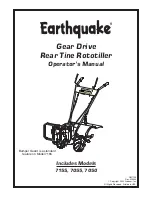ESIE-0303
Troubleshooting
3–29
3
3
4
5
1
4.6
Replacing the PCB: EUW5-24KZW1 and EUWL5-24KZW1
Replacing the PCB
To replace the PCB, proceed as follows:
Dipswitches
The illustration below shows the dipswitches on the PCB.
Function of the
dipswitches
The table below describes the function of the dipswitches and pushbuttons on the PCB.
Step
Action
1
Switch off the power.
2
Remove the connections of the old PCB.
3
Remove the old PCB.
4
Place the new PCB in the same way as the old PCB.
5
Reconnect the PCB.
6
Set the dipswitches on the PCB on the right position (depending on the unit type).
1
2
3
S1A
4
S1A
Dipswitch 1
1
0 = 1 circ.
1 = 2 circ.
2
3
4
000 = EUW and EUWL
Summary of Contents for EUWL KZW1 Series
Page 1: ......
Page 2: ......
Page 8: ...Introduction ESIE 0303 vi 3 1 4 5 ...
Page 10: ...ESIE 0303 1 2 Part 1 System Outline 3 1 1 5 ...
Page 50: ...Piping Layout ESIE 0303 1 42 Part 1 System Outline 3 1 1 4 5 ...
Page 60: ...Wiring Layout ESIE 0303 1 52 Part 1 System Outline 3 1 1 4 5 ...
Page 61: ...ESIE 0302 Wiring Layout Part 1 System Outline 1 53 3 6 Wiring Diagram Wiring diagram ...
Page 62: ...Wiring Layout ESIE 0302 1 54 Part 1 System Outline ...
Page 64: ...ESIE 0303 2 2 Part 2 Functional Description 3 1 2 5 ...
Page 84: ...ESIE 0303 3 2 Part 3 Troubleshooting 3 1 3 5 ...
Page 87: ...ESIE 0303 Inputs and Outputs Overview Part 3 Troubleshooting 3 5 3 3 4 5 1 ...
Page 88: ...Inputs and Outputs Overview ESIE 0303 3 6 Part 3 Troubleshooting 3 1 3 4 5 ...
Page 94: ...Malfunction Indications and Safeties Overview ESIE 0303 3 12 Part 3 Troubleshooting 3 1 3 4 5 ...
Page 100: ...Checking the Inputs and Outputs ESIE 0303 3 18 Part 3 Troubleshooting 3 1 3 4 5 ...
Page 112: ...Troubleshooting ESIE 0303 3 30 Part 3 Troubleshooting 3 1 3 4 5 ...
Page 114: ...ESIE 0303 4 2 Part 4 Commissioning and Test Run 3 1 4 5 ...
Page 130: ...ESIE 0303 5 2 Part 5 Maintenance 3 1 5 ...
Page 139: ...ESIE 0303 Index 3 3 4 5 1 Wiring Diagram k 1 53 ...
Page 140: ...ESIE 0303 4 Index 3 1 4 5 ...