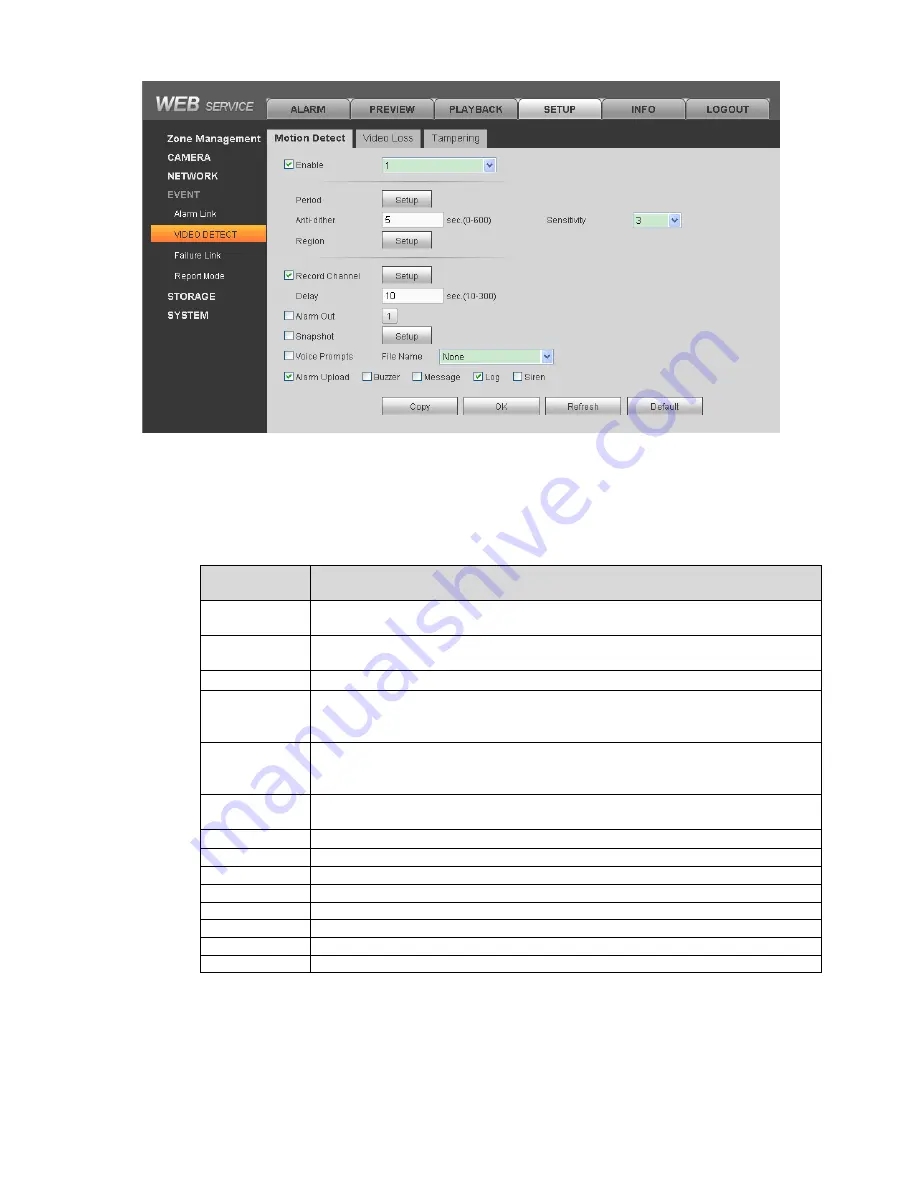
28
Figure 4- 14
Step 2. Select tab you want to config.
Step 3. Configure parameter.
Step 4. Click OK.
Click Copy to copy setup to other channels.
Parameter
Name
Note
Enable
Channel
Select channel to set.
Arm/disarm
Period
Set motion detection period, as detection is enabled only in the set period.
Anti-dither
Set Anti-dither time, range is 0
~
600s
Sensitivity
Sensitivity setup has 6 levels, mainly take brightness as subject. The higher
the number the higher the sensitivity. Level 1 is min, level 6 is max, default
is level 3.
Region
Set motion detection region. The red area is motion detection fortified area,
drag the mouse to drag the area to remove the red, that is undefended
areas. Only fortified area mobile signal appears to be detected.
Record
Channel
When you select the desired video channels (check), an alarm occurs, the
system automatically starts the channel for video
Record Delay
Record delays for certain period, and stops. Range
:
10
~
300
Alarm Output
When alarm occurs, external device with link alarm ports enabled
Snapshot
When motion detection occurs, snapshot the selected channel.
Audio Prompt
Play the selected audio file when motion detection.
Buzzer
When alarm is enabled, enable buzzer.
SMS
When alarm is enabled, send SMS to specific number.
Log
In system log, record motion detection log info.
Siren
Enable siren when alarm occurs.
4.7.2 Video Loss
Via analyzing video image, when system detects channel has video loss, device will alarm.
Step 1. Select SETUP>EVENT>Video Loss. See
Figure 4- 15
.






























