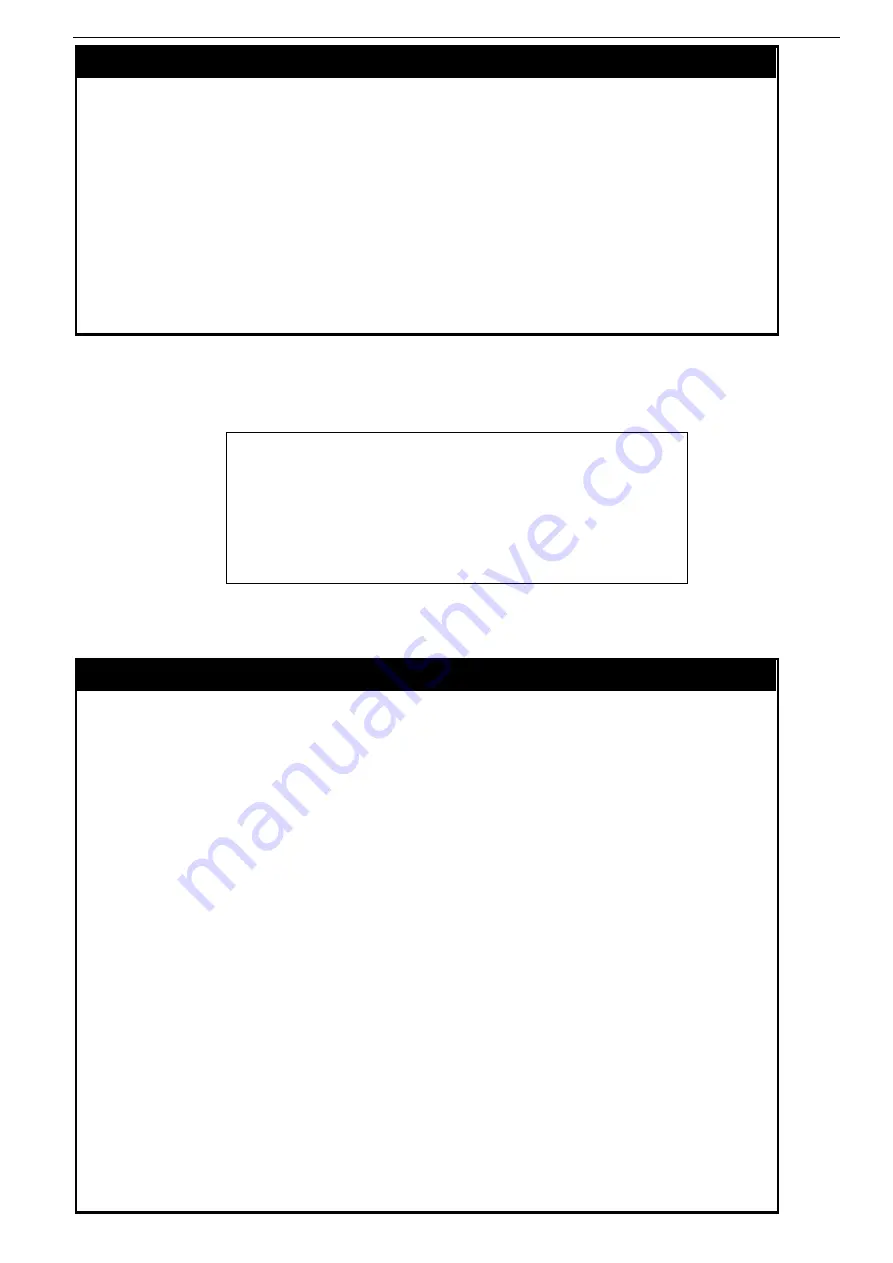
DES-6500
config stp
the numerical value, the higher the priority. The default is 32,768.
fbpdu [enabled|disabled]
−
Allows the forwarding of STP BPDU packets
from other network devices when STP is disabled on the switch. The
default is enabled.
txholdcount <1-10> - the maximum number of Hello packets transmitted
per interval. Default value = 3.
version [rstp|stp] - select the Spanning Tree Protocol version used for
the switch. For IEEE 802.1d STP select stp. Select rstp for IEEE 802.1w
Rapid STP.
Restrictions
Only administrator-level users can issue this command.
Example usage:
To configure STP with maxage 18 and hellotime 4:
DES-6500:4#config stp maxage 18 hellotime 4
Command: config stp maxage 18 hellotime 4
Success.
DES-6500:4#
config stp ports
Purpose
Used to setup STP on the port level.
Syntax
config stp ports <portlist> {cost [auto|<value 1-
200000000>]|priority <value 0-240>| migrate [yes|no]| edge
[true|false]| p2p [true|false| auto]| state [enabled|disabled]
Description
This command is used to create and configure STP for a group of ports.
Parameters
cost<value 1-200000000>
−
This defines a metric that indicates the
relative cost of forwarding packets to the specified port list. Port cost
can be set from 1 to 200000000. The lower the number, the greater the
probability the port will be chosen to forward packets.
Default port cost: 100Mbps port = 200000 Gigabit port = 20000
priority <value 0-240>
−
Port Priority can be from 0 to 240. The lower
the number, the greater the probability the port will be chosen as the
Root Port. Default = 128.
<portlist>
−
Specifies a range of ports to be configured. The port list is
specified by listing the lowest slot number and the beginning port
number on that slot, separated by a colon. Then the highest slot
number, and the highest port number of the range (also separated by a
colon) are specified. The beginning and end of the port list range are
seperated by a dash. For example, 1:3 specifies slot number 1, port 3.
2:4 specifies slot number 2, port 4. 1:3-2:4 specifies all of the ports
between slot 1, port 3 and slot 2, port 4
−
in numerical order.
migrate [yes|no] – yes will enable the port to migrate from 802.1d STP
Summary of Contents for TM DES-6500
Page 6: ...Register online your D Link product at http support dlink com register vi...
Page 33: ...DES 6500 Example usage To terminate the current user s console session DES 6500 4 logout...
Page 62: ...DES 6500 4 disable rmon Command disable rmon Success DES 6500 4...
Page 128: ...DES 6500 4 disable ipif s2 Command disable ipif s2 Success DES 6500 4...
Page 262: ...DES 6500 4 config command_history 20 Command config command_history 20 Success DES 6500 4...
Page 266: ......
Page 267: ...1...
















































