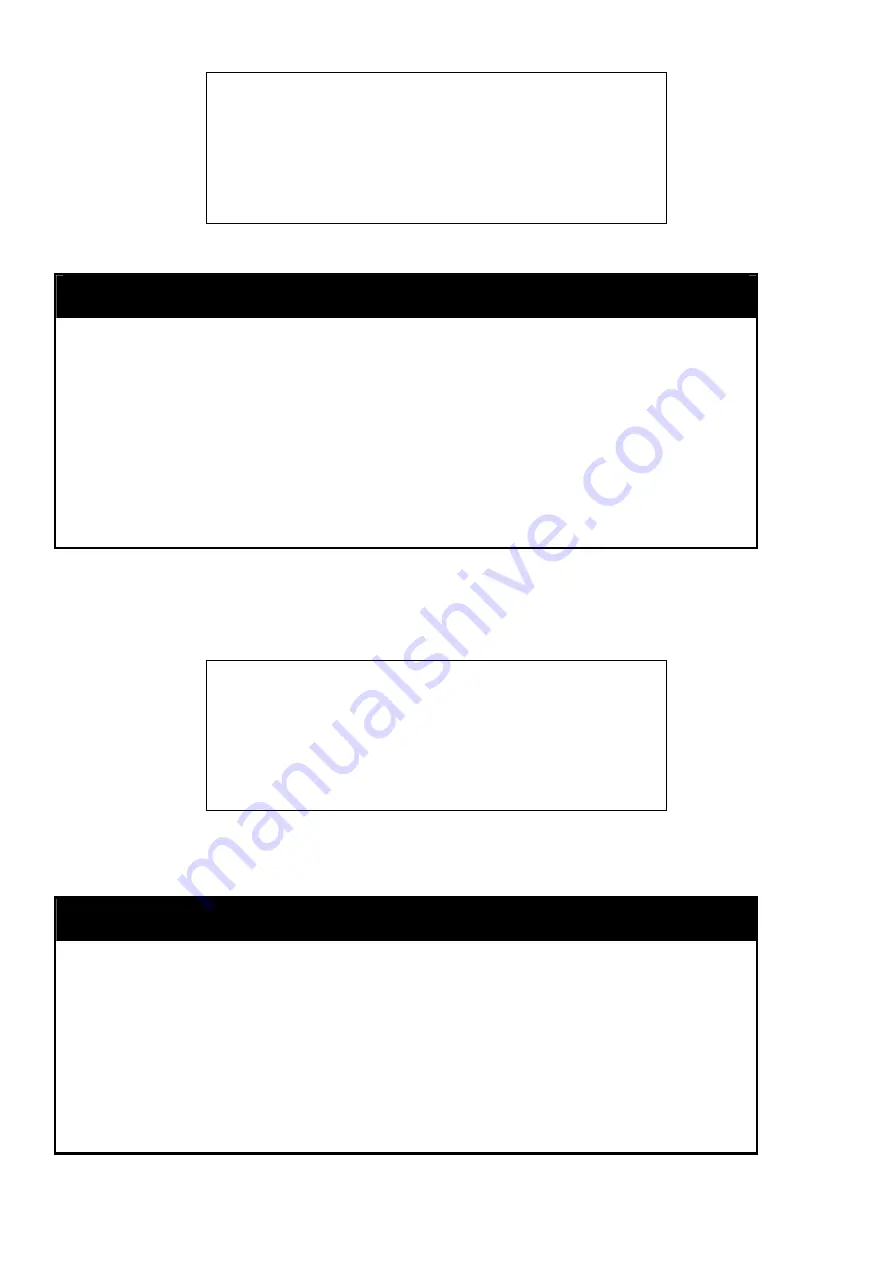
DES-6500:4#config snmp system_contact MIS Department II
Command: config snmp system_contact MIS Department II
Success.
DES-6500:4#
config snmp system_location
Purpose
Used to enter a description of the location of the switch.
Syntax
config snmp system_location <sw_location>
Description
The config snmp system_location command is used to enter a
description of the location of the switch. A maximum of 255 characters
can be used.
Parameters
<sw_location> - A maximum of 255 characters is allowed. A NULL
string is accepted if there is no location desired.
Restrictions Only
administrator-level users can issue this command.
Example usage:
To configure the switch location for “HQ 5F”:
DES-6500:4#config snmp system_location HQ 5F
Command: config snmp system_location HQ 5F
Success.
DES-6500:4#
config snmp system_name
Purpose
Used to configure the name for the switch.
Syntax
config snmp system_name <sw_name>
Description
The config snmp system_name command configures the name of the
switch.
Parameters
<sw_name> - A maximum of 255 characters is allowed. A NULL string
is accepted if no name is desired.
Restrictions Only
administrator-level users can issue this command.
Example usage:
To configure the switch name for “DES-6500 Switch
”:
Summary of Contents for TM DES-6500
Page 6: ...Register online your D Link product at http support dlink com register vi...
Page 33: ...DES 6500 Example usage To terminate the current user s console session DES 6500 4 logout...
Page 62: ...DES 6500 4 disable rmon Command disable rmon Success DES 6500 4...
Page 128: ...DES 6500 4 disable ipif s2 Command disable ipif s2 Success DES 6500 4...
Page 262: ...DES 6500 4 config command_history 20 Command config command_history 20 Success DES 6500 4...
Page 266: ......
Page 267: ...1...















































