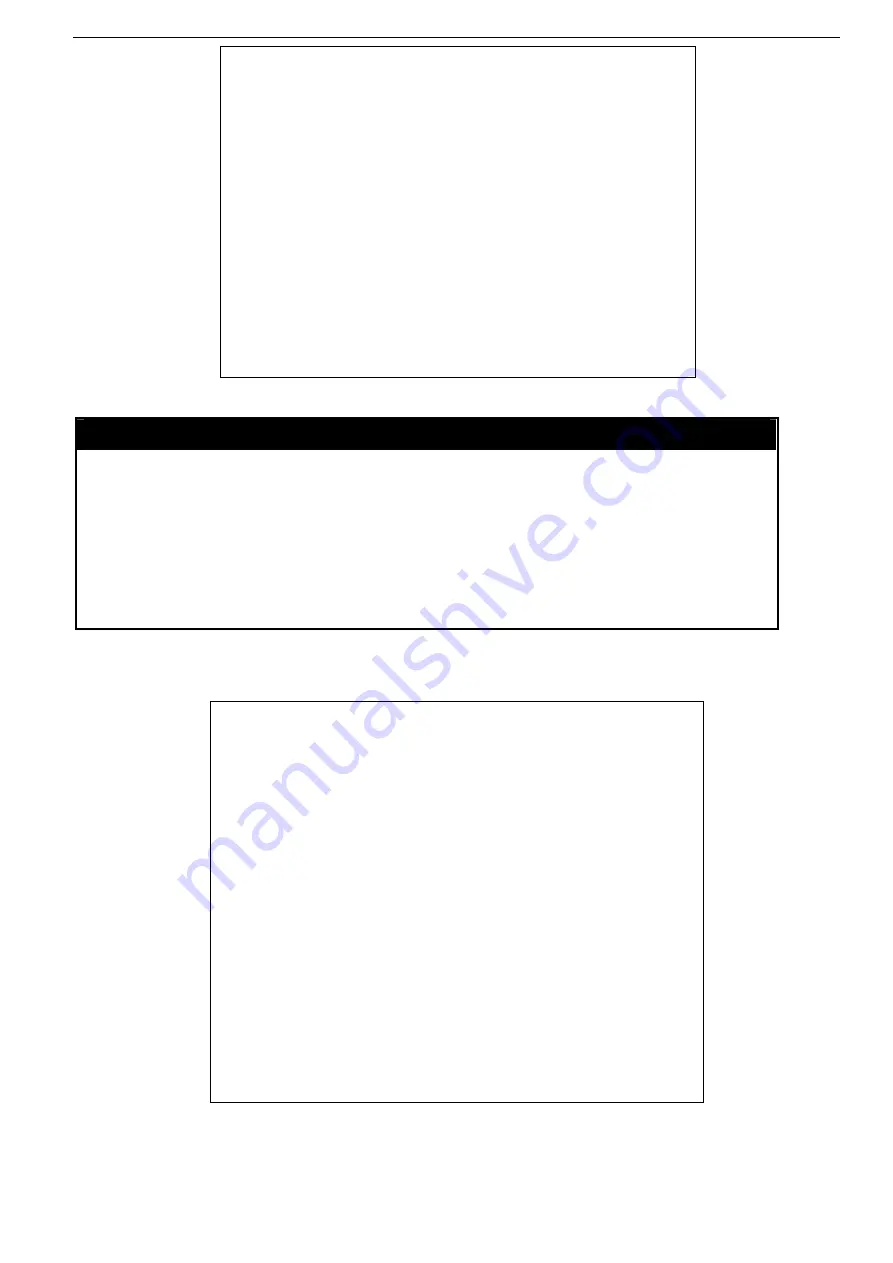
DES-6500
DES6500:4#show stack_information
Command: show stack_information
Box Prio- Prom Runtime H/W
ID Type Exist rity version version version
--- ----------- ----- ----- -------- -------- --------
1 DES-6507 exist 16 1.50-B18 1.20-B09 1A1
2 DES-6509 no
3 DES-6507 no
4 DES-6507 no
5 DES-6507 no
6 USR-NOT-CFG no
7 USR-NOT-CFG no
8 USR-NOT-CFG no
-----------------------------------------------------------------
Topology :STAR
Current state:MASTER
Box Count :1
show device status
Purpose
Used to display the current status of the hardware of the switch.
Syntax show
device_status
Description
This command displays the current status of the switch’s elements.
Parameters
None.
Restrictions
None
Example usage:
DES-6500:4#show device_status
Command: show device_status
RPS1 Status:
Output voltage: Normal
FAN1: Normal
FAN2: Normal
RPS2 Status:
Not Exist
System FAN1: Normal
System FAN2: Normal
System FAN3: Normal
System FAN4: Normal
DES-6500:4#
To show the current hardware status of the switch:
Summary of Contents for TM DES-6500
Page 6: ...Register online your D Link product at http support dlink com register vi...
Page 33: ...DES 6500 Example usage To terminate the current user s console session DES 6500 4 logout...
Page 62: ...DES 6500 4 disable rmon Command disable rmon Success DES 6500 4...
Page 128: ...DES 6500 4 disable ipif s2 Command disable ipif s2 Success DES 6500 4...
Page 262: ...DES 6500 4 config command_history 20 Command config command_history 20 Success DES 6500 4...
Page 266: ......
Page 267: ...1...
















































