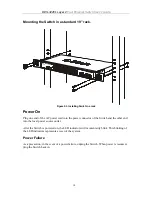DES-3226L Layer 2
Fast Ethernet Switch User’s Guide
Rear Panel Description
The rear panel of the Switch contains an AC power connector.
Figure 1-3. Rear panel view of the Switch
The AC power connector is a standard three-pronged connector that supports the power cord.
Plug-in the female connector of the provided power cord into this socket, and the male side of
the cord into a power outlet. The switch automatically adjusts its power setting to any supply
voltage in the range from 100 ~ 240 VAC at 50 ~ 60 Hz.
Side Panel Description
The right-hand side panel of the Switch contains two system fans. The left-hand side panel
contains heat vents.
The system
fans are used to dissipate heat. The sides of the system also provide heat vents to
serve the same purpose. Do not block these openings, and leave at least 6 inches of space at
the rear and sides of the switch for proper ventilation. Be reminded that without proper heat
dissipation and air circulation, system components might overheat, which could lead to
system failure.
Figure 1-4. Side Panels (the left-hand panel is pictured on top)
Gigabit Combo Ports
In addition to the 24 10/100 Mbps ports, the Switch features two
Gigabit Ethernet Combo
ports. These two ports are 1000BASE-T copper ports (provided) and Mini-GBIC ports
(optional). See the diagram below to view the two Mini-GBIC port modules being plugged
into the Switch. Please note that although these two front panel modules can be used
simultaneously, the ports must be different. The GBIC port will always have the highest
priority.
6