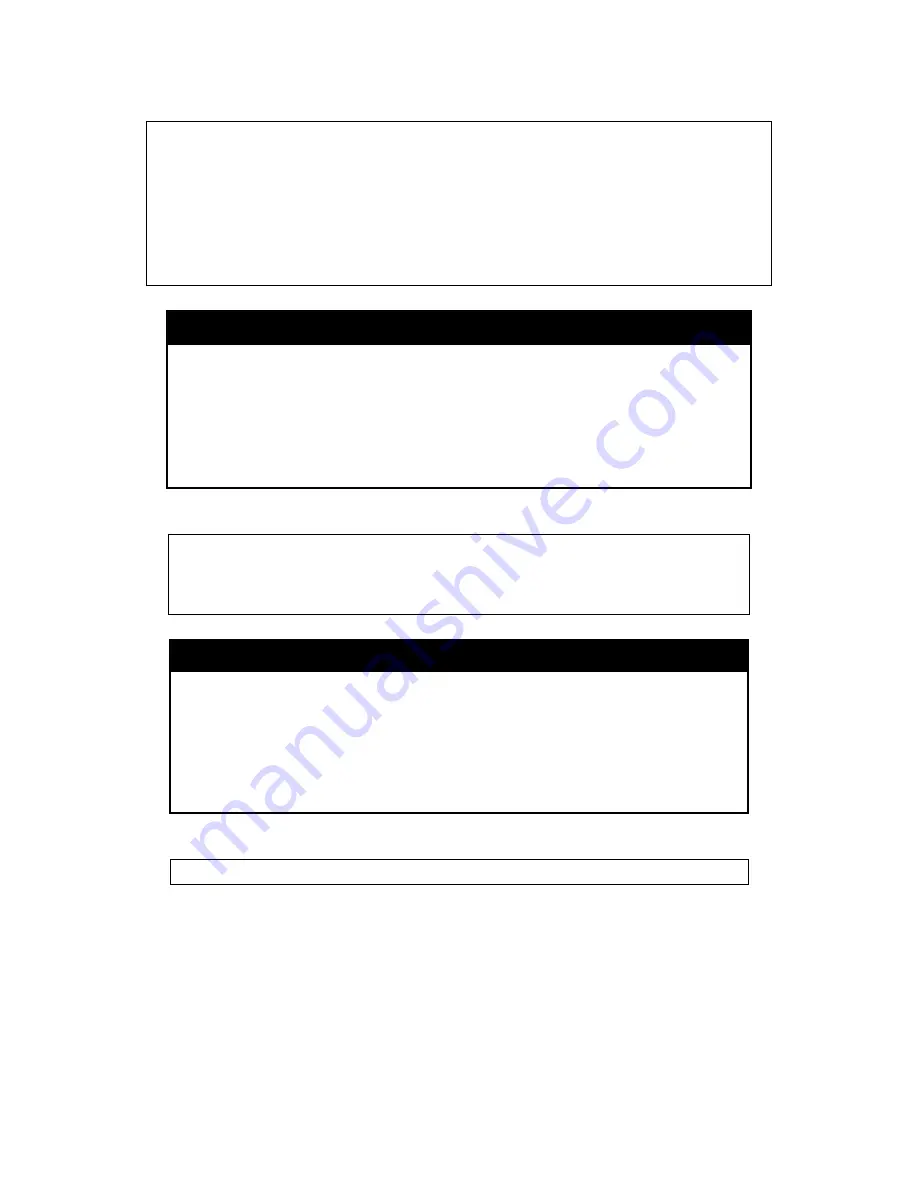
DES-1228/ME Metro Ethernet Managed Switch CLI Reference Guide
27
To restore all of the Switch’s parameters to their default values and have the Switch save and reboot:
DES-1228/ME:5#reset system
Command: reset system
Are you sure you want to proceed with system reset, save and reboot?(y/n) y
Load Factory Default Configuration... Done.
Saving all configurations to NV-RAM... Done.
Please wait, the switch is rebooting...
login
Purpose
Used to log in a user to the Switch’s console.
Syntax
login
Description
This command is used to initiate the login procedure. The user will be
prompted for a Username and Password.
Parameters
None.
Restrictions
None.
Example usage:
To initiate the login procedure:
DES-1228/ME:5#login
Command: login
UserName:
logout
Purpose
Used to log out a user from the Switch’s console.
Syntax
logout
Description
This command terminates the current user’s session on the Switch’s
console.
Parameters
None.
Restrictions
None.
Example usage:
To terminate the current user’s console session:
DES-1228/ME:5#logout
















































