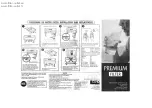Circuit Board Troubleshooting
41
Culligan Aquasential Select Plus & Select Series Iron-OX5 & Sulfur-OX3 Water Filters 01040683
•
If the control can successfully detect the complete and correct valve position sequence, then it should automatically
“self-clear” the error code display and resume operation back at the point where the error occurred:
•
If
E2
or
E3
occurred while it was in a known position of the regen cycle (with motor off), then it should resume
operation at the same point where the error occurred, with the same amount of time remaining in the cycle.
•
If
E2
or
E3
occurred while seeking a specific position of the regen cycle (while the motor was on), then the control
should resume operation at the beginning of the cycle it was looking for when the error occurred.
•
If the control cannot successfully detect the complete and correct 4-cycle valve position sequence while trying to “self clear”
the error code, then the control should stop the motor and remain in error mode until manually cleared. (All program settings,
statistics and EEPROM values should be stored, and filter operations should cease with the exception of time keeping)
In order to manually clear an error code (after correcting the problem), push and hold the “Status” key for 10 seconds. After
the 10 seconds, the control will clear the error code and initialize the valve to home position.
Other methods of manually clearing the error code are powering down the control for 60 seconds, toggling dip switch #1, or
by adding or removing a Flow Meter or Chlorinator.
When returning to Service mode from Error mode, the control shall use the values stored in EEPROM unless a DIP switch
setting or device connection (Flow meter, Chlorinator) is different from what was saved. In those cases, the program settings
shall revert back to the factory defaults.
Circuit Board Troubleshooting
Most circuit board problems are caused by outside influences and it is not the board itself. Replacing the board may seem to
work only because the cause hasn’t reappeared – yet.
Let’s start with what to check when you come upon a circuit board problem:
1. Are the switches aligned too closely to the cam?
There should be a small but obvious gap between the switches and the cam so that a “wobbling cam” doesn’t
accidentally bump the switch.
2. Has the seal pack been checked for free movement?
Feedback and experience has demonstrated that seal packs that are over-tightened create drag on the motor
and delays that would result in an error code: If the motor never stops (still runs after the desired position is
sensed, causing unexpected switch closures) OR if the motor gets stuck “timing out” and the control never
sees any switch action.
3. Are all the wiring terminals tightly connected?
Sometimes a loose or poorly connected wire can give feedback to the board that would result in an error code or default.
4. After checking all of these possibilities you should run the diagnostics (test mode) on the board
Instructions are listed on
Listed below are some other circuit board problems and their explanations:
• Board skips the service position or only stops momentarily in service before advancing to the backwash position
Board has been armed for reconditioning. Let the board time out of all three cycles or reset and reprogram the board.
Resetting the board can be done by connecting or disconnecting the meter cable.
• Motor cycles continuously
Only one of two things can happen when this is the case; it can find its desired position or it gives you an error code.
So, LET IT RUN until you find out which will occur.
•
If the motor still runs or there is power to motor after the error code is displayed, then the triac is likely bad – change
the board.
•
If the error code is displayed and the motor is stopped (no power to the motor), check switches, cam and wire har-
ness – the board got a signal it wasn’t supposed to or a connection failed.