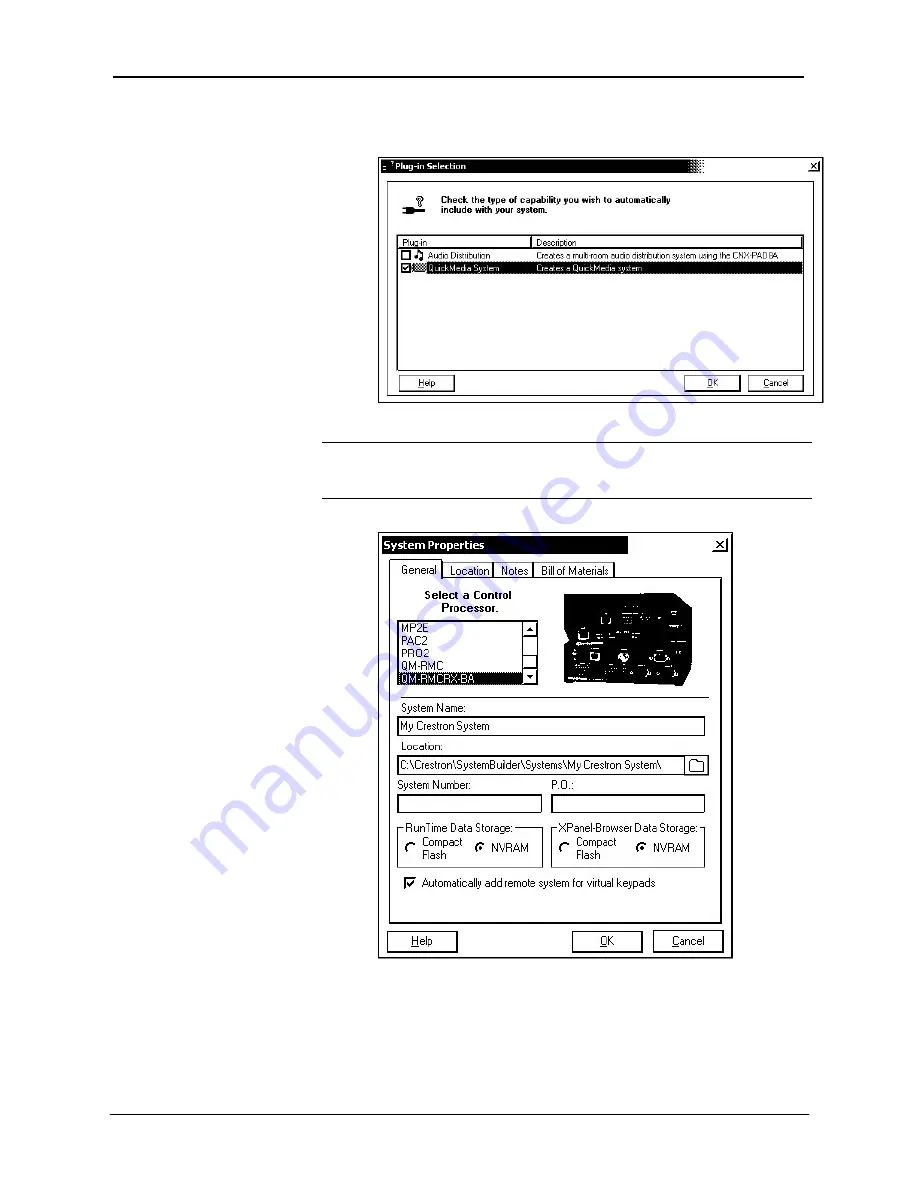
QuickMedia™ Receiver/Processor Crestron
QM-RMCRX-BA
2. Select the plug-in for a QuickMedia system.
SystemBuilder – “Plug-in Selection” Window
3. Select the control processor.
NOTE:
You can select any 2-Series control processor as the master. Additional
QM-RMCRX-BAs added to the system are automatically assigned a slave ID
(03 and above) as they are added.
SystemBuilder – Select a Control Processor (As the Master)
4. Specify the audio configuration (stereo program, speech, etc.).
5. Add RoomView™ if desired.
30
•
QuickMedia™ Receiver/Processor: QM-RMCRX-BA
Operations Guide - DOC. 6332
















































