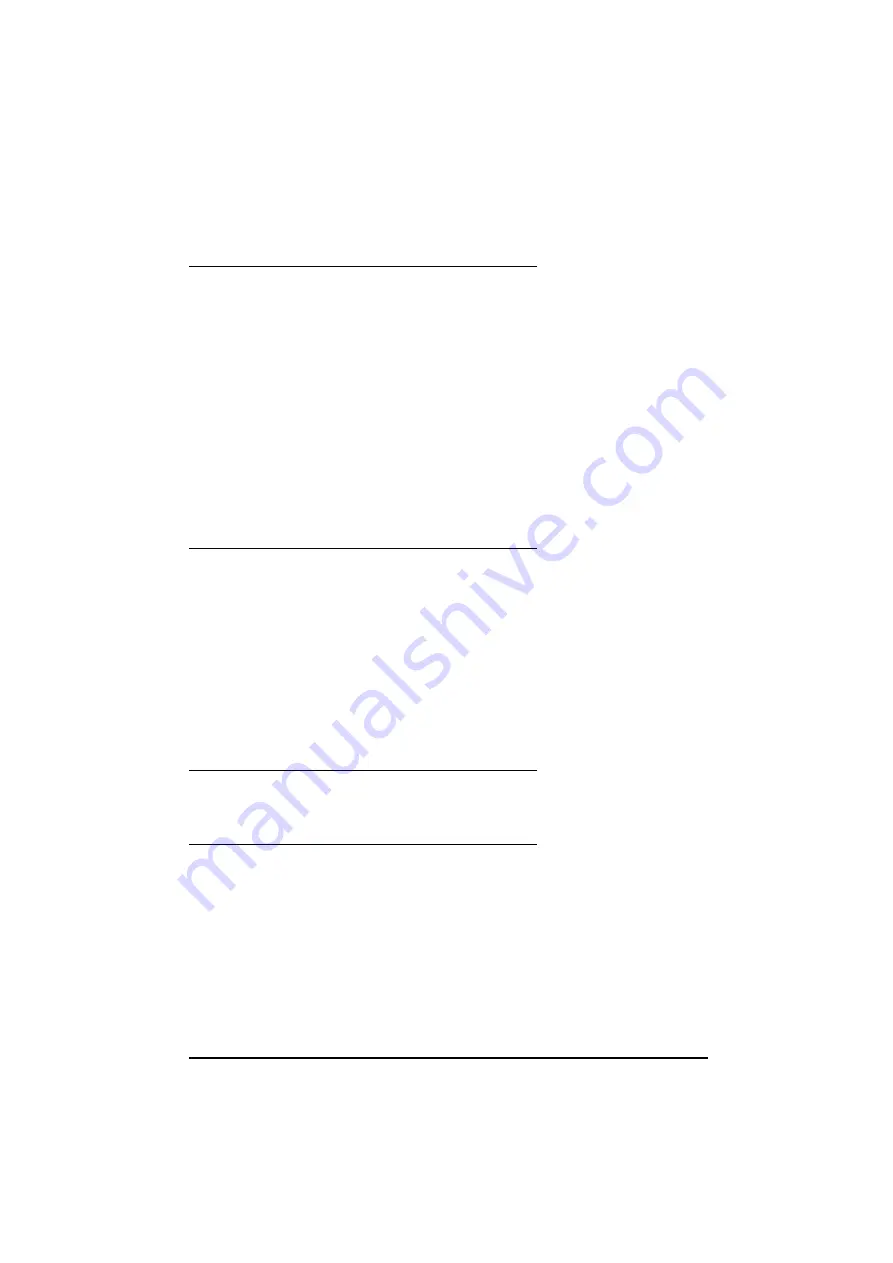
UD70
Issue code: 70nu2
Features
8-31
Switching to and from digital lock control
When digital lock is enabled (
_
Q32%.2 = 1), the position controller locks the
slave axis to the master reference from that instant. If rigid lock is selected
(
_
Q32%.27 = 0), the slave axis will recover the position lost during
acceleration. The internal post-ramp speed and position references, and the
stopping position, are continuously updated while digital lock is enabled.
When digital lock is changed to speed control mode, the post-ramp speed
reference is already known. The internal reference will ramp towards the
speed reference
_
Q3%, producing smooth operation during reference
switching. S-ramps must be disabled. (
_
Q32%.19 = 0)
If digital lock is changed to position control mode, the return position
(
_
Q40%) is written to
_
Q2%. This provides a home position reference for
the axis. The post-ramp position reference will start to ramp towards the
main position reference using _Q12% and _Q13%. If the direction of the
slave needs to be reversed, this will be achieved using ramps. S-ramps must
be disabled. (
_
Q32%.8 = 0)
Switching to Cam Table Control
When the cam table is enabled (
_
Q32%.4 = 1), the position reference
follows a pre-defined profile, relative to the master axis. The starting
positions of both master and slave are written to
_
Q35% and
_
Q36%
respectively.
When switching from cam table control to position control, the axis
stopping position is continuously re-calculated, and written to
_
Q2%. The
current ramp settings in
_
Q12% and
_
Q13% are used to calculate the axis
stopping position. S-ramps cannot be used when switching into position
control.
For example applications and programs using digital lock, cam tables and
reference switching, refer to the Help file.
Internal control of switches
Certain switch configurations of the profile generator are invalid, and will be
automatically reset by the position controller.
Digital lock
When using digital lock, S-ramps cannot be used for position control, so
_
Q32%.8 is always reset to zero. When starting the digital lock using the
auxiliary marker pulse,
_
Q32%.2 is set to 1 and
_
Q32%.14 is reset to 0 when
the marker pulse input is detected.
Summary of Contents for UD70
Page 6: ......
Page 14: ...UD70 Issue code 70nu2 2 6 Installation...
Page 42: ...UD70 Issue code 70nu2 4 20 DPL programming...
Page 98: ...UD70 Issue code 70nu2 7 22 Reference...
















































