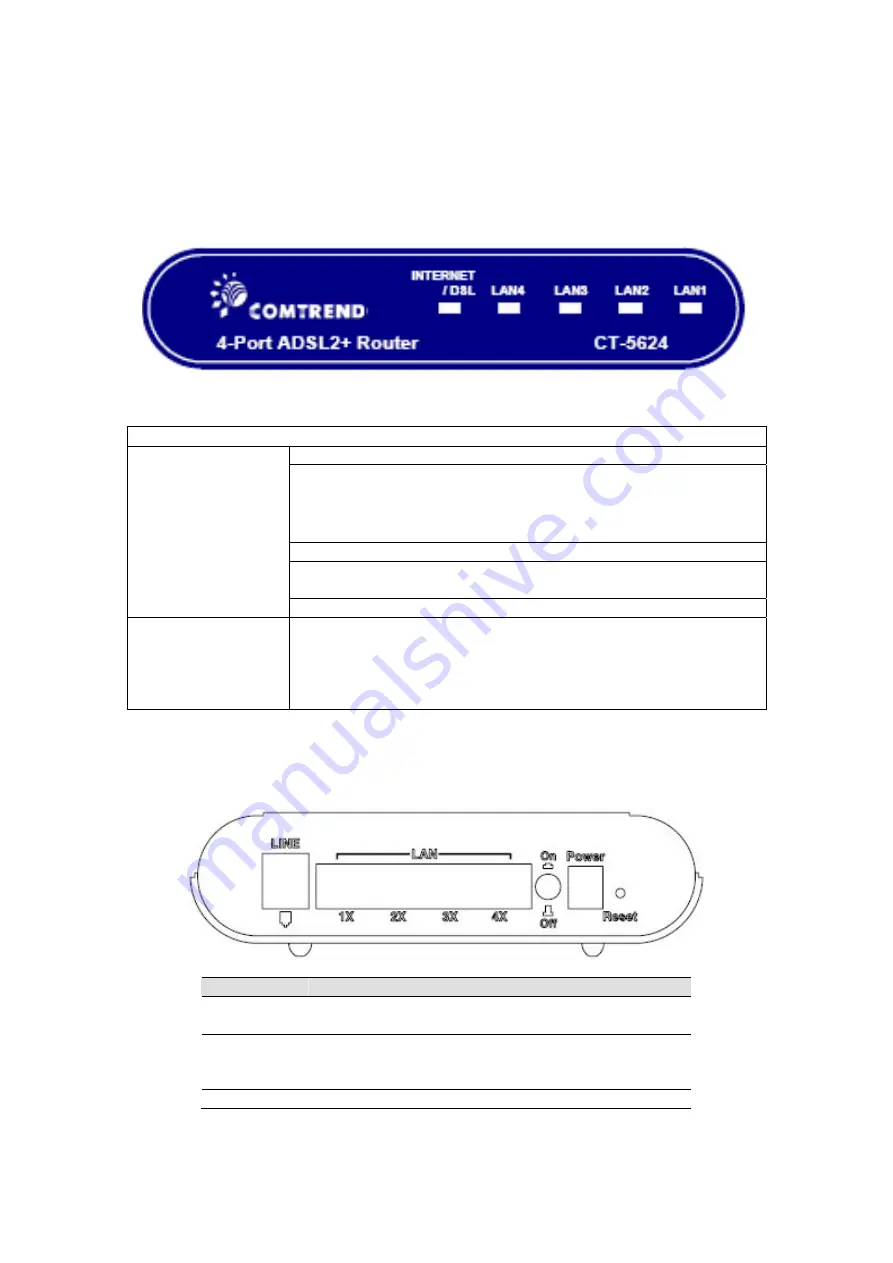
Chapter 2 Installation
Front Panel
The front panel contains lights called LEDs that indicate the status of the unit.
Front Panel LEDs
Red: No ADSL link
Orange on: The ADSL connection is established and the
device had attempted to obtain an IP address but failed
(reason: no DHCP response, no PPPoE response, PPPoE
authentication failed, no IP address from IPCP, etc.)
Red/Orange interlacing: the DSL is training.
Green on: The ADSL connection is established and Internet
is established.
INTERNET/DSL
Off: Modem power off
LAN 1x-4X (Green) On: The Ethernet connection is established.
Off: The Ethernet connection is not established.
Blink: Data transmitting or receiving.
Rear Panel
The rear panel contains the ports for the unit's data and power connections.
Label
Function
LINE
RJ-11 connector: Connects the device to a
telephone jack using the supplied cable
LAN 1-4
RJ-45 connector: Connects the device to your
PC's Ethernet port, or to the uplink port on your
LAN's hub, using the cable provided
Power
Connects to the supplied power converter cable
- -
5







































