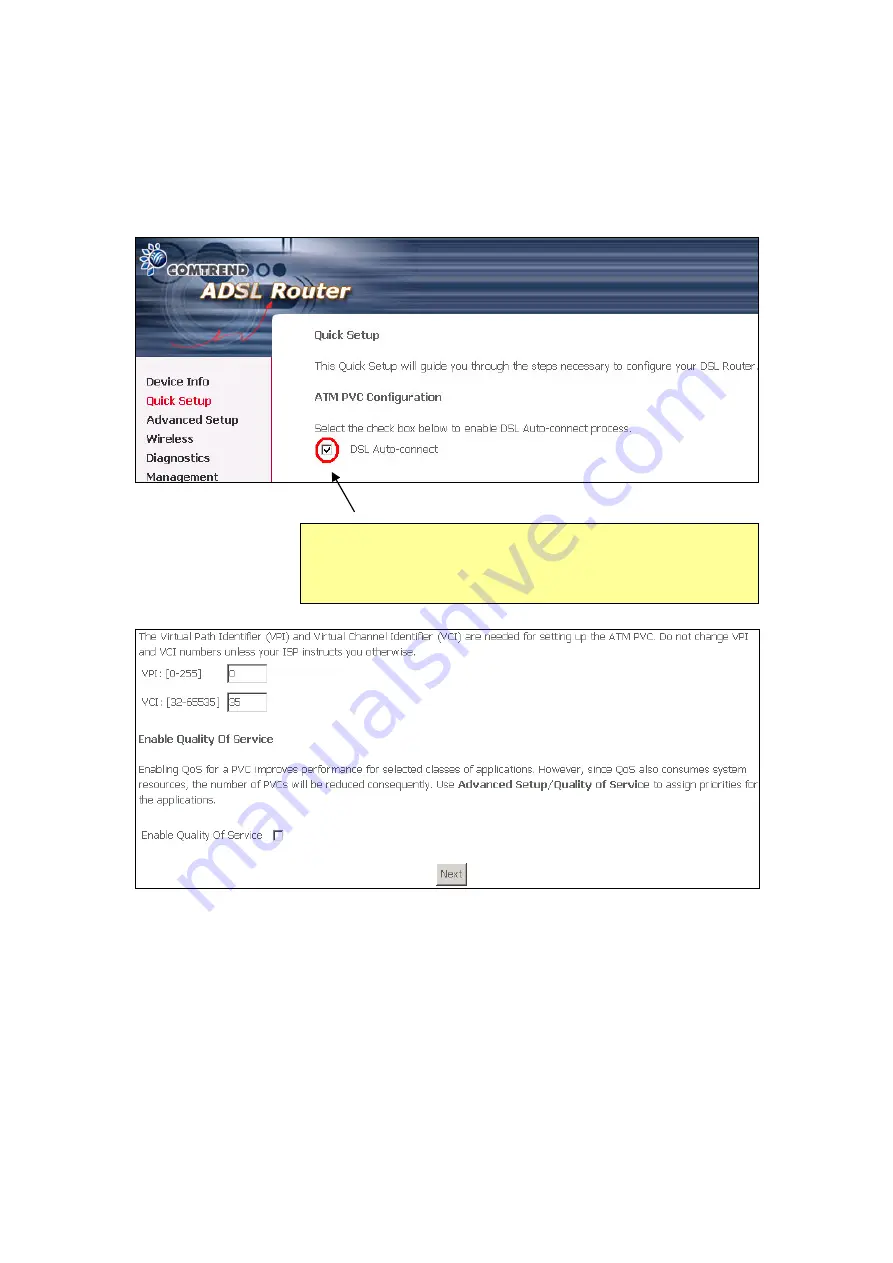
6.2 Manual Quick Setup
STEP 1:
Click
Quick Setup
and un-tick the
DSL Auto-connect
checkbox to
enable manual configuration of the connection type.
Un-tick this checkbox to enable manual setup and
display the following screen.
STEP 2:
Enter the Virtual Path Identifier (VPI) and Virtual Channel Identifier
(VCI). Select Enable Quality Of Service if required. Click
Next
.
STEP 3:
Choosing different connection types pops up different settings requests.
Enter appropriate settings that are requested by your service provider.
The following descriptions state each connection type setup separately.
Select
Enable 802.1q
(by ticking the box) if required, and input a
number for the VLAN ID. Click on “Next” to go to next step.
- -
24






























