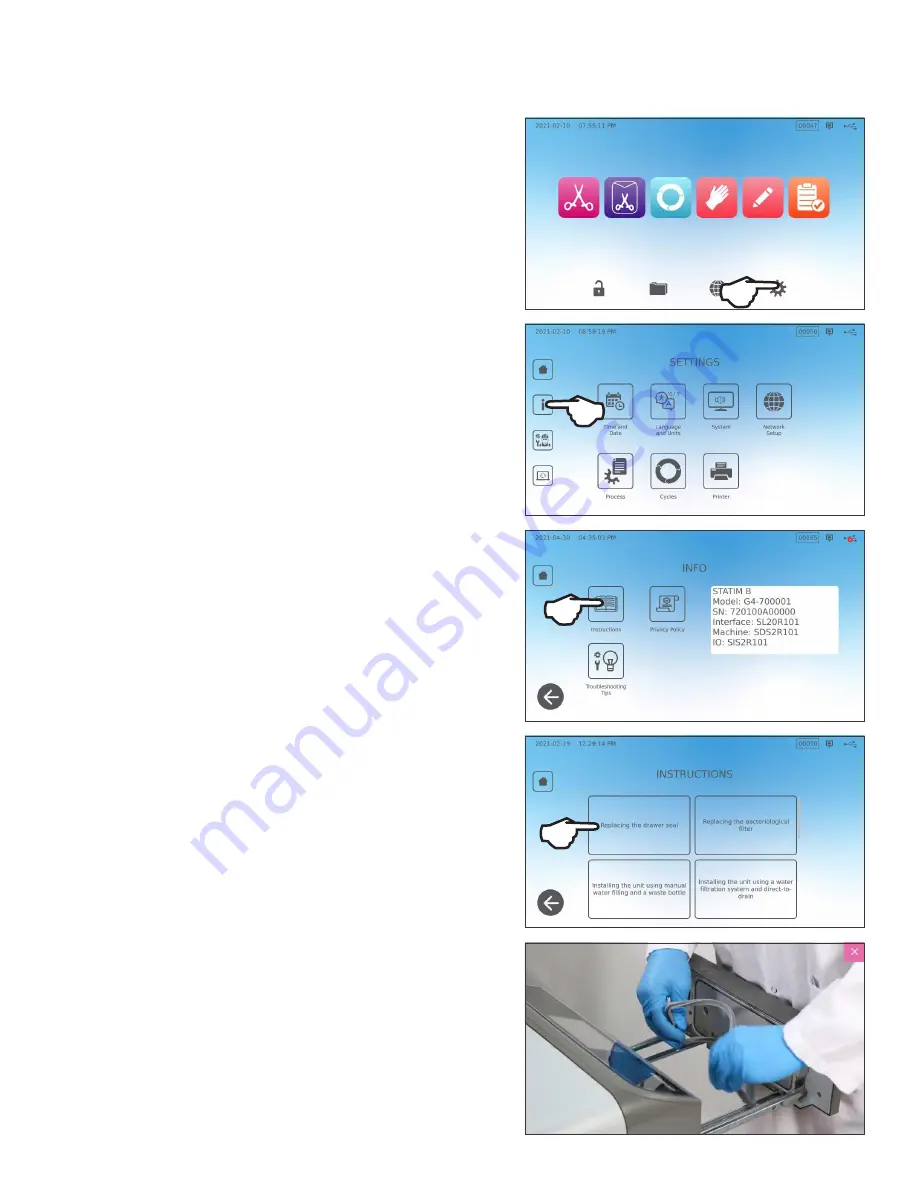
53
9.10 Using On-Screen Instructions
The STAT
IM
B on-screen help instructions can be found in the
SETTINGS
menu.
1.
From the home screen, select
SETTINGS
2.
Press the
INFORMATION
icon
3.
Press
INSTRUCTIONS
.
4.
Select the instructions you would like to view.
5.
Press the X to stop the video.