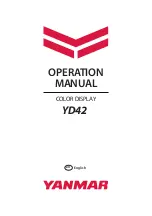Keypad and display menus
4-18
Chapter 4: Setup and operation
98-143492-D
Top-level menu
Figure 4-14: Menu tree in the display
$17(11$
32,17,1*
*36
&203$66
9(56,216
32,17,1*
$17(11$67$7(
(/(9$7,21
$=,087+
*36
/$7,78'(
/21*,78'(
),;7<3(
6(5,$/180%(56
02'(0
7;(1$%/(
5;/2&.
(9(17
(9(17!
(9(171!
1(7/('
67$7/('
7;/('
5;/('
5;/('
3:5/('
7(03/('
)$1/('
02'(07<3(
6,*1$//(9(/
6(5,$/180%(56
,0
$&8
&200$1'
6723
'(3/2<
672:
6$7(//,7(
326,7,21
5;)5(48(1&<
/1%/2
%8&/2
0$,1
$17(11$
02'(0
6$7(//,7(
(9(176
&200$1'
0$18$/32,17,1*
1(7:25.
1(7:25.
3257,3
32570$6.
'()$8/7*$7(:$<
0$18$/32,17,1*
$=,(/(6,*
(1$%/(',6$%/(
5($'<72029(
Top-level menu
Description
MAIN
View with current status of the EXPLORER 5075GX. Example when
logged on to the satellite:
This view is displayed after a time out of 10 minutes. Press any key
(except left arrow) to enter the menu at
MAIN
.
New events are shown in this display. If an event is displayed, press
OK
to jump directly to the menu
EVENTS
for viewing the currently
active events.
COMMAND
You can stow, deploy or stop the antenna in this menu.
Table 4-7: Top-level menus