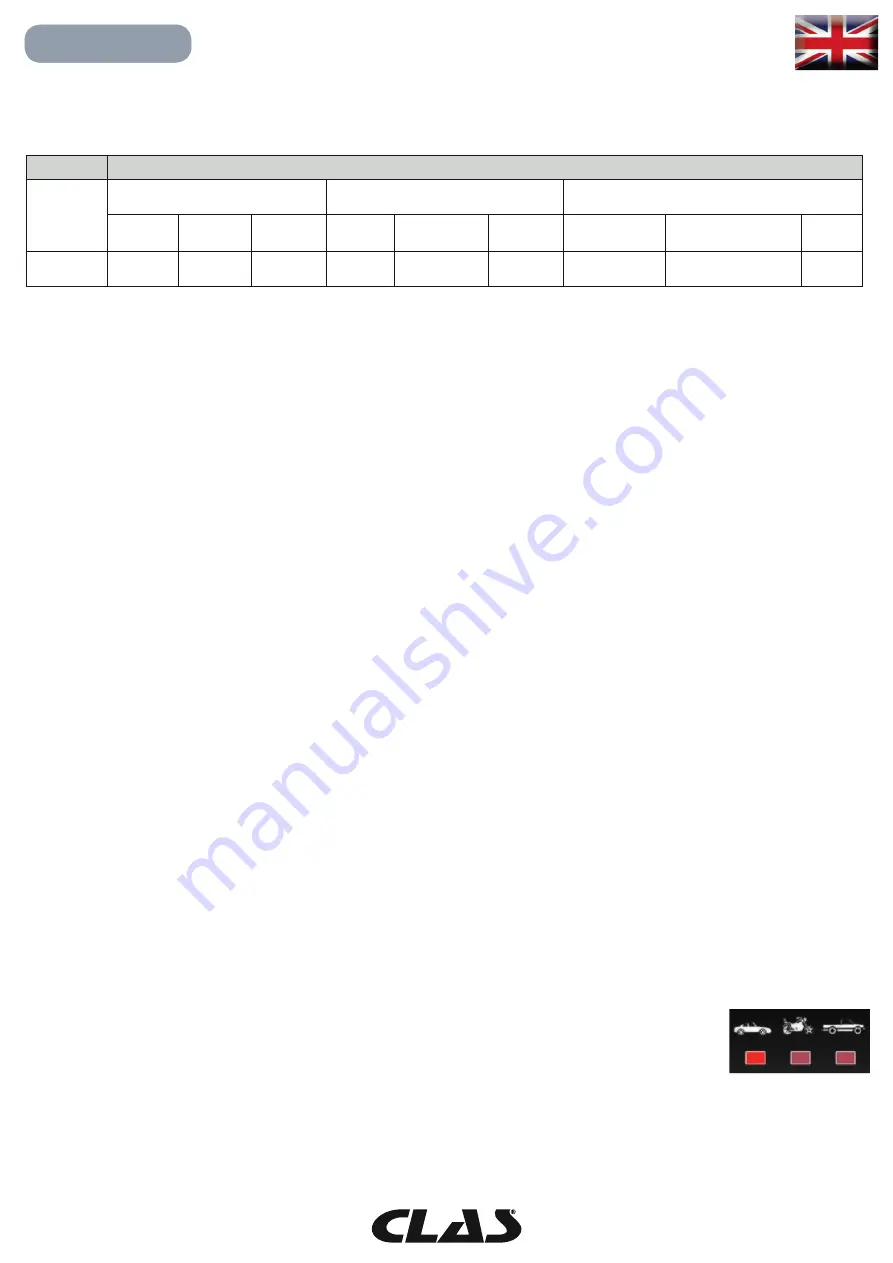
EQ 1000
MOTORIZED WHEEL BALANCER WITH DIGITAL DISPLAY
Figure F3.1 - Position of the weights in the various Programme Types along the section of the rim
Programme
Aquisition
system
STD, ALU1, 2, 3, 4, 5
ALS1
ALS2
Internal
plane
External
plane
Static
plane
Internal
plane
External
plane
Static
plane
Internal
plane
External
plane
Static
plane
Manual
H12
H12
H12
H12
H6
H6
H6
H6
H6
Note (1): if the data acquisition system is disabled, the angular position of the weight will be in the 6 o’clock
position.
In table T3.1.1, the symbol H12 indicates that the angular position of the weight is at 12 o’clock while the symbol
H6 indicates that the angular position of the weight is at 6 o’clock.
The machine data acquisition systems are defi ned as follows:
• Manual when the data of the rim must be all entered manually.
Automatic or Semi-Automatic machines with the sensors disabled (due to failure or for any other reason) become,
to all intents, Manual machines. Entering the dimensions of the rims must be carried out manually and the angular
position of the balancing weights will follow the procedures of the Manual machines.
Wheel type
The machine allows choosing between three different Wheel Types:
Auto-vehicles (start-up default)
Motorbikes (Forcibly set the ALU1 Programme Type)
Off-Road vehicles (Not suitable for balancing wheels of trucks)
Car wheel type
The selection of the CAR Wheel Type allows the balancing of wheels of auto-vehicles.
For off-road vehicles, it may be appropriate to select the SUV Wheel Type (see paragraph below).
To select the CAR wheel type, press repeatedly [P6] until the CAR LED of the Wheel Type group
LED lights up.
Summary of Contents for EQ 1000
Page 29: ...29 EQ 1000 EQUILIBREUSE ROUES MOTORISEE AFFICHAGE DIGITAL ...
Page 75: ...NOTES ...































