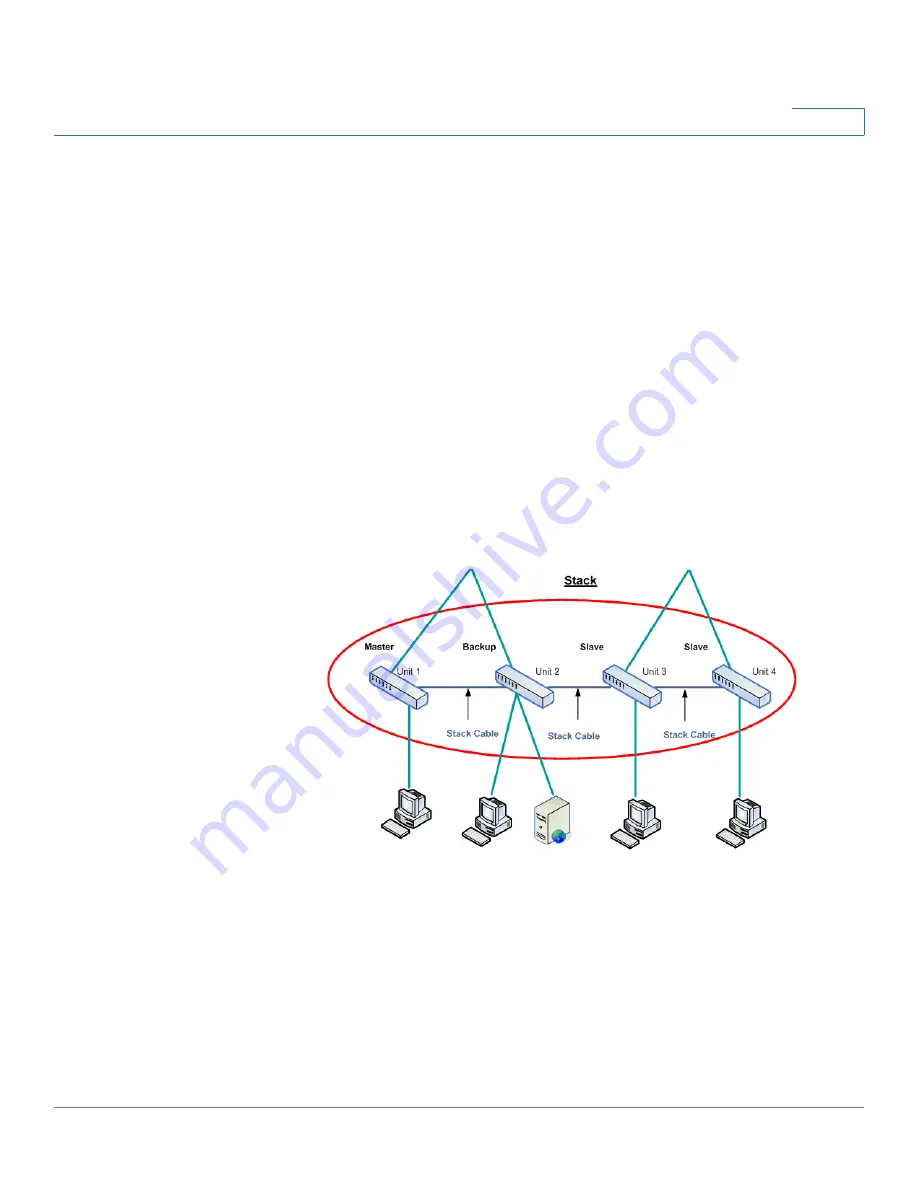
Stack Management
Overview
Cisco 500 Series Stackable Managed Switch Administration Guide
48
5
Overview
Devices of type Sx500 or SG500X can either function on their own, or they can be
connected into a stack of up to four devices (units).
When a unit functions by itself, its stack mode is Standalone. When it functions as
part of a stack, its stack mode is Native Stacking mode. In Native mode, all units in
the stack must be of the same type (Sx500 or SG500X). By default, all Sx500 and
SG500X devices operate in Native Stacking Mode.
The units in a stack are connected through stack ports. These devices are then
collectively managed as a single logical device.
The stack is based on a single master/backup and multiple slaves model.
An example of four devices connected into a stack is shown in
Figure 1
.
Figure 1 Stack Architecture
A Stack provides the following benefits:
•
Network capacity can be expanded or contracted dynamically. By adding a
unit, the administrator can dynamically increase the number of ports in the
stack while maintaining a single, logically-managed device. Similarly, units
can be removed to decrease network capacity.
















































