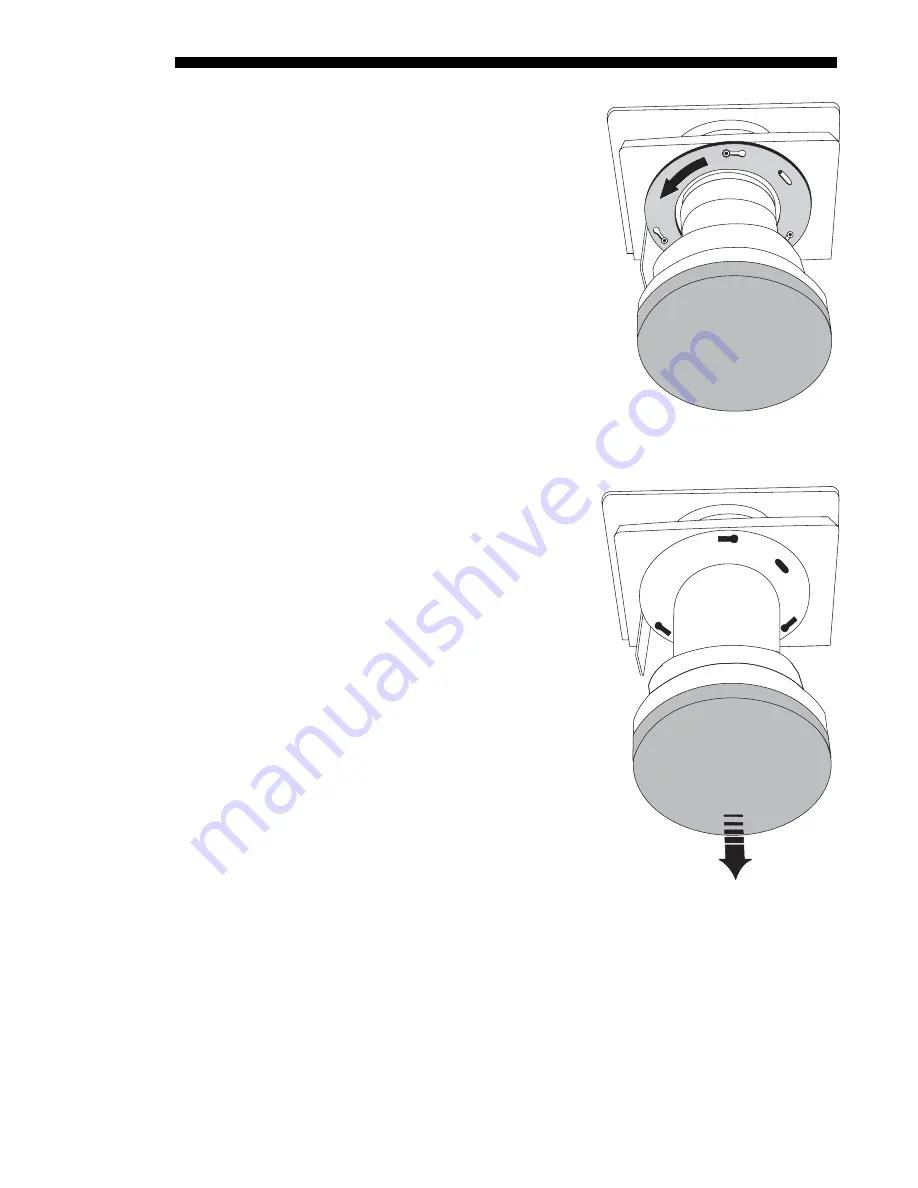
MAINTENANCE
4-10
DLV1280 DX
User’s Manual
Rotate the lens barrel slightly
•
Using both hands, rotate the lens
barrel counterclockwise until the
screw heads align with the larger end
of their slots on the lens. See Figure
4.11.
Pull lens assembly out
•
See Figure 4.12. Carefully pull the
lens assembly straight out of the
projector and set aside.
STEP 3
'
Figure 4.11. Rotate slightly
STEP 4
'
Figure 4.12. Remove lens
assembly
Summary of Contents for DLV1280 DX
Page 95: ......
Page 111: ......
Page 122: ...Appendix B Keypad Reference DLV1280 DX User s Manual B 1 Figure B 1 Keypad ...
Page 123: ......
Page 124: ...Appendix C Menu Tree DLV1280 DX User s Manual C 1 ...
Page 125: ...MENU TREE C 2 DLV1280 DX User s Manual ...
Page 126: ...MENU TREE DLV1280 DX User s Manual C 3 ...
Page 127: ......
Page 129: ...SERIAL COMMUNICATION CABLES D 2 DLV1280 DX User s Manual ...
Page 130: ...SERIAL COMMUNICATION CABLES DLV1280 DX User s Manual D 3 ...
Page 131: ...SERIAL COMMUNICATION CABLES D 4 DLV1280 DX User s Manual ...
Page 133: ...THROW DISTANCE E 2 DLV1280 DX User s Manual ...
Page 139: ......






























