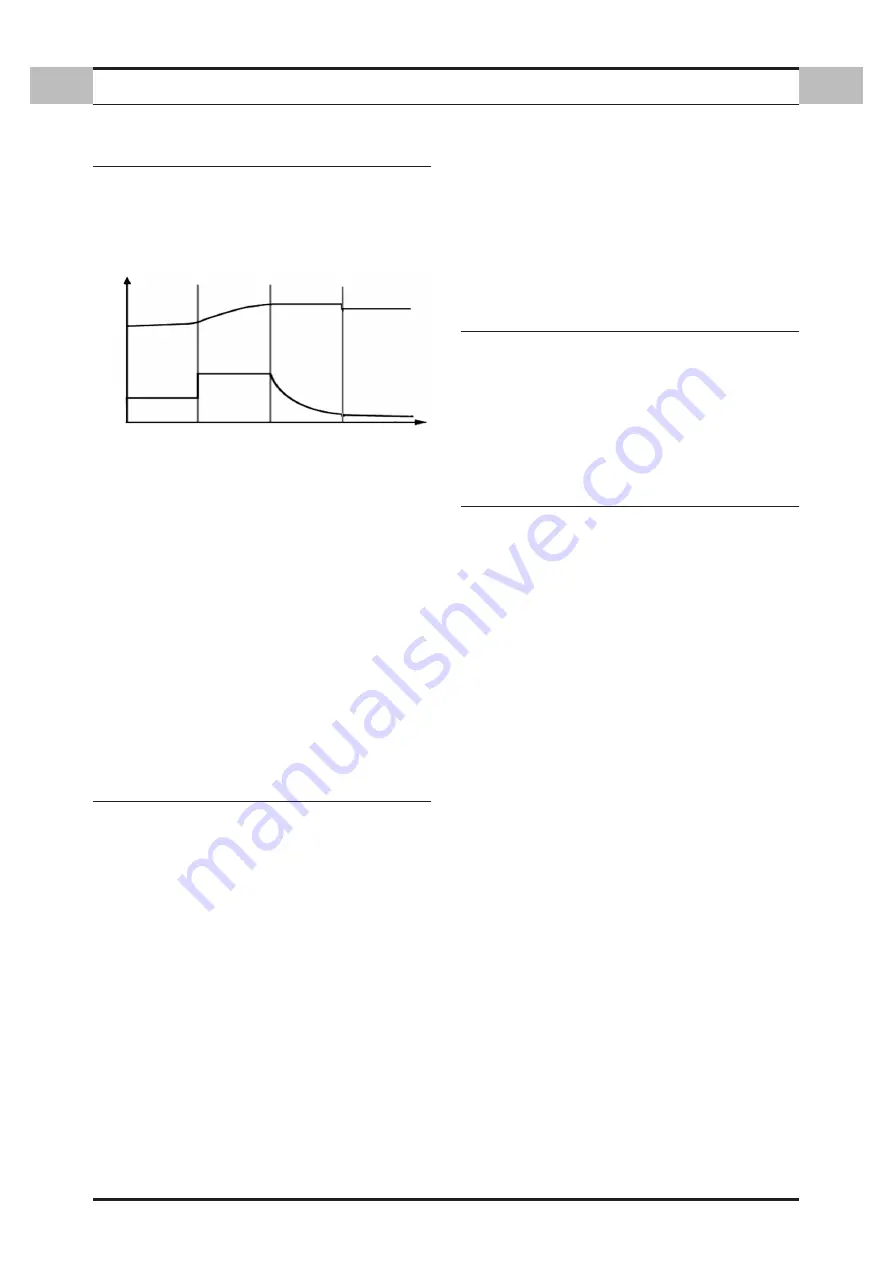
1.0 INTRODUCTION
1.1 INTELLIGENT BATTERY CHARGER I-CHARGER WITH 12-BIT AD
MICROPROCESSOR
– Charges with 6 or 12 V, 1A DC (1.5 A RMS) 3.5 A DC (5.3 A RMS)
– For gel cell or common lead acid batteries
– Self-identifying four-stage characteristic charging curve
Charging characteristics chart
V
oltage
(V
olts)
Current
(Amperes)
Soft Start
Bulk
Absorption
Float
Soft Start
tests the battery condition. Severely discharged batteries need the
soft start step. The charging starts with a reduced current until the voltage
reaches 12V.
Bulk
is the main step where most of the charge is returned (75-80%). The
charger delivers maximum current until the terminal voltage has risen to
the set level of 14,5V for Normal battery selection and 14.0V for Gel battery
selection.
Absorption
completes the charge up to virtually 100% at a constant voltage
of 14.4V at +25°C. The current tapers off after the current reached the
minimum level.
Float
is maintenance charge at constant voltage, keeping the batteries at
100% charge. Normal charging mode is time-limited (max 10 days) while
Supply mode goes on indefi nite without damaging the battery.
– Watertight housing, Ingress Protection Rating IP 65
1.2 SPECIAL
FEATURES
– Full protection against sparks
– Short circuit protection
– Voltage compensation
– Temperature compensation (5-6 temperature settings)
– Overheating protection
– Polarity reversal protection
2.0 IMPORTANT SAFETY INSTRUCTIONS
2.1 GASES
When the NORMAL/LEAD ACID battery is being charged you may notice
bubbling in the fl uid caused by the release of gas. As the gas is fl ammable no
naked lights should be used around the battery.
During charging the battery, the charging must be placed at a well ventilated
area. Because of the risk of explosive gas, only connect, and disconnect, the
battery leads when the mains supply is disconnected.
2.2 TYPES OF BATTERIES
This charger is only suitable for the specifi ed batteries and should not be
used to recharge non-rechargeable, NICAD or any other type of battery.
2.3 POINT OF NOTES
When not in use, the battery charger must be kept at a dry area to avoid
moisture.
Keep away from any liquid, rain or snow at all times.
This battery charger is not designed as a caravan lead acid battery charger
or power supply.
This battery charger is not designed for installation on to the vehicle as a
fi xture.
2.4 DANGER
Avoid getting ELECTROLYTE on your skin or clothes. It is acidic and can
cause burns. If this occurs you shall rinse the affected area with water
immediately.
Never charge a frozen battery. If battery fl uid (electrolyte) becomes frozen,
bring battery into a warm area to allow battery to thaw before you begin
charging. Never set a battery on top of charger or vice versa.
Do not touch the battery clamps together when the charger is on.
Never operate charger if it has received a hard blow, been dropped, or
otherwise damaged. Take it to a qualifi ed professional for inspection and
repair.
Be sure to position the charger power cord to prevent it from being stepped
on, tripped over, or damaged.
Never pull out the plug by the cord when unplugging the charger.
Pulling on the cord may cause damage to the cord or the plug.
If the supply cord is damaged, it must be replaced by the manufacturer, its
service agent or similarly qualifi ed persons in
order to avoid a hazard.
3.0 PRE-CHARGER
CHECKLIST
If the battery needs to be removed from the vehicle before charging, always
remove the grounded terminal from the battery fi rst, also ensure that all
accessories in the vehicle are tuned off to prevent arcing.
Ensure that the surrounding area is well ventilated to allow dispersal of toxic
fumes or gases.
Ensure the battery terminals are clean. If the battery has a removable vent
cap, top up each battery cell with distilled water to the level recommended
by the battery manufacturer, do not overfi ll.
If the battery does not have caps, refer to the manufacturer’s instructions
regarding charging and charging rates.
4.0 OPERATION
4.1 CONNECTION
If battery is installed in a vehicle.
Check polarity of battery posts – for top mounted battery connectors, the
Positive post (marked POS, P, +) usually has a larger diameter than the
Negative battery post (marked NEG, N,-).
For side mounted battery connections, the terminals are marked. Positive
(RED) and Negative (BLACK).
Attach charger clamps to the battery connections, ensuring a good connection.
If there is a mistake, the Reverse Polarity Indicator will illuminate.
Negative-Grounded Vehicle: Connect the Positive (RED) charger clamp to the
Positive (POS, P, +) ungrounded battery terminal.
Then, connect the Negative (BLACK) charger clamp to the vehicle chassis,
or the engine block (away from the battery). Do not connect the clamp to
the carburetor, fuel lines, or sheet-metal body parts: connect only to a heavy
gauge metal part of the frame or engine block.
NOTE: Negative- Grounded type systems are the most common in today’s
vehicles.
Positive- Grounded Vehicle: Connect the Negative (BLACK) charger clamp to
the Negative (NEG, N, -) ungrounded battery post. Then, connect the Positive
(RED) battery clamp to the vehicle chassis or engine part (away from the
battery). Do not connect the clamp to the carburetor, fuel lines, or sheet-metal
body parts: connect only to a heavy gauge, stable metal part of the frame or
engine block.
Plug battery charger power cord into grounded AC power outlet and is ready
for the charging process.
When charging is completed, disconnect cables and clamps in reverse order
from which they were connected. Where possible, disconnect and remove
battery from vehicle before charging.
If battery is outside of vehicle.
Check polarity of battery posts. For top mounted battery connectors, the
positive post (marked POS, P, +) usually has a larger diameter than the
negative battery post (marked NEG, N, -).
For side mounted battery connections the positive terminal is red and the
negative terminal is black.
Connect the positive (RED) battery clamp to the positive battery connector.
Stand as far back from the battery as possible, and do not face battery when
making fi nal connection.
Carefully connect the negative (BLACK) charger clamp to the free end of the
battery cable connected to the negative terminal.
Connect the charger’s power cord to a grounded ~220-240V AC power outlet.
The amount of charging time depends on the capacity of the battery.
When charging is completed, disconnect cables and clamps in reverse order
from which they were connected.
4.2 CHARGING
Stick the alternating current plug in the electrical outlet (~220-240V AC). The
battery charger will then sound a tone for 0.5 seconds and all of the power
supply pilot lamps will light for two seconds.
Connection with reversed polarity
– If the direct current battery clamps
are connected improperly to the battery terminals, the LED will indicate the
EN
EN
( EN ) 2





































