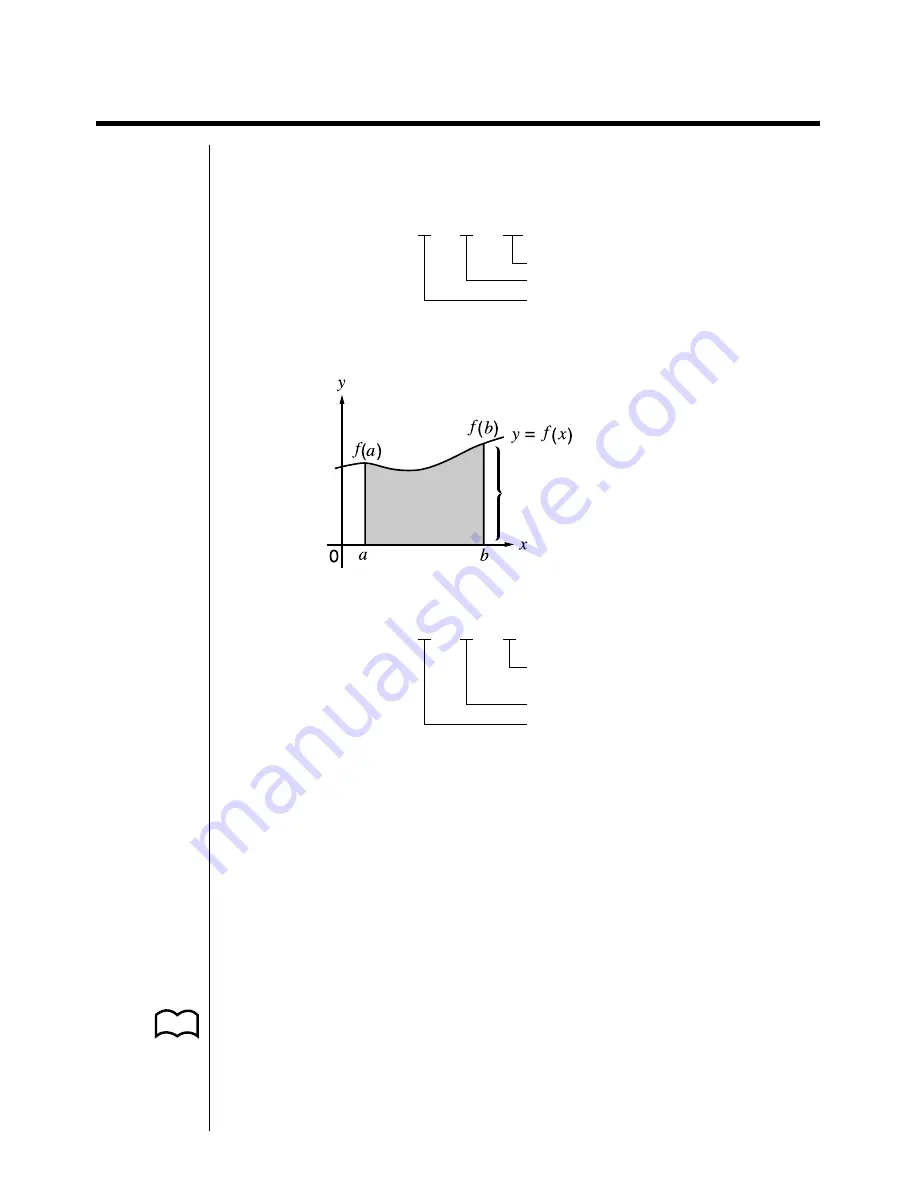
60
3-4 Integration Calculations
[OPTN]
-
[CALC]
-
[
∫
dx
]
To perform integration calculations, first display the function analysis menu and
then input the values in one of the formulas shown below.
Gauss-Kronrod Rule
4
(
∫
dx
)
f
(
x
)
,
a
,
b
,
tol
)
∫
(
f
(
x
),
a
,
b
,
tol
)
⇒
∫
a
b
f
(
x
)
dx
Simpson’s Rule
4
(
∫
dx
)
f
(
x
)
,
a
,
b
,
n
)
∫
(
f
(
x
),
a, b, n
)
⇒
∫
a
b
f
(
x
)
dx, N =
2
n
As shown in the illustration above, integration calculations are performed by
calculating integral values from
a
to
b
for the function
y
=
f
(
x
)
where
a
<
x
<
b
, and
f
(
x
)
>
0
*. This in effect calculates the surface area of the shaded area in the
illustration.
* When
f
(
x
) <
0
on
a
<
x
<
b
, the surface area calculation produces negative
values (surface area below the
x
-axis).
k
Changing Integration Calculation Methods
This calculator can use either Gauss-Kronrod Rule or Simpson’s Rule to perform
integration calculations. To select a method, display the set up screen and select
either “
Gaus
” (for Gauss-Kronrod Rule) or “
Simp
” (for Simpson’s Rule) for the
Integration item.
All of the explanations in this manual use Gauss-Kronrod Rule.
Area of
∫
a
b
f
(
x
)
dx
is calculated
Tolerance
End point
Start point
Number of divisions (value for
n
in N = 2
n
,
n
is an integer from 1 through 9)
End point
Start point
P.6
Summary of Contents for CFX-9850G PLUS
Page 23: ... fx 9750G PLUS CFX 9850G PLUS CFX 9850GB PLUS CFX 9850GC PLUS CFX 9950GB PLUS ...
Page 28: ...xxvi Contents ...
Page 100: ...72 ...
Page 126: ...98 ...
Page 170: ...142 ...
Page 180: ...152 ...
Page 208: ...180 ...
Page 220: ...192 ...
Page 232: ...204 ...
Page 348: ...98 ...
Page 438: ...410 ...
Page 449: ...421 1 2 3 4 5 Program for Circle and Tangents No 4 Step Key Operation Display ...
Page 450: ...422 Program for Circle and Tangents No 4 Step Key Operation Display 6 7 8 9 10 ...
Page 451: ...423 11 12 13 14 15 Program for Circle and Tangents No 4 Step Key Operation Display ...
Page 452: ...424 16 17 18 Program for Circle and Tangents No 4 Step Key Operation Display ...
Page 455: ...427 1 2 3 4 5 Program for Rotating a Figure No 5 Step Key Operation Display ...
Page 484: ...456 ...






























