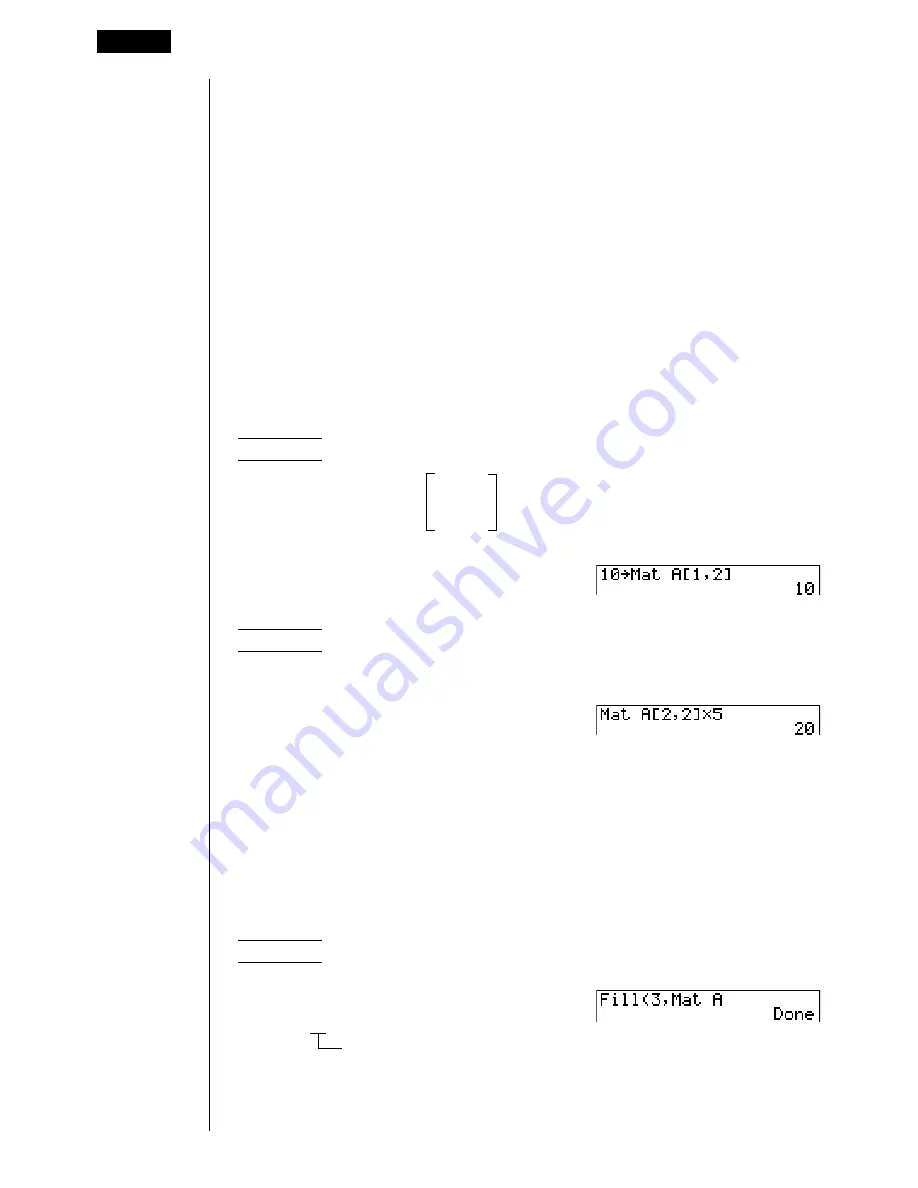
90
k
k
k
k
k
Modifying Matrices Using Matrix Commands
You can also use matrix commands to assign values to and recall values from an
existing matrix, to fill in all cells of an existing matrix with the same value, to
combine two matrices into a single matrix, and to assign the contents of a matrix
column to a list file.
u
u
u
u
u
To assign values to and recall values from an existing matrix
Use the following format with the matrix operation menu’s Mat command (
1
) to
specify a cell for value assignment and recall.
Mat X [
m
,
n
]
X ..................... matrix name (A through Z, or Ans)
m .....................
row number
n ......................
column number
Example 1 Assign 10 to the cell at row 1, column 2 of the following matrix :
1
2
Matrix A =
3
4
5
6
ba
a
K
2
(MAT)
1
(Mat)
a
A
!
[b,c
!
]
w
Example 2 Multiply the value in the cell at row 2, column 2 of the above
matrix by 5
K
2
(MAT)
1
(Mat)
a
A
!
[c,c
!
]
*f
w
u
u
u
u
u
To fill a matrix with identical values and to combine two matrices
into a single matrix
Use the matrix operation menu’s Fill command (
3
) to fill all the cells of an
existing matrix with an identical value, or the Augment command (
5
) to combine
two existing matrices into a single matrix.
Example 1 To fill all of the cells of Matrix A with the value 3
K
2
(MAT)
6
(
g
)
3
(Fill)
d,
6
(
g
)
1
(Mat)
a
A
w
Filler value
6 - 3
Modifying Matrices Using Matrix Commands
Summary of Contents for CFX-9850G PLUS
Page 23: ... fx 9750G PLUS CFX 9850G PLUS CFX 9850GB PLUS CFX 9850GC PLUS CFX 9950GB PLUS ...
Page 28: ...xxvi Contents ...
Page 100: ...72 ...
Page 126: ...98 ...
Page 170: ...142 ...
Page 180: ...152 ...
Page 208: ...180 ...
Page 220: ...192 ...
Page 232: ...204 ...
Page 348: ...98 ...
Page 438: ...410 ...
Page 449: ...421 1 2 3 4 5 Program for Circle and Tangents No 4 Step Key Operation Display ...
Page 450: ...422 Program for Circle and Tangents No 4 Step Key Operation Display 6 7 8 9 10 ...
Page 451: ...423 11 12 13 14 15 Program for Circle and Tangents No 4 Step Key Operation Display ...
Page 452: ...424 16 17 18 Program for Circle and Tangents No 4 Step Key Operation Display ...
Page 455: ...427 1 2 3 4 5 Program for Rotating a Figure No 5 Step Key Operation Display ...
Page 484: ...456 ...






























