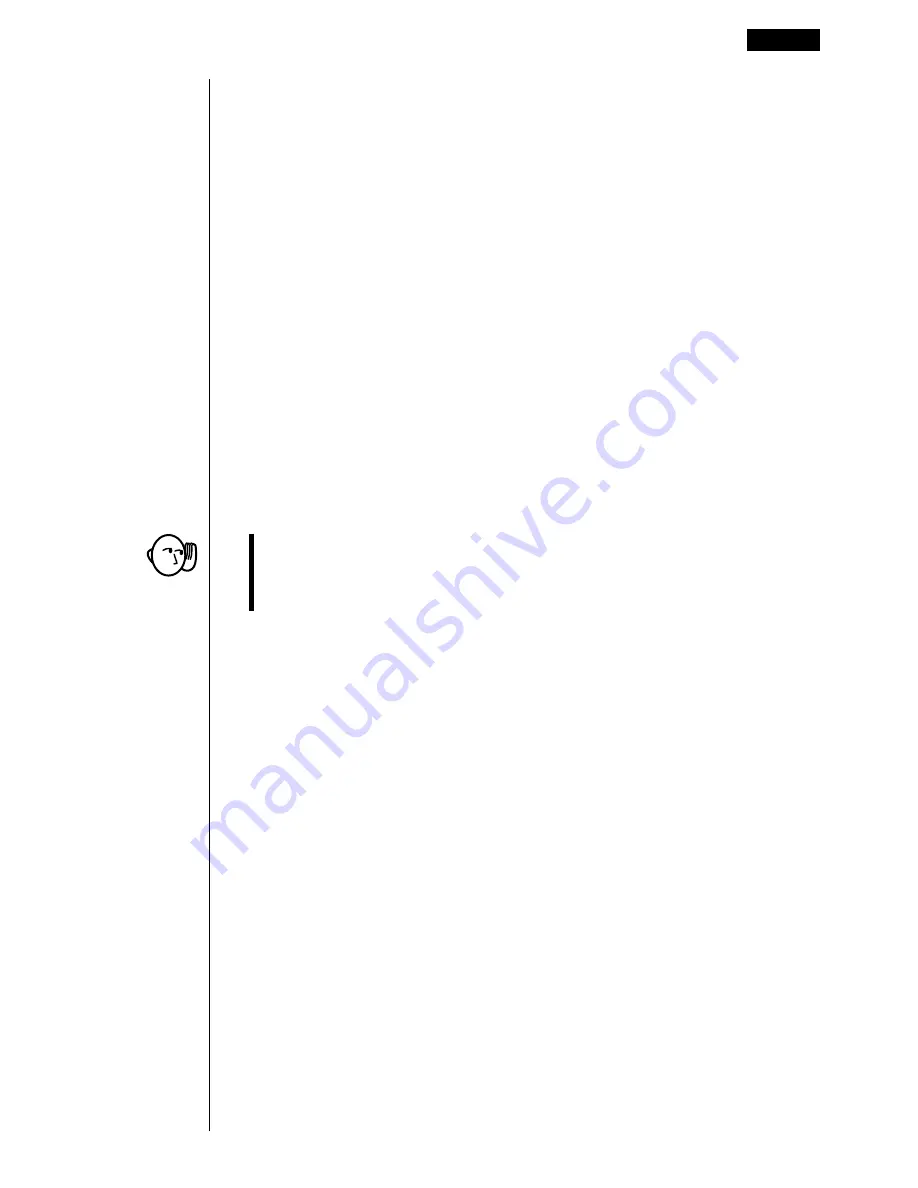
57
k
k
k
k
k
Applications of Differential Calculations
• Differentials can be added, subtracted, multiplied or divided with each other.
Therefore:
• Differential results can be used in addition, subtraction, multiplication, and
division, and in functions.
2
×
f
'(
a
), log (
f
'(
a
)), etc.
• Functions can be used in any of the terms (
f
(
x
)
,
a
,
A
x
) of a differential.
• Note that you cannot use a Solve, differential, quadratic differential, integration,
maximum/minimum value or
Σ
calculation expression inside a differential
calculation term.
• Pressing
A
during calculation of a differential (while the cursor is not shown
on the display) interrupts the calculation.
• Always use radians (Rad Mode) as the angle unit when performing trigono-
metric differentials.
Differential Calculations
3 - 2
d
d
–––
f
(
a
) =
f
'(
a
), –––
g
(
a
) =
g
'(
a
)
dx
dx
f
'(
a
) +
g
'(
a
),
f
'(
a
)
×
g
'(
a
), etc.
d
––– (sin
x
+ cos
x
, sin0.5), etc.
dx
Summary of Contents for CFX-9850G PLUS
Page 23: ... fx 9750G PLUS CFX 9850G PLUS CFX 9850GB PLUS CFX 9850GC PLUS CFX 9950GB PLUS ...
Page 28: ...xxvi Contents ...
Page 100: ...72 ...
Page 126: ...98 ...
Page 170: ...142 ...
Page 180: ...152 ...
Page 208: ...180 ...
Page 220: ...192 ...
Page 232: ...204 ...
Page 348: ...98 ...
Page 438: ...410 ...
Page 449: ...421 1 2 3 4 5 Program for Circle and Tangents No 4 Step Key Operation Display ...
Page 450: ...422 Program for Circle and Tangents No 4 Step Key Operation Display 6 7 8 9 10 ...
Page 451: ...423 11 12 13 14 15 Program for Circle and Tangents No 4 Step Key Operation Display ...
Page 452: ...424 16 17 18 Program for Circle and Tangents No 4 Step Key Operation Display ...
Page 455: ...427 1 2 3 4 5 Program for Rotating a Figure No 5 Step Key Operation Display ...
Page 484: ...456 ...






























