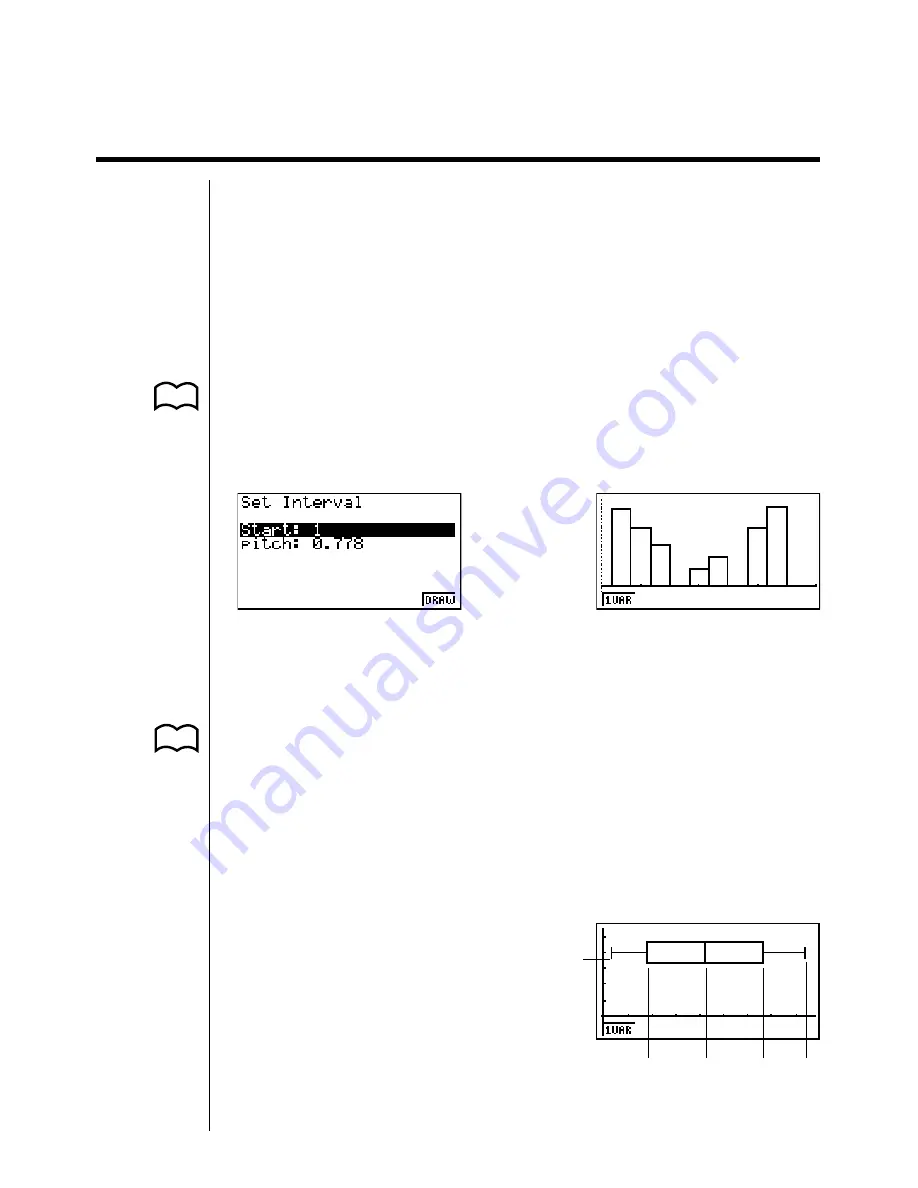
257
Calculating and Graphing Single-Variable Statistical Data
18 - 3
18-3 Calculating and Graphing Single-Variable
Statistical Data
Single-variable data is data with only a single variable. If you are calculating the
average height of the members of a class for example, there is only one variable
(height).
Single-variable statistics include distribution and sum. The following types of
graphs are available for single-variable statistics.
k
k
k
k
k
Drawing a Histogram (Bar Graph)
From the statistical data list, press
1
(GRPH) to display the graph menu, press
6
(SET), and then change the graph type of the graph you want to use (GPH1,
GPH2, GPH3) to histogram (bar graph).
Data should already be input in the statistical data list (see “Inputting Data into
Lists”). Draw the graph using the procedure described under “Changing Graph
Parameters”.
⇒
6
(DRAW)
The display screen appears as shown above before the graph is drawn. At this
point, you can change the Start and pitch values.
k
k
k
k
k
Med-box Graph (Med-Box)
This type of graph lets you see how a large number of data items are grouped
within specific ranges. A box encloses all the data in an area from the first quartile
(Q1) to the third quartile (Q3), with a line drawn at the median (Med). Lines (called
whiskers) extend from either end of the box up to the minimum and maximum of
the data.
From the statistical data list, press
1
(GRPH) to display the graph menu, press
6
(SET), and then change the graph type of the graph you want to use (GPH1,
GPH2, GPH3) to med-box graph.
P.251
P.252
P.254
(Graph Type)
(Hist)
6
P.254
(Graph Type)
(Box)
Q1
Med
Q3 maxX
minX
Summary of Contents for CFX-9850G PLUS
Page 23: ... fx 9750G PLUS CFX 9850G PLUS CFX 9850GB PLUS CFX 9850GC PLUS CFX 9950GB PLUS ...
Page 28: ...xxvi Contents ...
Page 100: ...72 ...
Page 126: ...98 ...
Page 170: ...142 ...
Page 180: ...152 ...
Page 208: ...180 ...
Page 220: ...192 ...
Page 232: ...204 ...
Page 348: ...98 ...
Page 438: ...410 ...
Page 449: ...421 1 2 3 4 5 Program for Circle and Tangents No 4 Step Key Operation Display ...
Page 450: ...422 Program for Circle and Tangents No 4 Step Key Operation Display 6 7 8 9 10 ...
Page 451: ...423 11 12 13 14 15 Program for Circle and Tangents No 4 Step Key Operation Display ...
Page 452: ...424 16 17 18 Program for Circle and Tangents No 4 Step Key Operation Display ...
Page 455: ...427 1 2 3 4 5 Program for Rotating a Figure No 5 Step Key Operation Display ...
Page 484: ...456 ...






























