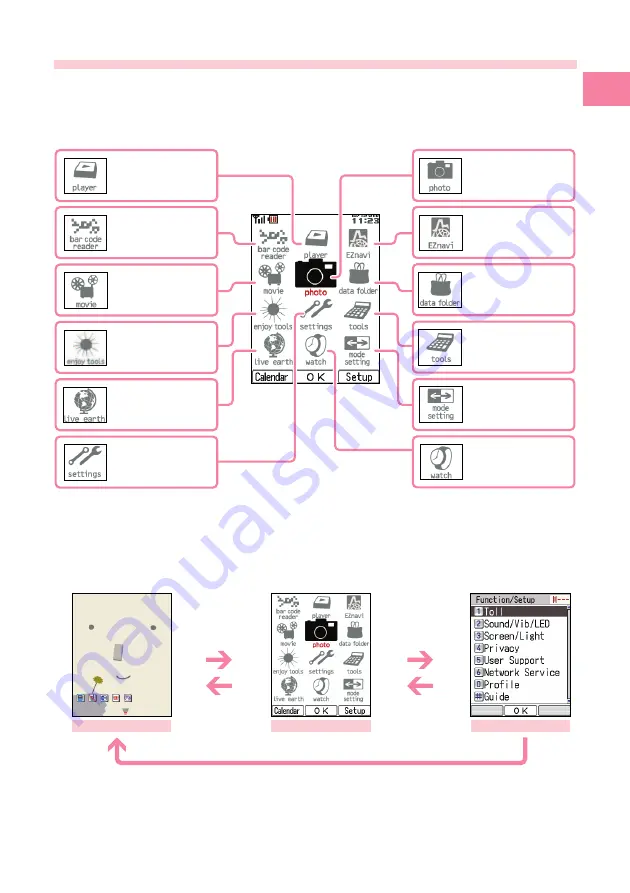
19
Getting Ready
Main Menu
Pressing
c
while the standby screen is displayed displays the main menu.
Use
a
to select the icon you want, and then press
c
(OK) to access the
function associated with the icon.
Enjoy Tools Menu
Data Folder
Clock Menu
EZ Navi
Settings
Barcode Reader
Multi Media Player
Movie
Photo
Tools
Mode Setting
(M55)
Live Earth
k
Using the Main Menu
Example: To display the setting screen from the main menu.
Standby screen
Main menu
Setting screen
C
(
Back
)
c
F
returns to the standby screen.
C
(
Back
)
Press
d
to select
“settings”, and then
press
c
(OK).
















































