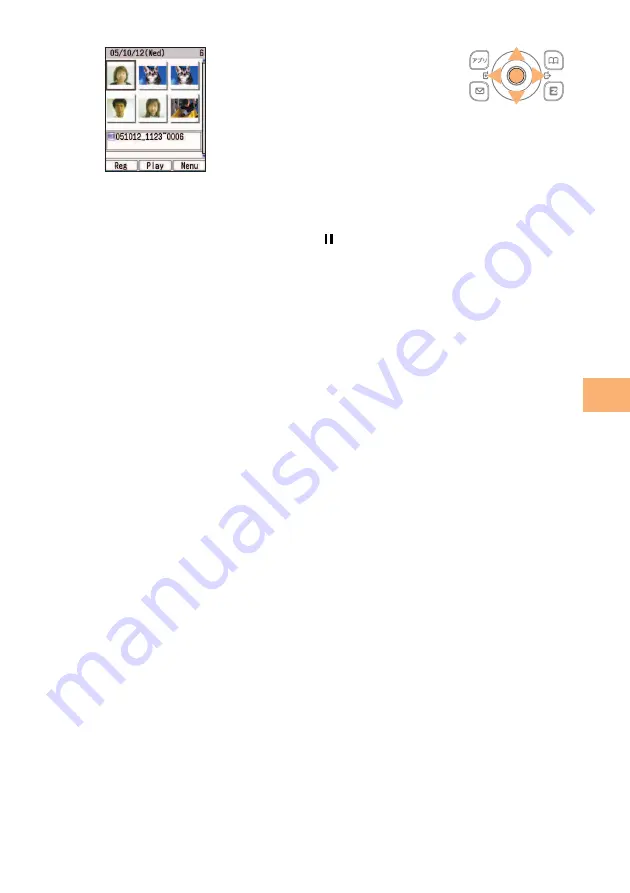
67
Camera
5
Use
a
to select the movie
you want, and then press
c
(Play).
○
○
○
○
○
○
○
○
○
○
○
○
○
○
○
○
○
○
○
○
○
○
○
○
○
○
○
○
○
○
○
○
○
○
○
○
○
○
○
○
○
○
○
6
This will play the movie.
To pause movie playback, press
c
( ).
Playback will stop automatically when the end of the move is reached.
○
○
○
○
○
○
○
○
○
○
○
○
○
○
○
○
○
○
○
○
○
○
○
○
○
○
○
○
○
○
○
○
○
○
○
○
○
○
○
○
○
○
○






























