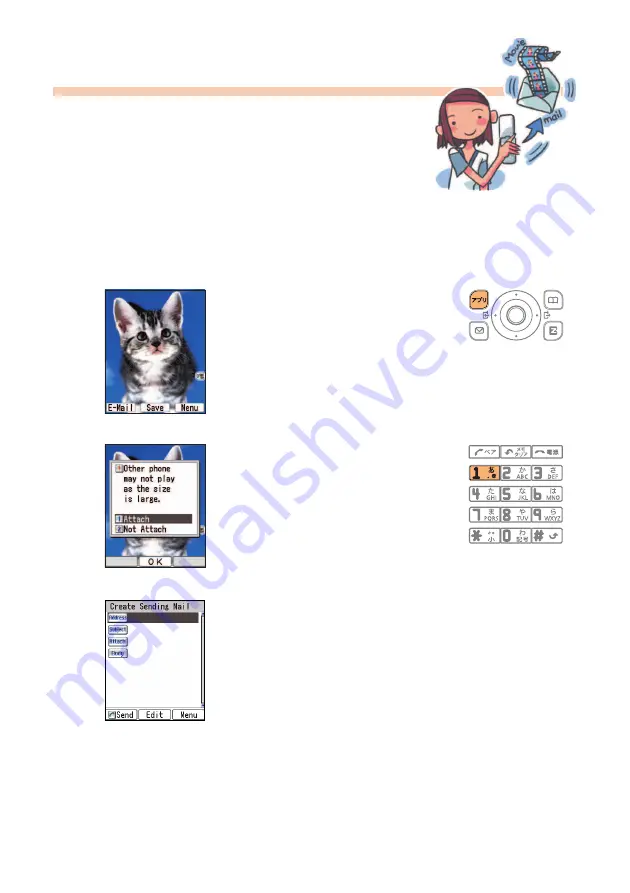
68
k
Sending a photo or move with e-mail
After performing the first three steps under “Shooting a Photo” (page 60) or
“Recording a Movie” (page 64), perform the following steps.
1
Press
%
(E-Mail).
○
○
○
○
○
○
○
○
○
○
○
○
○
○
○
○
○
○
○
○
○
○
○
○
○
○
○
○
○
○
○
○
○
○
○
○
○
○
○
○
○
○
○
2
Press
1
(Attach).
Photos you shoot are stored in the
Photo Folder and movies are stored
in the Movie Folder, which are inside
the data folder.
○
○
○
○
○
○
○
○
○
○
○
○
○
○
○
○
○
○
○
○
○
○
○
○
○
○
○
○
○
○
○
○
○
○
○
○
○
○
○
○
○
○
○
3
Perform the procedure starting from step 2
under “Creating and Sending E-mail
Messages” (page 50) to create the e-mail
message.
• A movie attached to an e-mail can be played on a
cellphone that supports movie playback or on a
computer.
○
○
○
○
○
○
○
○
○
○
○
○
○
○
○
○
○
○
○
○
○
○
○
○
○
○
○
○
○
○
○
○
○
○
○
○
○
○
○
○
○
○
○
Attaching a Photo or Movie
to an E-mail Message
(37KB)
051012̲1






























